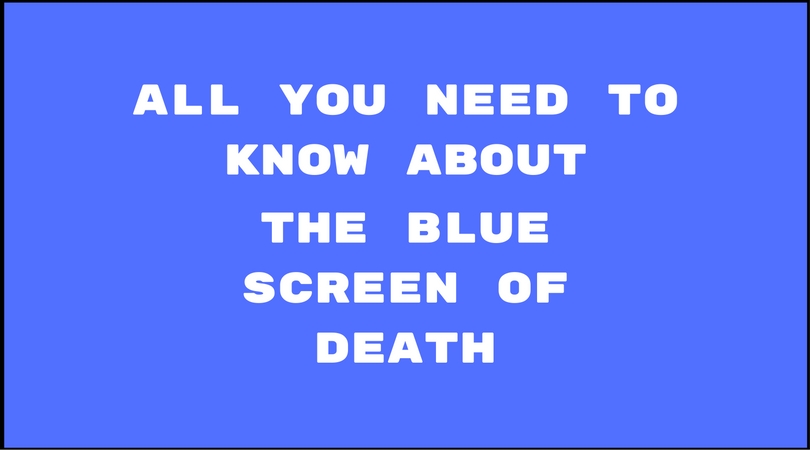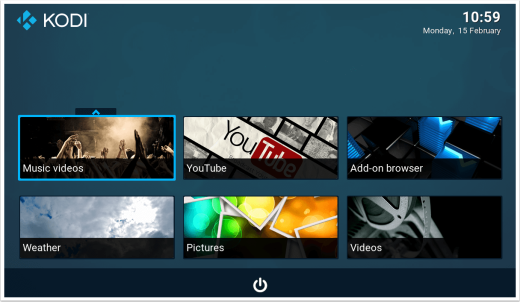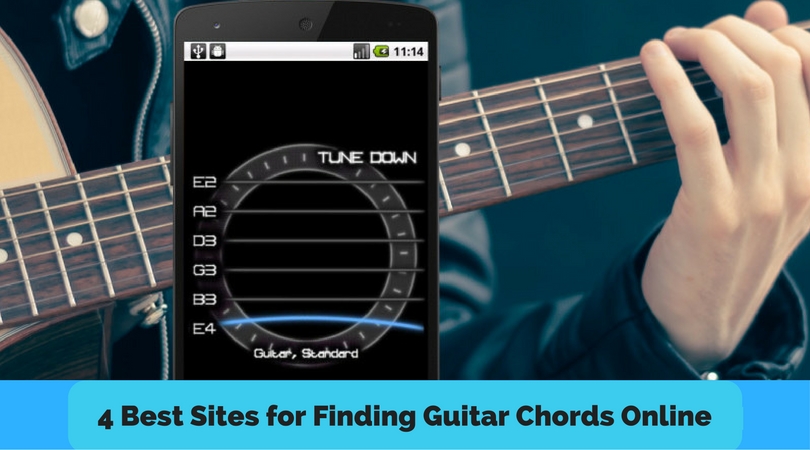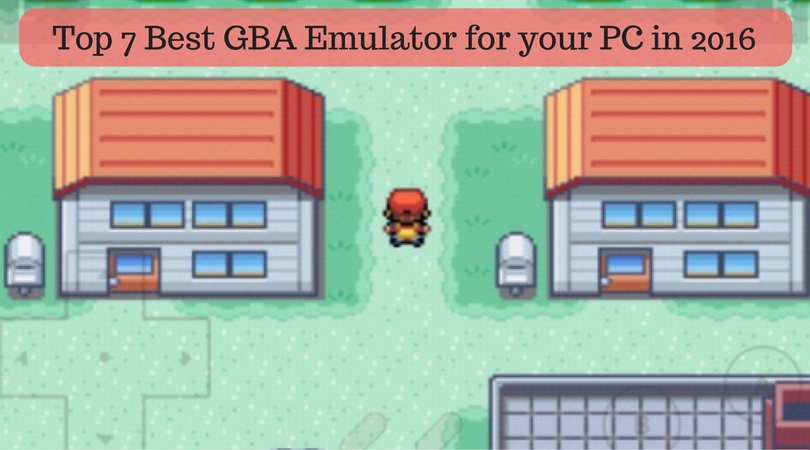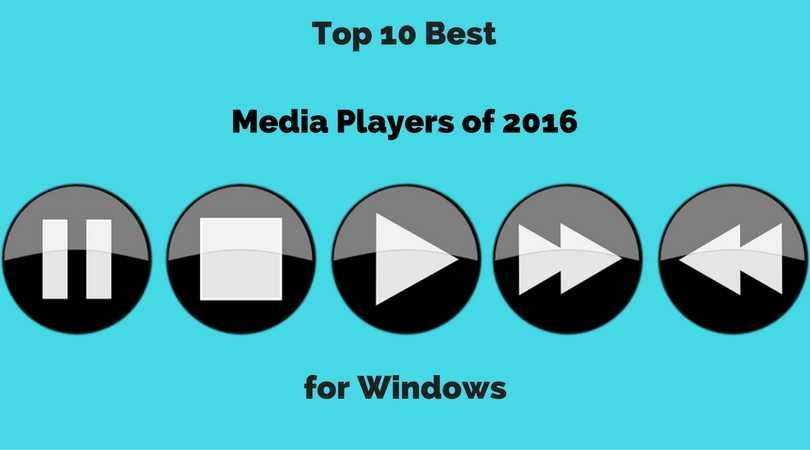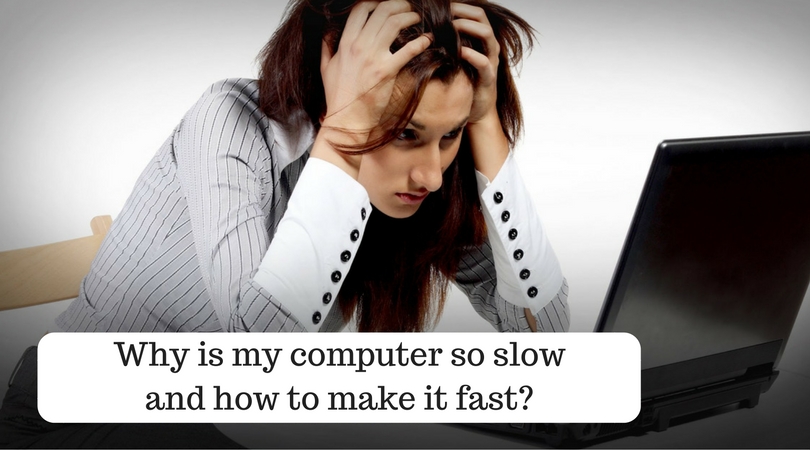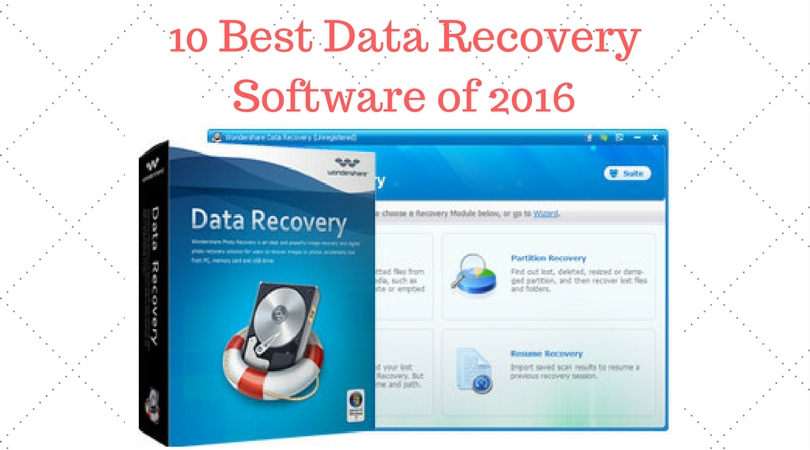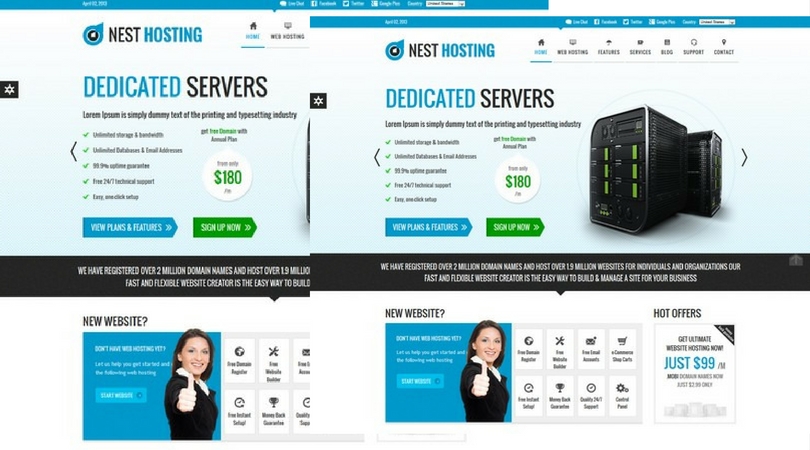Finding the perfect word can transform good writing into great writing. Whether you’re crafting an essay, polishing a blog post, or optimizing content for search engines, having access to a robust collection of synonyms is invaluable. Synonyms—words with similar meanings—allow you to avoid repetition, enhance clarity, and add nuance to your expressions.
In today’s digital landscape, you don’t need to lug around a heavy thesaurus. Online synonym tools offer instant access to thousands of word alternatives, often with additional features like definitions, examples, and visual representations. But with so many options available, which synonym websites deserve a spot in your bookmarks?
In this comprehensive guide, I’ll walk you through the 15 best synonym websites available in 2025, based on my decade of experience as a professional writer and editor. I’ve personally tested each tool, evaluating them for accuracy, user experience, breadth of vocabulary, and special features.
Why Using Synonyms Matters
Before diving into the tools, let’s understand why synonyms are crucial for different types of users:
For Writers and Content Creators
- Avoid repetition: Nothing dulls writing faster than using the same words repeatedly. Synonyms keep your prose fresh and engaging.
- Capture nuance: The difference between “happy,” “ecstatic,” and “content” might be subtle, but choosing the right synonym can precisely convey your intended meaning.
- Enhance storytelling: Diverse vocabulary creates richer, more vivid descriptions that capture readers’ imagination.
- Break through writer’s block: When you’re stuck, exploring synonyms can spark new ideas and directions.
For Students and Academic Writers
- Expand vocabulary: Regular exposure to new words naturally increases your lexicon over time.
- Improve reading comprehension: Understanding synonymous relationships between words enhances overall language comprehension.
- Boost test scores: Standardized tests like the SAT, GRE, and TOEFL assess vocabulary knowledge, often through synonym recognition.
- Strengthen academic papers: Precise word choice demonstrates linguistic sophistication and improves the quality of academic writing.
For SEO Professionals and Digital Marketers
- Semantic SEO optimization: Search engines understand semantic relationships between words. Using relevant synonyms helps content rank for related search terms.
- Prevent keyword stuffing: Synonyms allow you to maintain keyword density without repetitive phrasing that could trigger search engine penalties.
- Capture long-tail traffic: Different users search using different terminology. Incorporating synonyms helps capture this diverse search traffic.
- Improve content readability: User engagement metrics impact SEO rankings. Well-written content with varied vocabulary keeps readers on the page longer.
Now that we understand the importance of synonyms, let’s explore the best tools for finding them.
15 Best Synonym Websites Compared
I’ve created this comparison table to give you a quick overview of the top synonym websites. For a more detailed analysis of each tool, continue reading the full reviews below.
| Website | Best For | Word Count | Special Features | Mobile App | Free/Premium |
|---|---|---|---|---|---|
| Thesaurus.com | Professional writers | 500,000+ | Visual thesaurus, filters by context | Yes | Both |
| Power Thesaurus | Community-curated content | 300,000+ | User voting system, trending searches | Yes | Free |
| Merriam-Webster Thesaurus | Academic accuracy | 275,000+ | Etymologies, example sentences | Yes | Both |
| Synonym Finder | Quick lookups | 200,000+ | Definition integration, related phrases | No | Free |
| Reverso | Multilingual needs | 250,000+ | Context-based translations, in-context examples | Yes | Both |
| WordHippo | Comprehensive word relationships | 225,000+ | Word transformations, rhymes, pronunciation | No | Free |
| OneLook Thesaurus | Pattern-based search | 350,000+ | Concept associations, wildcard search | No | Free |
| Synonyms.com | Multimedia learning | 200,000+ | Audio pronunciation, visual associations | No | Free |
| Oxford Thesaurus | British English | 250,000+ | Oxford Dictionary integration | Yes | Premium |
| THSRS | Character optimization | 100,000+ | Shorter synonym suggestions | No | Free |
| Snappy Words | Visual learners | 150,000+ | Interactive visual word maps | No | Free |
| Lexico | Etymology enthusiasts | 275,000+ | Word origins, usage notes | No | Free |
| RhymeZone | Creative writers | 200,000+ | Rhymes, near rhymes, adjectives | No | Free |
| Linguix | Grammar integration | 180,000+ | Grammar checker, style suggestions | Yes | Both |
| Google Dictionary | Casual users | Billions | Integration with Google Search | Yes | Free |
Now, let’s dive deeper into each of these tools.
Detailed Reviews of the Top Synonym Websites
1. Thesaurus.com
Website: Thesaurus.com
Key Features:
- Largest database of synonyms available online
- Filters synonyms by complexity, length, and relevance
- Color-coded relevance indicators
- Antonyms and related words
- Visual thesaurus option for interactive word exploration
- Integration with Dictionary.com for definitions
- Examples showing words in context
Why I Love It: As a professional writer, Thesaurus.com has been my go-to resource for over a decade. What separates it from competitors is the filtering system. When I searched for alternatives to “important,” I could filter results by complexity (simple to complex) and by relationship strength (loosely to strongly related).
The visual thesaurus feature creates an interactive word map, which is particularly helpful when I’m brainstorming content ideas. I can see relationships between concepts that might not be immediately obvious in a traditional list format.
Best For: Professional writers, content creators, and anyone needing precise word choices with contextual understanding.
2. Power Thesaurus
Website: PowerThesaurus.org
Key Features:
- Community-curated synonym database
- Voting system for the most accurate synonyms
- User-contributed examples and definitions
- Trending searches section for popular terms
- Chrome extension for in-browser lookups
- Filters for parts of speech (nouns, verbs, adjectives)
- Related words and phrases
Why I Love It: Power Thesaurus harnesses collective intelligence through its community-based approach. When I was working on a technical article about artificial intelligence, I found specialized terminology that wasn’t available on other platforms. The voting system ensures that the most relevant synonyms rise to the top, while less useful ones get filtered out over time.
The trending searches feature is surprisingly useful for content creators staying on top of current language trends. It’s like having a finger on the pulse of the linguistic zeitgeist.
Best For: Collaborative teams, content marketers keeping up with trends, and users seeking specialized terminology.
3. Merriam-Webster Thesaurus
Website: Merriam-Webster.com/thesaurus
Key Features:
- Authoritative source with editorial oversight
- Etymology information for word origins
- Detailed usage notes and examples
- Dictionary and thesaurus integration
- Word of the Day feature for vocabulary building
- Categorized related words
- Printable reference pages
Why I Love It: For academic writing and fact-checking, nothing beats the authority of Merriam-Webster. When I was editing a scholarly article, I needed absolute confidence in the precision of language. Merriam-Webster provides not just synonyms but detailed usage notes explaining subtle differences between similar terms.
The etymology information satisfies my inner word nerd, providing historical context for how words evolved. This often helps me choose between alternatives based on their linguistic heritage, especially important in academic or historical writing.
Best For: Academic writers, educators, students, editors, and professionals who require authoritative references.
4. Synonym Finder
Website: SynonymFinder.com
Key Features:
- Clean, distraction-free interface
- Fast loading results
- Integration of definitions with synonyms
- Related phrases and idioms
- Antonym search functionality
- One-click copying to clipboard
- No registration required
Why I Love It: Sometimes simplicity is the ultimate sophistication. Synonym Finder excels at quick lookups when I’m in the middle of a writing flow and don’t want to break concentration with complicated interfaces. The page loads instantly, and results appear immediately.
I particularly appreciate the related phrases section, which goes beyond single-word replacements to suggest idiomatic expressions. When writing conversational content for social media, these phrases help maintain an authentic voice.
Best For: Professionals with tight deadlines, content creators who value efficiency, and anyone who prefers a clean, straightforward interface.
5. Reverso
Website: Reverso.net
Key Features:
- Multilingual thesaurus supporting 14+ languages
- Context-based examples from real-world sources
- Audio pronunciation guides
- Translation capabilities
- Conjugation tables for verbs
- Mobile app with offline functionality
- Grammar checking integration
Why I Love It: As someone who occasionally writes content in multiple languages, Reverso is invaluable. What sets it apart is the context-based examples pulled from authentic sources like books, news articles, and official documents. These examples show not just the synonym but how it’s used naturally in the target language.
When I was working on a bilingual marketing campaign, Reverso helped ensure that word choices resonated appropriately in both English and Spanish. The contextual examples prevented potentially embarrassing mistranslations that literal substitutions might have caused.
Best For: Multilingual content creators, translators, language learners, and international businesses.
6. WordHippo
Website: WordHippo.com
Key Features:
- Comprehensive word relationships beyond synonyms
- Find words that start with, end with, or contain specific letters
- Rhyming word finder
- Word forms and transformations
- Pronunciation guides
- Example sentences
- Translation capabilities
Why I Love It: WordHippo goes beyond simple synonym lookups to explore multiple word relationships. When I’m working on creative projects like poetry or songwriting, I use it to find words with specific phonetic qualities or letter patterns.
The transformational tools are particularly useful—showing how to convert nouns to adjectives, singulars to plurals, or present tense to past tense. This grammatical flexibility has helped me rework awkward sentences without changing their core meaning.
Best For: Creative writers, poets, songwriters, puzzle enthusiasts, and anyone exploring word patterns and relationships.
7. OneLook Thesaurus
Website: OneLook.com/thesaurus
Key Features:
- Pattern-based search capabilities
- Concept associations beyond direct synonyms
- Wildcard search functionality
- Category-based word groupings
- Frequency indicators for common usage
- Related concept mapping
- Reverse dictionary functionality
Why I Love It: OneLook Thesaurus is the secret weapon in my writing arsenal. Its pattern-based search is revolutionary—I can find words matching conceptual descriptions. For example, typing “excessive fear” returns “phobia,” “anxiety,” “paranoia,” and related concepts.
The reverse dictionary function has rescued me from countless tip-of-the-tongue moments. When I know the concept but can’t recall the specific term, OneLook finds it. This has been particularly valuable when writing about specialized fields where my vocabulary might be limited.
Best For: Researchers, technical writers, content specialists working in unfamiliar domains, and anyone struggling with tip-of-the-tongue moments.
8. Synonyms.com
Website: Synonyms.com
Key Features:
- Multimedia approach to synonyms
- Audio pronunciation guides
- Visual representations and images
- Multiple dictionary reference integration
- Translation capabilities
- Usage examples from literature
- Citation tools for academic writing
Why I Love It: Synonyms.com stands out with its multimedia approach to language learning. When I’m writing educational content, the audio pronunciations ensure I’m using terms correctly, especially for technical or scientific vocabulary.
The visual elements help reinforce word meanings through association. This multi-sensory approach to language aligns with how our brains naturally process and retain information. The citation tools are an added bonus for academic writing, saving time formatting references.
Best For: Visual and auditory learners, educators creating learning materials, students, and academic writers.
9. Oxford Thesaurus
Website: Lexico.com/synonym (Oxford partnership)
Key Features:
- British English focus with international variations
- Historical usage trends
- Oxford Dictionary integration
- Scholarly example sentences
- Language guidance notes
- Regional variation indicators
- Premium subscription offers expanded features
Why I Love It: For writing targeting British or international English audiences, Oxford Thesaurus is essential. When I was editing content for a UK-based client, the regional variations proved invaluable in maintaining authentic British voice and avoiding Americanisms.
The historical usage trends provide fascinating insights into how words have evolved over time. For period pieces or historical content, this helps me choose words appropriate to specific eras, enhancing authenticity.
Best For: International writers, editors working with British English, historical content creators, and academic writers.
11. Snappy Words
Website: SnappyWords.com
Key Features:
- Visual interactive word maps
- Color-coded relationship indicators
- Dynamic node expansion
- Zoom and navigation controls
- Customizable display options
- Shareable visual maps
- Export capabilities
Why I Love It: Snappy Words transforms synonym searching into a visual experience. When I’m brainstorming content ideas or mapping out conceptual relationships for complex topics, the interactive word maps provide insights that linear lists simply can’t match.
I’ve used it to create content clusters for SEO, identifying related concepts that should be linked together. The visual format helps identify connections between seemingly disparate ideas, often sparking creative approaches to content creation.
Best For: Visual thinkers, content strategists, SEO professionals creating topic clusters, and creative professionals seeking inspiration.
13. RhymeZone
Website: RhymeZone.com
Key Features:
- Synonyms with rhyming capabilities
- Near rhymes and slant rhymes
- Adjectives that describe nouns
- Words that frequently appear together
- Shakespeare concordance
- Quotations using the word
- Homophones and similar-sounding words
Why I Love It: While primarily known for rhyming, RhymeZone offers robust synonym functionality with a creative twist. When writing persuasive or poetic content, the ability to find synonyms that also rhyme or create alliteration adds a powerful rhetorical dimension.
The Shakespeare concordance is a delightful bonus for literary references. When creating content aimed at educated audiences, subtle Shakespearean allusions can add intellectual depth and cultural resonance.
Best For: Poets, songwriters, speechwriters, advertising copywriters, and creative content creators.
15. Google Dictionary
Website: Integrated in Google Search
Key Features:
- Accessible through Google search
- Enormous data set from Google’s index
- Integration with Knowledge Graph
- Voice search capability
- One-click definitions
- Related searches
- Universal accessibility
Why I Love It: Sometimes the best tool is the one you already use. Simply typing “synonym for [word]” into Google provides instant results drawn from its vast language model. While not as feature-rich as dedicated platforms, its convenience and accessibility make it my most frequently used tool for quick checks.
I particularly appreciate being able to use voice search when my hands are occupied. When cooking and following a recipe, I can ask my phone for a synonym without having to wash my hands first—a small convenience that makes a big difference in practical usage.
Best For: Everyone—particularly casual users, voice search users, and those who value integration with their existing search workflow.
How to Choose the Right Synonym Website for Your Needs
With so many excellent options available, how do you choose the right synonym website for your specific needs? Consider these factors:
Purpose and Specialization
Ask yourself: What type of writing do I do most often?
- Academic writing: Prioritize authoritative sources like Merriam-Webster or Oxford Thesaurus
- Creative writing: Look for tools with broader associations like WordHippo or RhymeZone
- SEO content: Choose options with related concepts like OneLook or Power Thesaurus
- Social media: Consider character-optimizing tools like THSRS
Feature Requirements
Ask yourself: Which specific features would improve my workflow?
- Visual learner: Prioritize visual tools like Snappy Words
- Auditory learner: Choose platforms with pronunciation like Synonyms.com
- Multilingual needs: Select Reverso or other translation-capable options
- Grammar assistance: Consider integrated solutions like Linguix
Technical Considerations
Ask yourself: How and where will I use this tool?
- Mobile usage: Check for mobile app availability or responsive design
- Offline needs: Look for downloadable options or apps with offline functionality
- Integration requirements: Consider browser extensions for seamless workflow
- Speed priority: Test load times for tools you’ll use frequently
Advanced Synonym Strategies for Different Users
For Writers and Content Creators
Contextual Precision: Don’t just grab any synonym—understand the nuances. For example, “frugal,” “economical,” “thrifty,” and “miserly” all relate to being careful with money, but carry different connotations from positive to negative.
Register Awareness: Consider the formality level of synonyms. “Commence” is more formal than “start,” while “kick off” is more casual. Match your choice to your audience and medium.
Rhythm and Sound: When writing content meant to be read aloud, consider the phonetic qualities of synonyms. Words with strong consonants create emphasis, while words with long vowels can slow pace.
For Students and Academic Writers
Domain-Specific Vocabulary: Academic disciplines have specialized terminology. A “hypothesis” in science might be better termed a “premise” in philosophy or a “supposition” in literary analysis.
Citation Impact: When writing research papers, consistent terminology makes your work more discoverable. Use synonym research to identify the most commonly used terms in your field’s literature.
Precision Hierarchy: Create synonym hierarchies from general to specific. For example: “Vehicle” → “Automobile” → “Sedan” → “Compact Sedan” → “Honda Civic.”
For SEO Professionals
Latent Semantic Indexing: Use synonym tools to identify LSI keywords—conceptually related terms that search engines use to determine relevance.
User Intent Mapping: Different users search for the same concept using different terminology. Map synonym clusters to capture diverse search traffic.
Competitor Analysis: Use synonym tools to identify terminology your competitors may be missing, creating content opportunities in less crowded semantic spaces.
Frequently Asked Questions About Synonym Websites
Are premium synonym websites worth the cost?
In my experience, premium features are worth the investment for professional writers, academic researchers, and content marketers where precision matters. The enhanced functionality, absence of advertisements, and specialized features can significantly improve productivity. For casual users, free options typically provide sufficient functionality.
How accurate are online thesaurus tools compared to printed editions?
Online tools offer several advantages over print editions, including:
- More frequent updates to reflect evolving language
- Larger word databases due to unlimited digital space
- Interactive features like filtering and sorting
- Multimedia elements like pronunciation and visualization
However, carefully edited print thesauruses from reputable publishers often have stronger editorial oversight. For critical academic work, cross-referencing between digital and print resources provides the highest accuracy.
Can I rely on synonym suggestions for technical or specialized writing?
For specialized domains, general synonym tools may suggest inappropriate alternatives that change technical meaning. For technical writing, I recommend:
- Domain-specific reference works
- Specialized thesauruses (medical, legal, etc.)
- Consulting with subject matter experts
- Cross-referencing with published works in your field
Do synonym websites help with languages other than English?
Many of the tools reviewed offer multilingual support, but the quality varies significantly by language. Reverso provides the strongest multilingual capabilities among those reviewed. For non-English synonym research, look for tools specifically designed for your target language rather than translation-based alternatives.
How can I use synonym websites to improve my vocabulary?
Beyond finding alternative words, try these strategies:
- Use the “Word of the Day” features
- Study the etymology information
- Create personal collections of new words
- Practice using unfamiliar synonyms in your writing
- Review the example sentences to understand context
Conclusion
The right synonym website can transform your writing process, enhance your vocabulary, and help you communicate with greater precision and creativity. Based on my extensive testing and professional experience, Thesaurus.com remains the most comprehensive general-purpose tool, while specialized options like OneLook Thesaurus and THSRS excel for specific applications.
Remember that the best synonym isn’t always the most exotic or longest word—it’s the one that most precisely conveys your intended meaning to your specific audience. Use these tools thoughtfully, considering context, connotation, and clarity.
I recommend bookmarking at least three different synonym websites from this list: a comprehensive general tool, a specialized tool aligned with your most common writing needs, and a quick-reference option for everyday use. This combination will cover virtually all synonym scenarios you’re likely to encounter.
What’s your favorite synonym website? Have you discovered features or strategies not covered in this guide? Share your experiences in the comments below!
About the Author: Jaspal Singh is a professional writer and editor with over 10 years of experience creating content across multiple industries. With a background in linguistics and SEO, Jaspal helps businesses and individuals craft precise, engaging, and effective written communication.