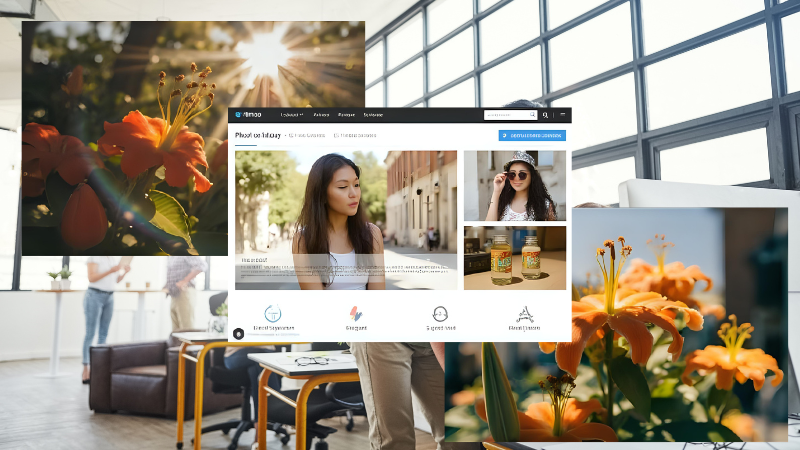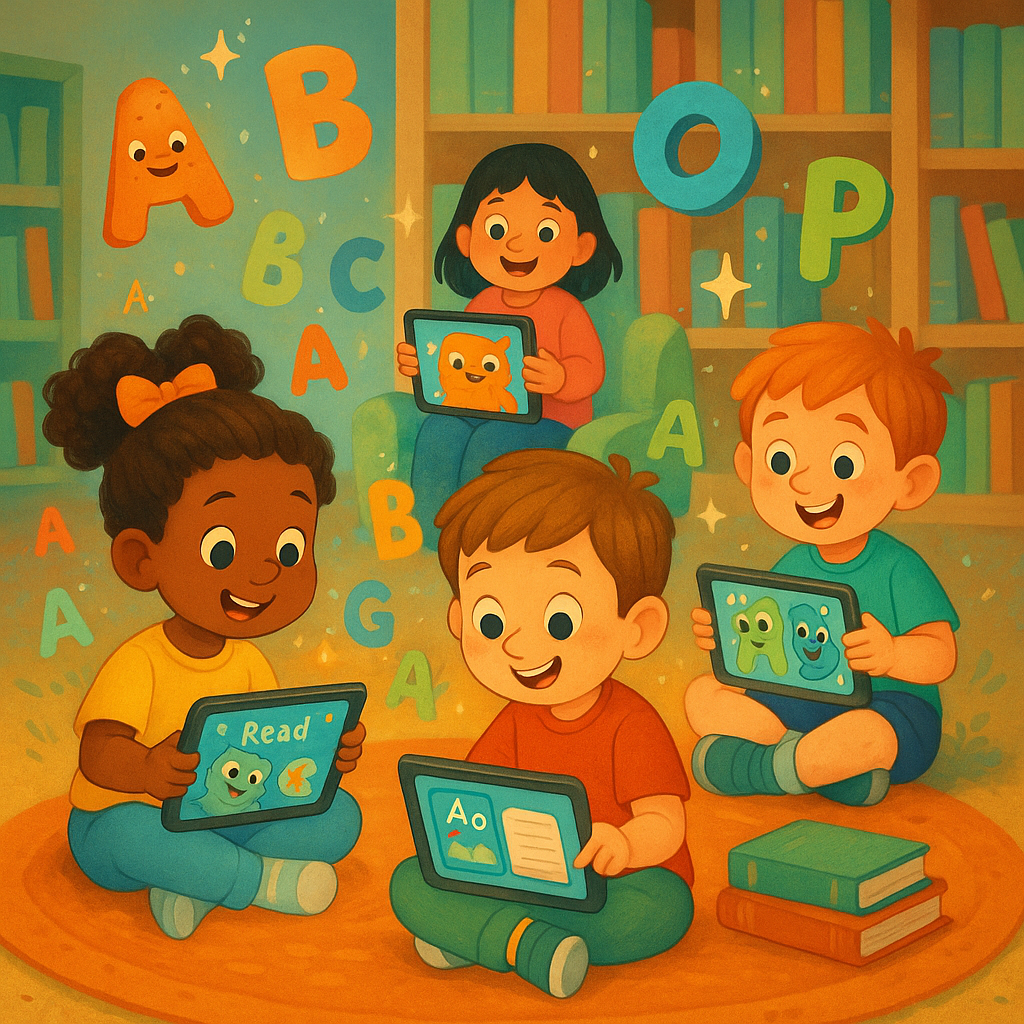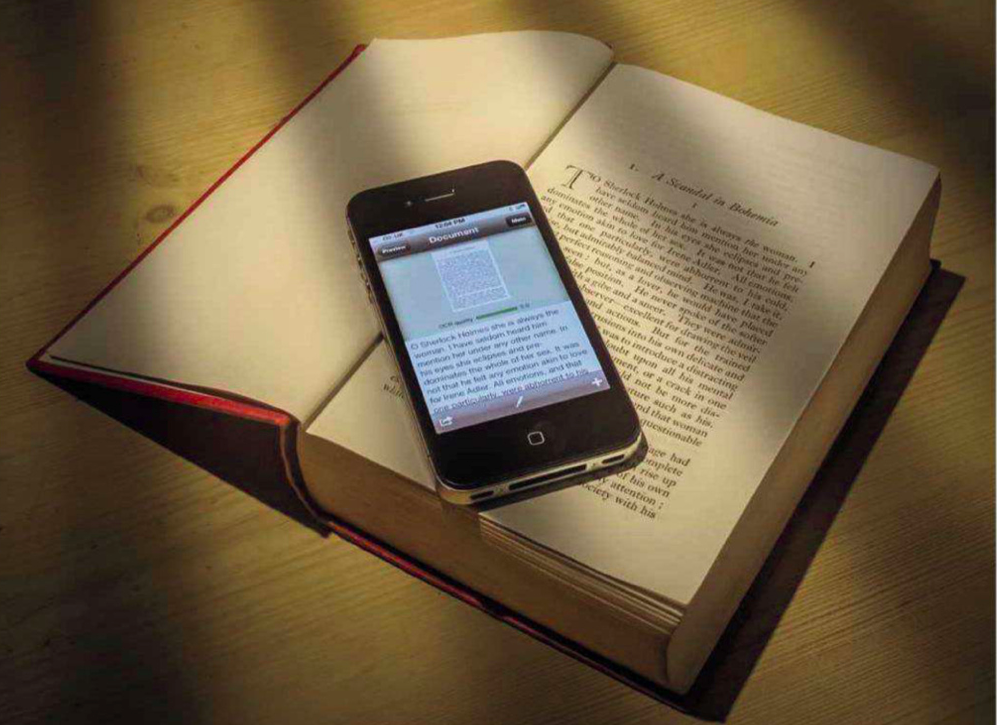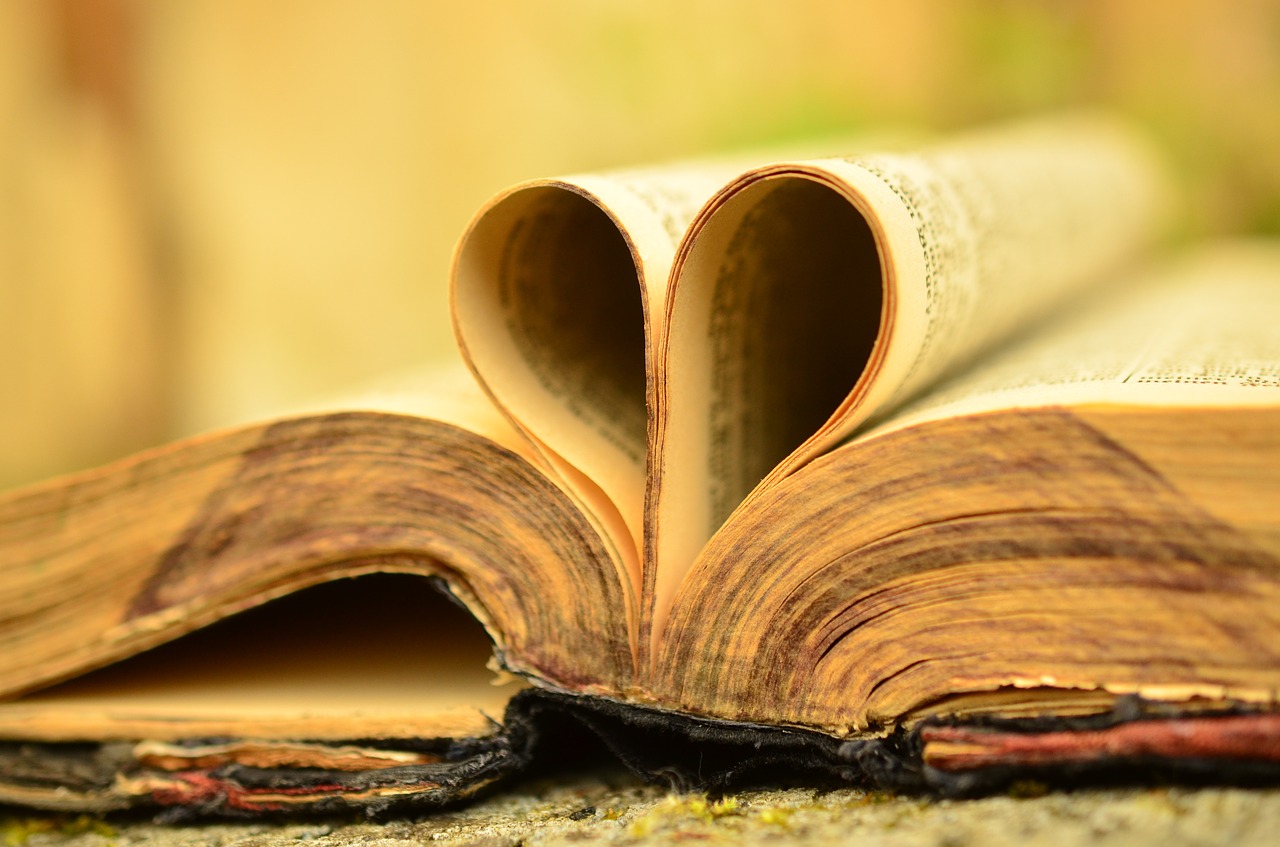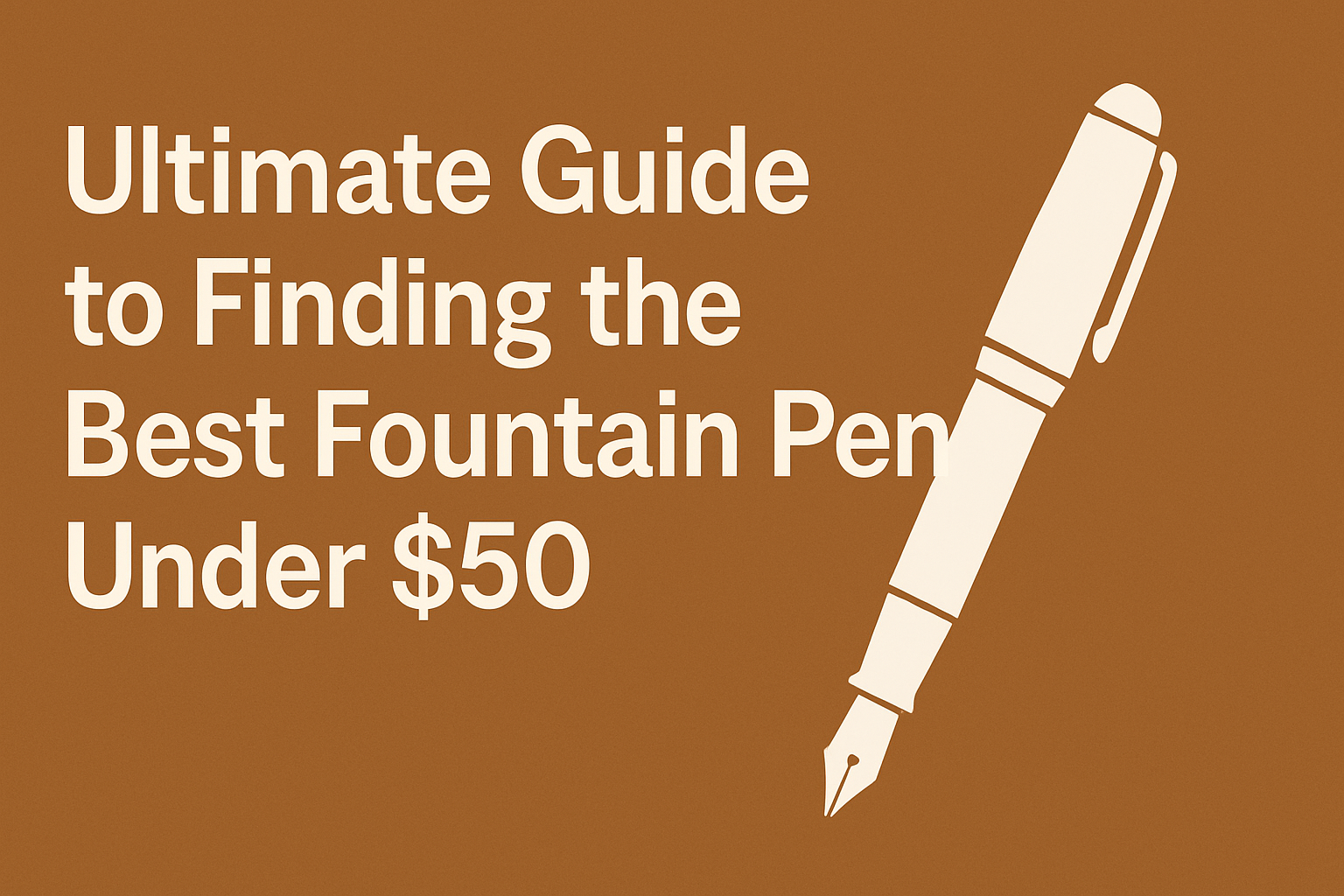You wake up to another privacy policy update notification from WhatsApp, your heart sinks a little, and you wonder if your late-night conversations about that embarrassing medical condition or your secret business plans are truly as private as you thought they were. That nagging feeling in your gut isn’t paranoia—it’s your instinct telling you that maybe, just maybe, it’s time to explore what lies beyond the green chat bubble that’s dominated your phone screen for years.
Why Americans Are Ditching WhatsApp in Record Numbers
The messaging app landscape has shifted dramatically since Meta (formerly Facebook) tightened its grip on WhatsApp. What started as a simple, secure messaging platform has evolved into something that makes many users uncomfortable. The recent privacy policy changes that forced users to share data with Facebook sparked a mass exodus, with millions of Americans seeking WhatsApp alternatives that actually respect their digital boundaries.
In 2025, privacy isn’t just a luxury—it’s a fundamental right. With data breaches making headlines weekly and companies monetizing every click, swipe, and message, Americans are becoming increasingly aware of the true cost of “free” messaging services. The question isn’t whether you should consider alternative messaging apps, but rather which one deserves your trust.
Understanding What Makes a Great WhatsApp Alternative
Before diving into specific messaging app alternatives, it’s crucial to understand what features matter most when choosing a secure communication platform. Not all encrypted messaging services are created equal, and the devil truly lies in the details.
Essential Features Every WhatsApp Alternative Should Have
End-to-end encryption stands as the cornerstone of any respectable private messaging app. This technology ensures that only you and your recipient can read messages—not even the company providing the service can peek inside. However, encryption alone doesn’t guarantee privacy. True secure instant messaging requires a combination of technical features and ethical business practices.
The best WhatsApp replacement apps offer cross-platform compatibility, allowing seamless communication across smartphones, tablets, and computers. They provide robust file sharing capabilities without compromising quality or security. Most importantly, they respect your privacy by collecting minimal data and being transparent about what they do collect.
Key Takeaways
- Signal leads the pack with nonprofit status, minimal data collection, and default end-to-end encryption for all communications
- Telegram offers massive file sharing (up to 2GB) and supergroups of 200,000 members, but requires manual activation of encryption for secret chats
- Threema provides complete anonymity without phone numbers at $3.99, backed by Swiss privacy laws
- Element revolutionizes messaging with decentralized architecture, letting you control where your data is stored
- Most Americans maintain 2-3 messaging apps during transition, using different platforms for different security needs
- Network effect remains the biggest challenge – the most secure app is useless if your contacts won’t switch
- Business users should consider specialized platforms like Wire or Rocket.Chat for compliance and enterprise features
- Privacy isn’t all-or-nothing – even partial migration to secure platforms improves your digital security
- Two-factor authentication and regular security code verification enhance protection on any platform
- The future points toward interoperability between messaging platforms, similar to email protocols
Signal: The Gold Standard of Private Messaging
When Edward Snowden and Elon Musk both recommend the same privacy-focused messaging app, it’s worth paying attention. Signal has emerged as the premier choice for those seeking military-grade encryption without sacrificing usability. This open-source messaging platform operates under a nonprofit structure, meaning your data isn’t the product being sold.
Why Signal Stands Out Among Messaging Apps
Signal’s end-to-end encrypted chat feature isn’t just an option—it’s the default for everything: text messages, voice calls, video calls, and file transfers. The app uses the Signal Protocol, widely recognized as the most secure messaging protocol available. Ironically, even WhatsApp uses this same protocol for its encryption, though Signal implements it more comprehensively.
What truly sets Signal apart is its minimal data collection. The company stores only two pieces of information: when you first registered and when you last connected to their servers. No contact lists, no message metadata, no location tracking. This anonymous messaging app approach means that even if authorities came knocking with a subpoena, Signal would have virtually nothing to hand over.
The platform supports disappearing messages, allowing conversations to vanish after a predetermined time. It offers voice and video calling with the same encryption standards, supporting group calls with up to 50 participants. Recent updates have introduced Stories, similar to WhatsApp’s Status feature, but with privacy controls that put you in complete command of who sees what.
Telegram: The Feature-Rich Powerhouse
While Telegram has faced criticism from cryptography experts, it remains one of the most popular WhatsApp competitors globally, boasting over 950 million active users. This cloud-based messaging service offers a unique blend of features that appeals to users seeking more than just basic messaging functionality.
The Telegram Experience: Features and Considerations
Telegram’s standout feature is its unlimited file sharing capability—you can send files up to 2GB in size, making it ideal for sharing high-quality videos, documents, or large photo collections. The platform’s cloud storage synchronizes messages across all your devices, ensuring you never lose important conversations when switching phones.
However, there’s a crucial caveat: Telegram’s standard chats aren’t end-to-end encrypted by default. Only “Secret Chats” offer this level of security, and they must be manually initiated for each conversation. This design choice prioritizes convenience over privacy, which may concern security-conscious users. The platform uses its proprietary MTProto encryption protocol, which, while functional, hasn’t received the same level of scrutiny and validation as more established protocols.
Despite these concerns, Telegram excels in group communication. Supergroups can accommodate up to 200,000 members, while channels allow for one-way broadcasting to unlimited audiences. The platform’s extensive bot ecosystem adds functionality ranging from automated tasks to payment processing, creating a rich, extensible messaging environment.
Threema: The Swiss Privacy Fortress
For those willing to invest in their privacy, Threema offers a unique proposition among secure texting apps. This Swiss-based encrypted communication app takes an unconventional approach: it’s one of the few messaging apps that doesn’t require a phone number or email address to function.
Why Privacy Advocates Choose Threema
Threema generates a random ID for each user, allowing complete anonymity if desired. The app’s servers, located in Switzerland, benefit from some of the world’s strictest privacy laws. Every message is deleted from Threema’s servers immediately after delivery, and the company has no way to decrypt communications even if compelled by authorities.
The app includes all standard messaging features: text, voice messages, images, videos, and files. It also offers unique privacy features like private polls and anonymous feedback, making it popular among businesses and organizations that handle sensitive information. At $3.99, it’s one of the few paid messaging apps, but many users consider this a small price for genuine privacy.
Element: The Decentralized Alternative
Element represents a fundamentally different approach to secure messaging platforms. Built on the Matrix protocol, this decentralized messaging app gives users unprecedented control over their data by allowing them to choose where their information is stored.
Understanding Element’s Unique Architecture
Unlike traditional messaging apps that rely on centralized servers, Element operates on a federated network. You can run your own server, choose from public servers, or use Element’s managed hosting. This approach eliminates single points of failure and ensures no single entity controls your communications.
Element supports end-to-end encrypted messaging by default for direct messages and offers it as an option for group chats. The platform includes voice and video conferencing capabilities, making it suitable for both personal and professional use. Its cross-signed device verification adds an extra layer of security, protecting against unauthorized access even if your password is compromised.
Emerging Players: The Next Generation of Secure Messaging
The messaging app landscape continues to evolve with innovative platforms addressing specific user needs. Session eliminates the phone number requirement entirely, using blockchain technology to route messages through a decentralized network. Wire combines secure messaging with collaboration tools, making it ideal for business teams. Briar takes privacy to the extreme, functioning even without internet access by creating mesh networks between nearby devices.
Regional Champions and Specialized Solutions
Different regions have developed their own preferred WhatsApp alternative apps. KakaoTalk dominates in South Korea, Line rules in Japan, and WeChat (despite privacy concerns) is essential in China. In the US, Google Messages with RCS support has gained traction, especially as iPhones now support the protocol, enabling richer messaging between Android and iOS devices.
For business communication, platforms like Slack, Microsoft Teams, and Discord offer specialized features that go beyond simple messaging. These team collaboration platforms include file sharing, project management integration, and advanced administrative controls that make them suitable for professional environments.
Making the Switch: A Practical Guide
Transitioning from WhatsApp to an alternative doesn’t have to be an all-or-nothing decision. Many users maintain multiple messaging apps during the transition period, gradually moving their most important conversations to their preferred secure chat application.
Steps for a Smooth Migration
Start by identifying your primary communication needs. Are you looking for maximum privacy, rich features, or broad compatibility? Once you’ve chosen your WhatsApp alternative, begin by moving your most privacy-sensitive conversations first. Install the app, set up your profile, and customize privacy settings before inviting others to join you.
The biggest challenge often isn’t technical—it’s social. Convincing friends and family to switch platforms requires patience and clear communication about why the change matters. Share specific examples of privacy benefits, emphasize unique features they might enjoy, and offer to help them set up their accounts.
Consider using different apps for different purposes. You might use Signal for sensitive personal conversations, Telegram for large group discussions, and maintain WhatsApp for those contacts who refuse to switch. This multi-app strategy, while slightly less convenient, offers the best balance of privacy and practicality.
Security Best Practices for Any Messaging App
Regardless of which encrypted instant messaging platform you choose, following security best practices enhances your privacy protection. Enable two-factor authentication wherever available. Regularly verify security codes with your contacts to ensure your conversations haven’t been compromised. Be cautious about backing up messages to cloud services, as this can undermine end-to-end encryption.
Understanding the Limitations
No messaging app is perfectly secure if your device itself is compromised. Keep your operating system and apps updated, use strong device passwords or biometric locks, and be wary of installing apps from untrusted sources. Remember that screenshots can capture disappearing messages, and the person you’re communicating with ultimately controls what happens to your conversations on their end.
The Business Case for Secure Messaging
For businesses, choosing the right business messaging platform involves additional considerations. Compliance requirements, data sovereignty laws, and integration capabilities all factor into the decision. Many organizations are moving away from consumer messaging apps to specialized enterprise communication tools that offer better control over corporate data.
Enterprise-Grade Alternatives
Platforms like Element and Wire offer self-hosted options that keep sensitive communications within corporate infrastructure. Rocket.Chat provides an open-source alternative similar to Slack but with enhanced privacy controls. These secure business communication tools often include features like message retention policies, audit logs, and integration with existing identity management systems.
The Future of Private Messaging
The messaging app landscape continues to evolve rapidly. Emerging technologies like quantum-resistant encryption are being integrated into platforms like Signal to future-proof against potential quantum computing threats. Decentralized identifiers and blockchain-based messaging promise even greater user autonomy. Meanwhile, regulatory pressures in various countries are forcing platforms to balance privacy with legal compliance requirements.
What to Expect in the Coming Years
The trend toward interoperability may soon allow seamless communication between different messaging platforms, similar to how email works today. The EU’s Digital Markets Act is already pushing major platforms in this direction. We’re also seeing increased integration of AI features that respect privacy, offering translation, transcription, and smart replies without compromising security.
Web3 messaging platforms are emerging, promising users complete ownership of their data and communications. While still in early stages, these platforms could fundamentally reshape how we think about digital communication and privacy.
Making Your Choice: A Personal Decision
Choosing a WhatsApp alternative is ultimately a personal decision that depends on your unique needs, threat model, and social circle. For maximum privacy with minimal hassle, Signal remains the top choice. For feature-rich functionality with reasonable privacy, Telegram offers an attractive option. For complete anonymity, Threema or Session might be worth the extra effort.
The Privacy Paradox
The most secure messaging app is useless if none of your contacts use it. This network effect remains WhatsApp’s strongest advantage and the biggest challenge for alternatives. However, the tide is turning. Privacy awareness is at an all-time high, and each person who switches makes it easier for others to follow.
Remember that perfect privacy doesn’t exist in the digital world. Every platform involves trade-offs between security, convenience, and functionality. The key is understanding these trade-offs and making informed decisions based on your personal risk tolerance and communication needs.
Taking Action: Your Next Steps
The journey to better privacy starts with a single step. Download one or two WhatsApp alternatives that appeal to you. Explore their features, test their interfaces, and see which feels most comfortable. Start small by moving one or two conversations, then gradually expand as you become more comfortable with the platform.
Building Your Private Communication Network
Create a compelling case for why your contacts should join you. Focus on benefits they care about—whether that’s better file sharing, fun features, or simply supporting a company that respects user privacy. Offer to be their technical support during the transition, and be patient with those who are hesitant to change.
Consider creating separate groups on your new platform for different aspects of your life. This compartmentalization not only enhances privacy but also helps you maintain better work-life balance and digital well-being.
Conclusion: Reclaiming Your Digital Privacy
The mass migration from WhatsApp isn’t just about switching apps—it’s about taking a stand for digital privacy and sending a clear message to tech companies that user data isn’t a commodity to be harvested and sold. Every person who chooses a privacy-respecting messaging app contributes to a future where secure, private communication is the norm, not the exception.
The tools exist today to communicate privately and securely without sacrificing functionality or convenience. Whether you choose Signal’s uncompromising privacy, Telegram’s rich features, Threema’s anonymity, or Element’s decentralization, you’re taking control of your digital life in a way that wasn’t possible just a few years ago.
The question isn’t whether you should explore WhatsApp alternatives—it’s which one aligns best with your values and needs. In an age where data is the new oil and privacy is increasingly scarce, choosing a messaging app that respects your privacy isn’t paranoid; it’s prudent. The green bubble doesn’t have to be your only option anymore. The future of messaging is private, secure, and in your control. The only question is: are you ready to make the switch?
Remember, privacy is not about having something to hide—it’s about having something to protect: your thoughts, your relationships, and your right to communicate freely without surveillance. The best WhatsApp alternative is the one you and your contacts will actually use. Start your journey today, and experience the freedom that comes with truly private communication.