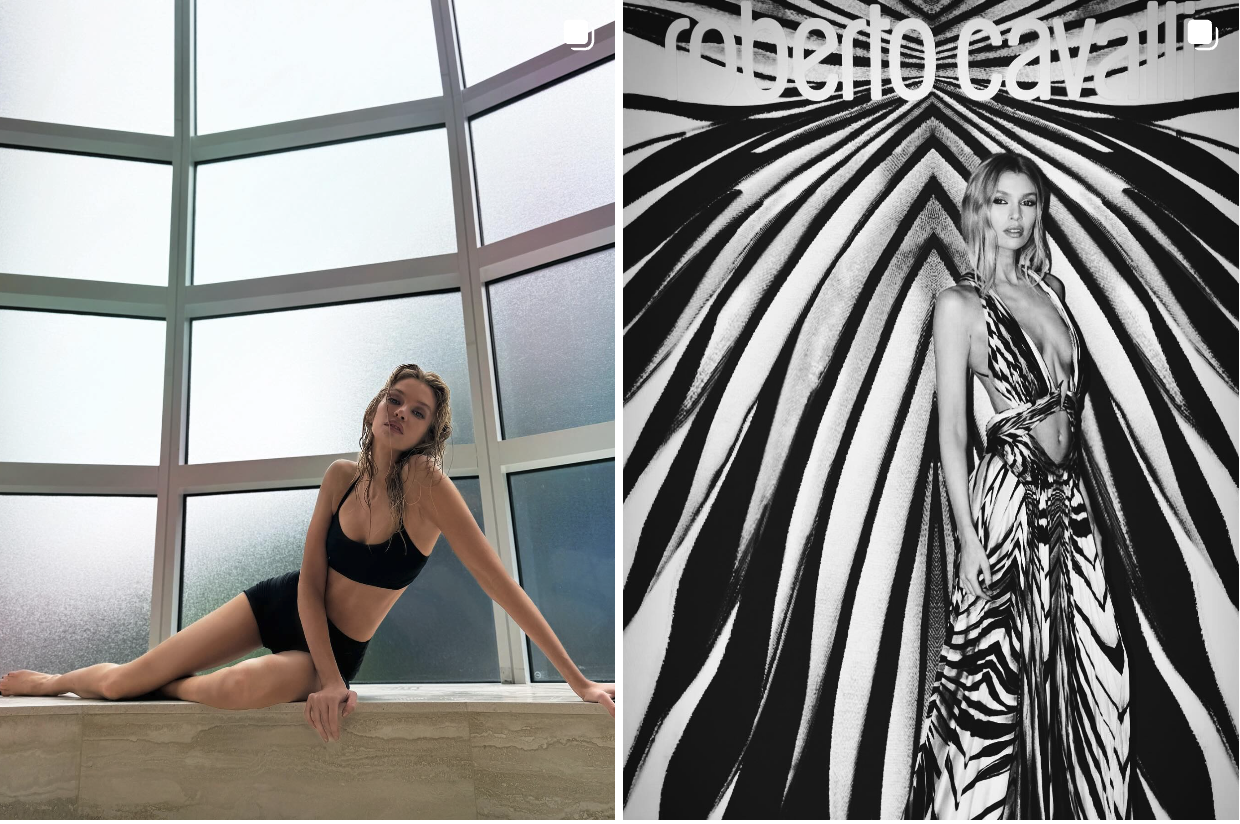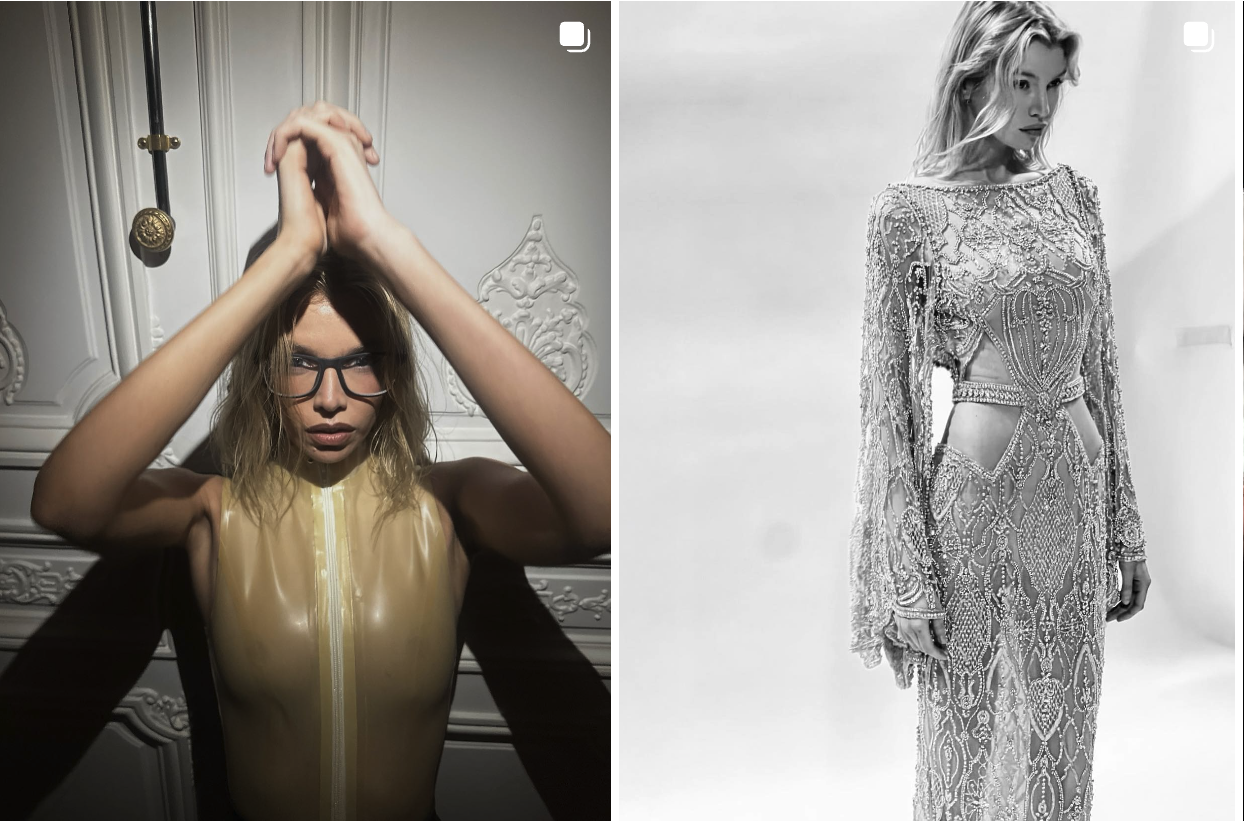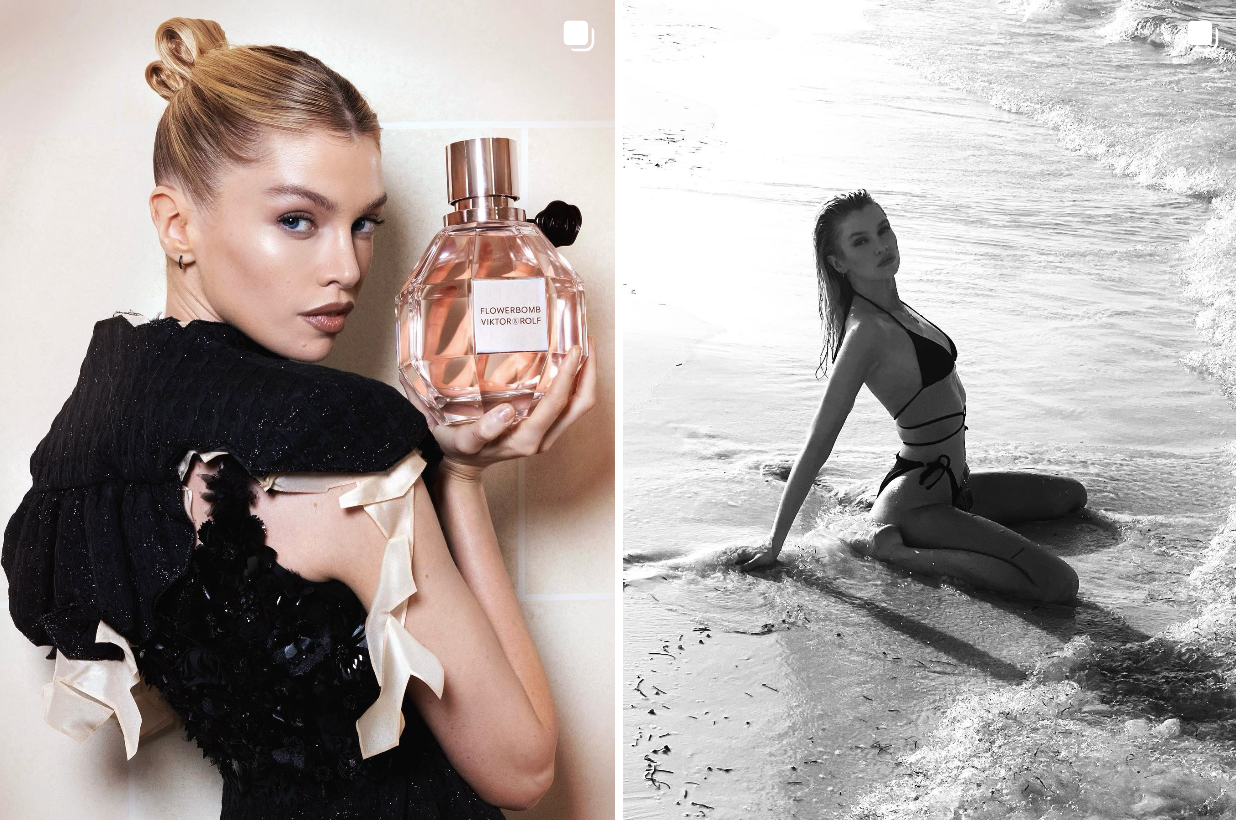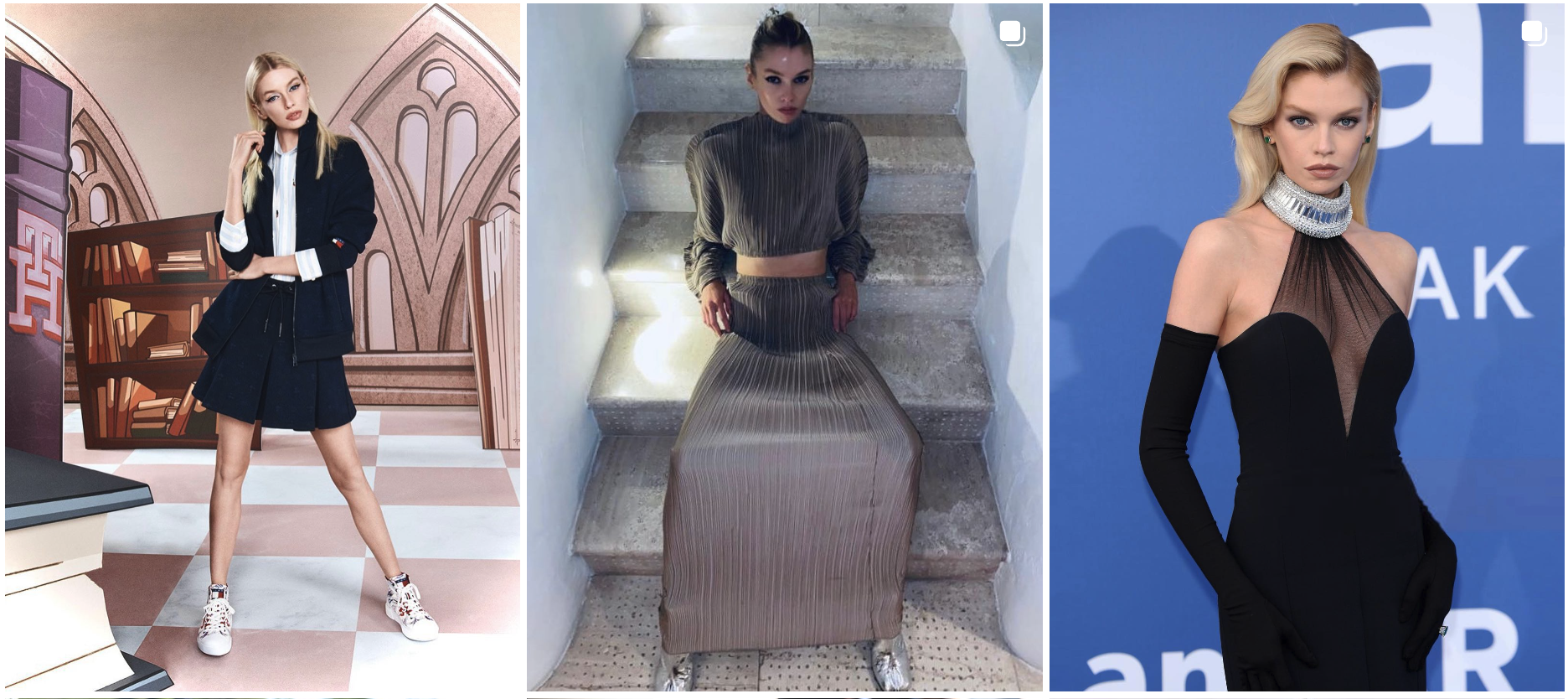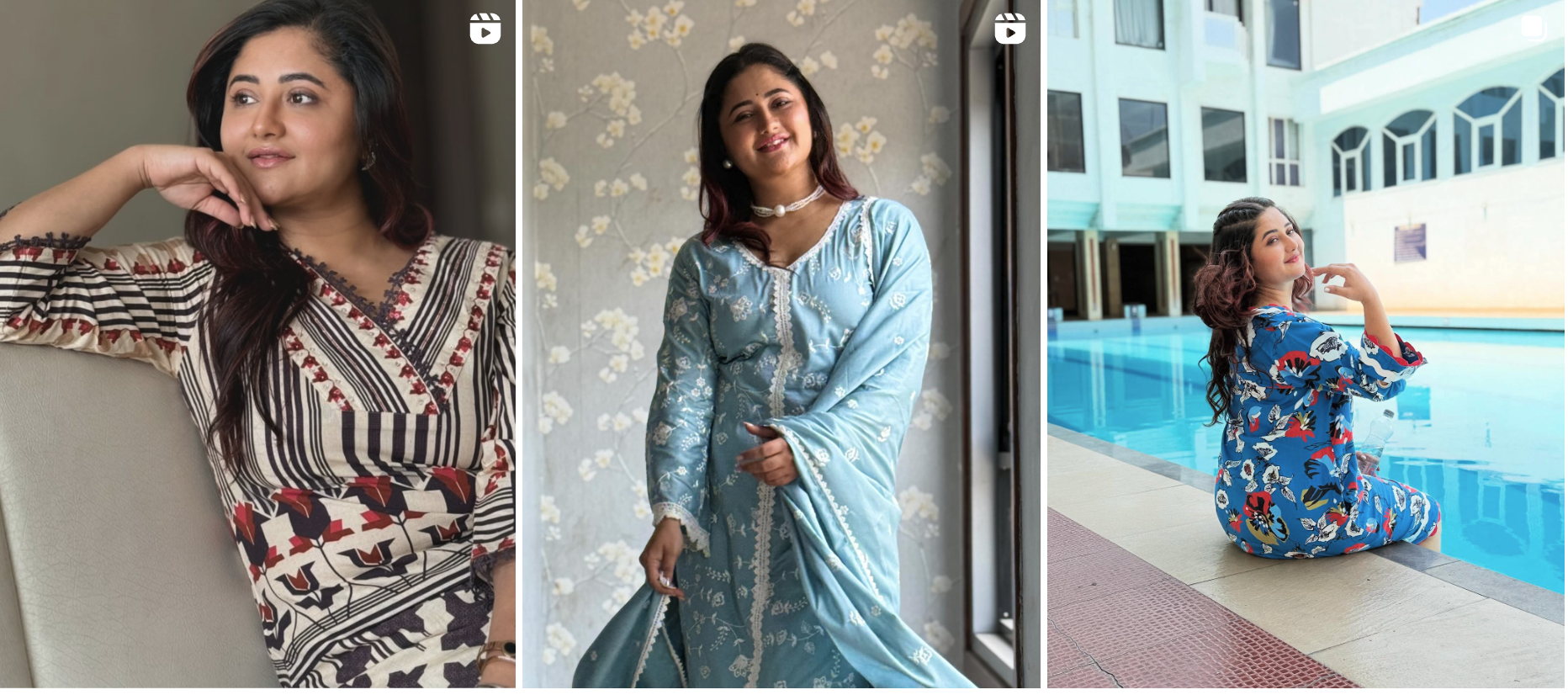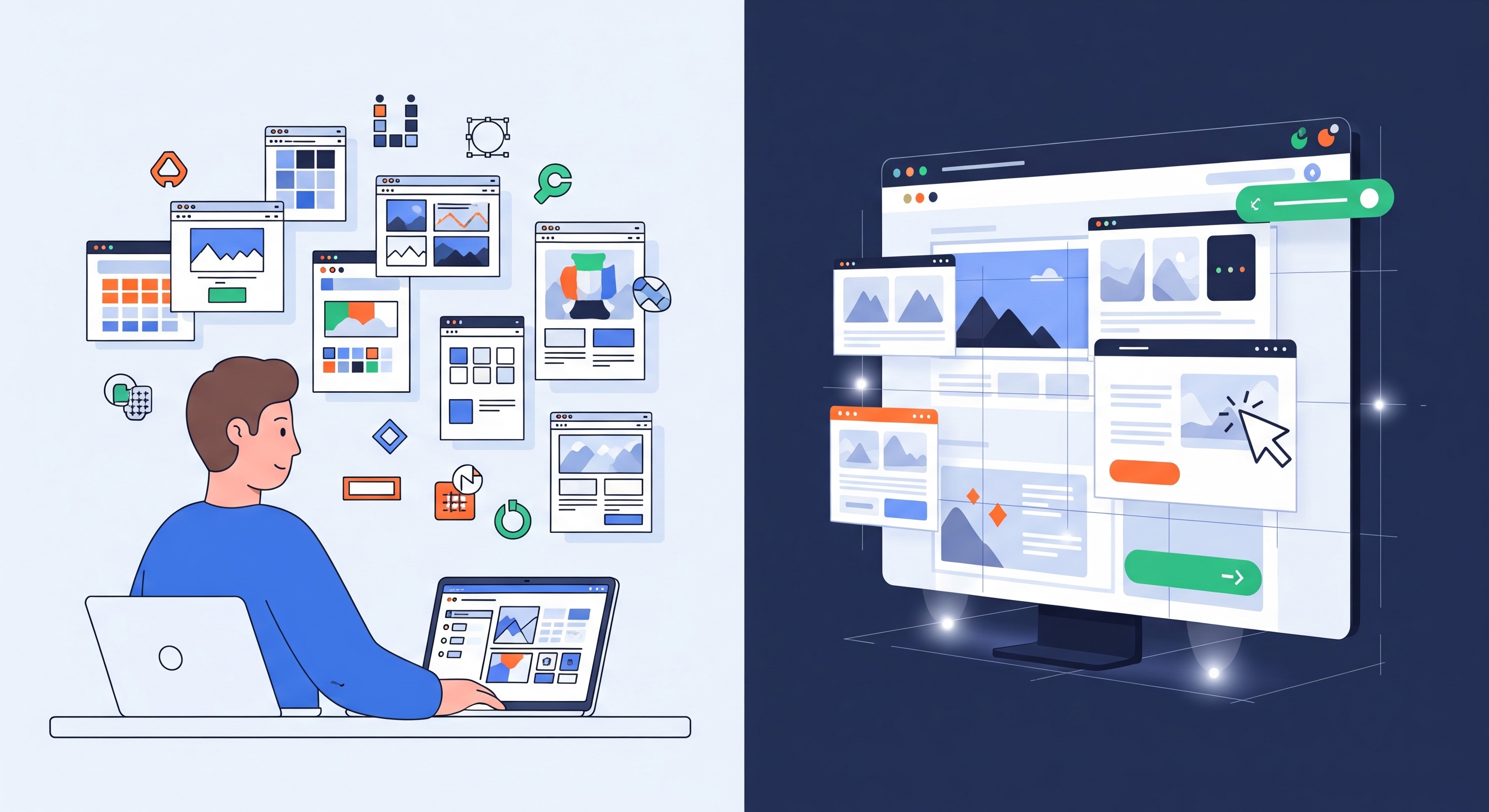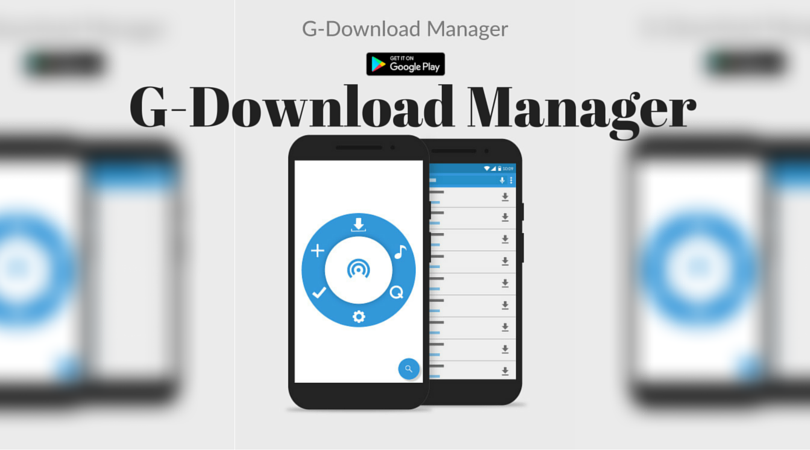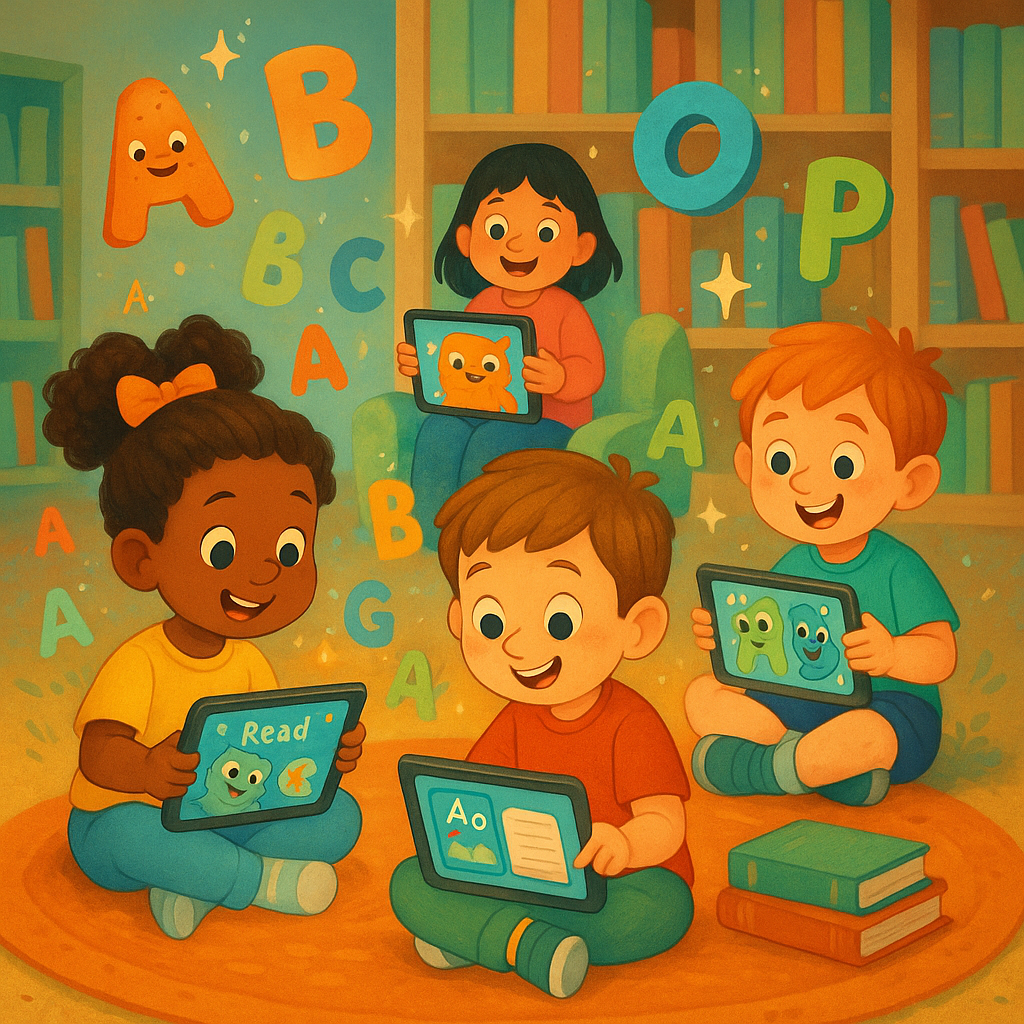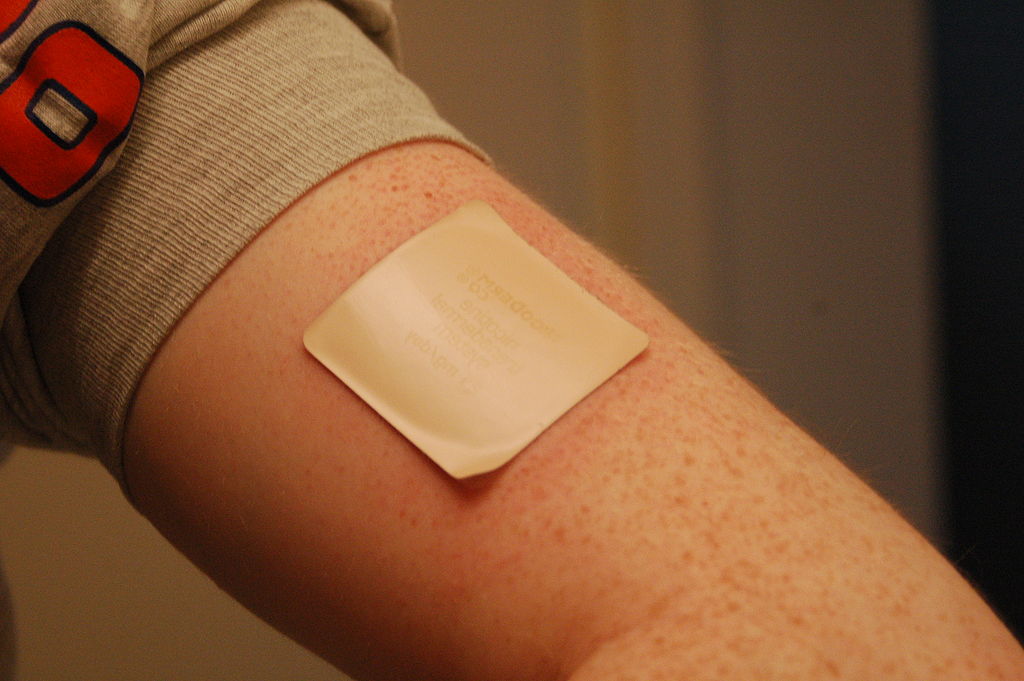Sitting at your desk drowning in spreadsheets, trying to reconcile accounts that just won’t balance. Your inventory reports are scattered across different systems, your tax compliance feels like navigating a maze blindfolded, and your business growth is suffocating under the weight of manual processes.
If this scenario feels familiar, you’re not alone. Thousands of American business owners face this daily struggle, watching competitors surge ahead while they’re trapped in operational quicksand. But what if there was a way to transform this chaos into streamlined efficiency with just one powerful solution?
What is Tally ERP?
Tally ERP represents a comprehensive enterprise resource planning solution that has revolutionized business management for over three decades. Originally developed by Tally Solutions, this robust software platform integrates multiple business functions into a unified system, enabling organizations to streamline operations, enhance productivity, and make data-driven decisions with confidence.
At its core, Tally ERP serves as a complete business management software designed specifically for small and medium-sized enterprises (SMEs). The platform encompasses accounting, inventory management, payroll processing, tax compliance, financial reporting, and business analytics within a single, intuitive interface. This integration eliminates the need for multiple disparate systems, reducing complexity and improving operational efficiency.
Key Components of Tally ERP
Financial Management Module The financial management component forms the backbone of Tally ERP, providing comprehensive accounting capabilities that comply with international accounting standards. Users can manage general ledger entries, accounts payable and receivable, bank reconciliation, and financial statement generation with remarkable ease. The system supports multi-currency transactions, making it ideal for businesses engaged in international trade.
Inventory Control System Tally ERP’s inventory management functionality enables businesses to track stock levels, monitor product movements, and optimize supply chain operations. The system supports multiple warehouses, batch tracking, serial number management, and real-time inventory valuation. Advanced features include automatic reorder point calculations, stock aging analysis, and comprehensive movement reports.
Payroll Administration The payroll module simplifies employee compensation management by automating salary calculations, tax deductions, and statutory compliance requirements. The system handles complex payroll structures, overtime calculations, leave management, and generates various payroll reports required for regulatory compliance.
Business Intelligence and Reporting Tally ERP incorporates powerful reporting capabilities that transform raw data into actionable business insights. Users can generate over 400 pre-configured reports covering financial performance, inventory analysis, cash flow statements, and operational metrics. The system also supports customizable dashboards and real-time analytics.
Evolution from Tally ERP 9 to TallyPrime
The transition from Tally ERP 9 to TallyPrime represents a significant advancement in business management software capabilities. While Tally ERP 9 served businesses faithfully for years, TallyPrime introduces revolutionary improvements that address modern business requirements.
Historical Context and Development
Tally Solutions launched Tally ERP 9 as their flagship product, serving millions of businesses globally. However, evolving business needs, technological advancements, and user feedback necessitated a complete reimagining of the platform. TallyPrime emerged as the successor, incorporating cutting-edge features while maintaining the familiar functionality that users appreciate.
Major Improvements in TallyPrime
Enhanced User Interface Design TallyPrime features a completely redesigned interface that prioritizes user experience and accessibility. The modern design incorporates intuitive navigation, simplified menu structures, and customizable dashboards that adapt to individual user preferences. This improvement significantly reduces the learning curve for new users while enhancing productivity for experienced operators.
Advanced Multi-tasking Capabilities Unlike its predecessor, TallyPrime enables true multi-tasking functionality, allowing users to work on multiple reports, vouchers, and data entry tasks simultaneously. This capability eliminates the need to close current work to access other functions, dramatically improving operational efficiency.
Cloud Integration and Remote Access TallyPrime introduces comprehensive cloud integration capabilities, enabling secure remote access to business data from anywhere with an internet connection. This feature proves particularly valuable for businesses with distributed teams, remote workers, or multiple locations requiring centralized data access.
Improved Data Entry and Customization The new platform offers enhanced data entry options with customizable fields, intelligent auto-complete suggestions, and error detection capabilities. Users can modify data entry forms to match their specific business requirements, reducing manual effort and improving accuracy.
Advanced Search and Navigation TallyPrime incorporates a powerful “Go To” feature that enables instant access to any report, voucher, or function from anywhere within the application. This universal search capability significantly reduces navigation time and improves overall user productivity.
Migration Benefits for Existing Users
Businesses currently using Tally ERP 9 can seamlessly upgrade to TallyPrime while preserving their existing data and configurations. The migration process includes comprehensive data transfer utilities, configuration mapping, and training resources to ensure smooth transitions. Tally Solutions provides dedicated support throughout the upgrade process, minimizing disruption to daily operations.
Core Features and Capabilities
TallyPrime encompasses a comprehensive suite of features designed to address every aspect of business management. Understanding these capabilities helps organizations leverage the platform’s full potential for operational excellence.
Accounting and Financial Management
General Ledger Management The general ledger serves as the foundation for all financial transactions within TallyPrime. The system supports unlimited chart of accounts creation, hierarchical account structures, and automated posting from subsidiary ledgers. Users can configure account codes, establish opening balances, and define account-specific behaviors to match their business requirements.
Accounts Receivable and Payable TallyPrime provides sophisticated tools for managing customer and vendor relationships through comprehensive accounts receivable and payable modules. The system tracks outstanding invoices, manages payment terms, calculates aging analysis, and generates dunning letters for overdue accounts. Automated matching capabilities reconcile payments with outstanding invoices, reducing manual reconciliation efforts.
Bank Reconciliation and Cash Management The platform streamlines bank reconciliation processes through automated transaction matching, electronic bank statement imports, and exception reporting. Users can manage multiple bank accounts, track cash flows, and monitor liquidity positions in real-time. The system supports various payment methods including checks, electronic transfers, and credit card transactions.
Multi-Currency Support For businesses engaged in international operations, TallyPrime offers robust multi-currency capabilities. The system maintains exchange rate tables, performs automatic currency conversions, and generates reports in multiple currencies. Realized and unrealized foreign exchange gains and losses are automatically calculated and posted to appropriate accounts.
Inventory and Supply Chain Management
Stock Control and Tracking TallyPrime’s inventory management capabilities provide complete visibility into stock movements across multiple locations. The system tracks stock receipts, issues, transfers, and adjustments while maintaining accurate quantity and valuation records. Support for multiple valuation methods including FIFO, LIFO, and weighted average ensures compliance with accounting standards.
Purchase and Sales Order Processing The platform manages the complete order-to-cash and procure-to-pay cycles through integrated purchase and sales order processing. Users can create purchase orders, track deliveries, manage vendor performance, and automate reorder processes. Sales order management includes quotation generation, order confirmation, shipping coordination, and customer communication.
Warehouse Management Multi-location inventory management enables businesses to track stock across multiple warehouses, retail locations, or distribution centers. The system supports inter-location transfers, location-specific reporting, and centralized inventory planning. Advanced features include bin location tracking, cycle counting, and automated replenishment suggestions.
Serial Number and Batch Tracking For businesses requiring detailed product traceability, TallyPrime offers comprehensive serial number and batch tracking capabilities. The system maintains complete audit trails for individual items, supports warranty management, and enables recall procedures when necessary. This functionality proves essential for industries with regulatory compliance requirements.
Tax Compliance and Statutory Reporting
GST and Sales Tax Management TallyPrime incorporates comprehensive tax management capabilities supporting various tax structures including GST, sales tax, and value-added tax. The system automatically calculates tax amounts, maintains tax registers, and generates required tax returns. Integration with tax authorities’ systems enables electronic filing and reduces compliance burdens.
Regulatory Reporting The platform generates various statutory reports required by regulatory authorities, including profit and loss statements, balance sheets, cash flow statements, and tax returns. Customizable report formats ensure compliance with local accounting standards and regulatory requirements.
Audit Trail and Compliance TallyPrime maintains comprehensive audit trails for all transactions, providing complete visibility into data changes, user activities, and system modifications. This capability supports internal controls, external audits, and regulatory compliance requirements.
Business Intelligence and Analytics
Financial Reporting and Analysis The platform offers extensive financial reporting capabilities with over 400 pre-configured reports covering all aspects of business performance. Users can analyze profitability, monitor cash flows, track key performance indicators, and generate management reports for decision-making purposes.
Dashboard and Visualization Customizable dashboards provide real-time visibility into critical business metrics through charts, graphs, and key performance indicators. Users can configure dashboard layouts, select relevant metrics, and establish alert thresholds for proactive management.
Budgeting and Forecasting TallyPrime supports comprehensive budgeting and forecasting capabilities, enabling businesses to plan future operations and compare actual performance against targets. The system generates variance reports, trend analysis, and scenario planning tools for strategic decision-making.
Benefits for US Businesses
American businesses face unique challenges in today’s competitive marketplace, from regulatory compliance requirements to operational efficiency demands. TallyPrime addresses these challenges while providing significant advantages for organizations of all sizes.
Operational Efficiency Improvements
Streamlined Business Processes TallyPrime eliminates process bottlenecks by integrating previously disconnected business functions into a unified platform. This integration reduces manual data entry, eliminates duplicate work, and accelerates transaction processing. Businesses typically experience 30-40% improvements in operational efficiency after implementation.
Automated Workflow Management The platform automates routine tasks including invoice generation, payment processing, inventory updates, and report distribution. Workflow automation reduces manual errors, ensures consistent processes, and frees staff to focus on value-added activities. Customizable approval workflows maintain internal controls while expediting business processes.
Real-time Data Visibility TallyPrime provides real-time access to critical business information, enabling faster decision-making and improved responsiveness to market changes. Management teams can monitor performance metrics, track progress against goals, and identify issues before they impact business operations.
Cost Reduction Opportunities
Reduced IT Infrastructure Requirements Unlike complex ERP systems requiring extensive IT infrastructure, TallyPrime operates efficiently on standard hardware configurations. The platform’s modest system requirements reduce hardware costs, minimize maintenance expenses, and simplify IT management. Cloud deployment options further reduce infrastructure investments.
Lower Training and Implementation Costs TallyPrime’s intuitive interface and logical workflow design minimize training requirements for new users. Most employees can become productive within days rather than weeks typically required for complex ERP systems. Reduced implementation timelines translate to faster return on investment and lower project costs.
Elimination of Multiple Software Licenses By consolidating accounting, inventory, payroll, and reporting functions into a single platform, TallyPrime eliminates the need for multiple software licenses. This consolidation reduces licensing costs, simplifies vendor management, and ensures data consistency across business functions.
Competitive Advantages
Faster Time-to-Market Integrated business processes enable faster product launches, quicker response to customer requirements, and accelerated order fulfillment. Businesses can capitalize on market opportunities more effectively while maintaining operational control and quality standards.
Enhanced Customer Service Real-time access to customer information, order status, and inventory availability enables superior customer service delivery. Customer service representatives can provide accurate information, resolve issues quickly, and proactively communicate with customers regarding their orders.
Scalability for Growth TallyPrime accommodates business growth without requiring system replacements or major modifications. The platform supports increased transaction volumes, additional users, new locations, and expanded product lines. This scalability protects technology investments while supporting growth initiatives.
Compliance and Risk Management
Financial Controls and Segregation of Duties The platform incorporates comprehensive financial controls including user access restrictions, approval workflows, and audit trails. These controls ensure proper segregation of duties, prevent unauthorized transactions, and support Sarbanes-Oxley compliance requirements for public companies.
Data Security and Backup TallyPrime includes robust security features protecting sensitive business data from unauthorized access and cyber threats. Regular backup procedures, data encryption, and user authentication protocols safeguard critical information while ensuring business continuity.
Regulatory Compliance Support The system supports various regulatory compliance requirements including tax reporting, financial statement preparation, and industry-specific regulations. Automated compliance features reduce manual effort while ensuring accuracy and timeliness of regulatory submissions.
Industry Applications
TallyPrime’s versatility makes it suitable for diverse industries, each benefiting from specific features tailored to their unique requirements. Understanding industry-specific applications helps businesses maximize the platform’s value.
Manufacturing and Production
Production Planning and Control Manufacturing companies utilize TallyPrime’s production planning capabilities to manage bill of materials, production schedules, and capacity planning. The system tracks raw material consumption, work-in-process inventory, and finished goods production while maintaining cost accounting records.
Quality Management Integration Quality control processes integrate seamlessly with production workflows, enabling tracking of quality metrics, defect rates, and corrective actions. Manufacturers can maintain quality certifications, track supplier performance, and ensure compliance with industry standards.
Supply Chain Coordination The platform coordinates complex supply chains involving multiple suppliers, subcontractors, and distribution channels. Real-time visibility into supply chain performance enables proactive management of potential disruptions while optimizing inventory levels and delivery performance.
Retail and Distribution
Point-of-Sale Integration Retail businesses integrate TallyPrime with point-of-sale systems to maintain real-time inventory accuracy, track sales performance, and manage customer relationships. The integration eliminates manual data entry while providing comprehensive visibility into retail operations.
Customer Relationship Management The platform supports customer segmentation, purchase history analysis, and targeted marketing campaigns. Retailers can track customer preferences, manage loyalty programs, and personalize customer interactions to improve satisfaction and retention.
Multi-Channel Operations Businesses operating both physical stores and online channels can manage inventory, orders, and customer data across all touchpoints. Centralized inventory management prevents overselling while ensuring consistent customer experiences across channels.
Professional Services
Project Management and Billing Professional service firms utilize TallyPrime’s project management capabilities to track time, expenses, and project profitability. The system supports various billing arrangements including hourly rates, fixed fees, and milestone-based billing while maintaining detailed project accounting records.
Resource Planning and Utilization Service firms can optimize resource allocation by tracking employee utilization, project assignments, and capacity planning. The system provides visibility into resource availability, skill sets, and project requirements to improve utilization rates and profitability.
Client Relationship Management The platform maintains comprehensive client records including contact information, project history, billing arrangements, and communication logs. This information enables superior client service while supporting business development activities.
Healthcare and Medical Practices
Patient Management and Billing Healthcare providers utilize TallyPrime to manage patient records, insurance billing, and accounts receivable. The system supports various insurance arrangements, tracks treatment costs, and generates required regulatory reports while maintaining patient privacy protections.
Inventory Management for Medical Supplies Medical practices manage pharmaceutical inventory, medical supplies, and equipment through TallyPrime’s inventory control capabilities. The system tracks expiration dates, manages vendor relationships, and ensures compliance with regulatory requirements.
Financial Performance Analysis Healthcare organizations analyze financial performance by provider, service line, and patient demographics to optimize operations and improve profitability. The system provides insights into cost structures, revenue streams, and operational efficiency metrics.
Implementation Process
Successful TallyPrime implementation requires careful planning, systematic execution, and comprehensive change management. Understanding the implementation process helps organizations prepare for smooth transitions and rapid user adoption.
Pre-Implementation Planning
Business Requirements Analysis Implementation begins with comprehensive analysis of current business processes, system requirements, and organizational objectives. This analysis identifies specific TallyPrime features required, customization needs, and integration requirements with existing systems.
Data Assessment and Cleanup Existing data requires thorough assessment to identify migration requirements, data quality issues, and cleanup needs. Organizations typically consolidate multiple data sources, standardize data formats, and eliminate duplicate or obsolete records before migration.
Project Team Formation Successful implementations require dedicated project teams including business stakeholders, IT personnel, and external consultants when necessary. Clear roles, responsibilities, and communication protocols ensure coordinated project execution and timely completion.
Change Management Strategy Implementation success depends heavily on user acceptance and adoption. Comprehensive change management strategies address communication needs, training requirements, and resistance to change. Early stakeholder engagement and transparent communication prove critical for success.
System Configuration and Customization
Chart of Accounts Setup Financial implementation begins with establishing the chart of accounts structure matching organizational requirements. This setup includes account codes, hierarchies, reporting categories, and opening balances transferred from legacy systems.
Inventory Master Data Creation Inventory setup involves creating item masters, defining stock categories, establishing unit of measure conversions, and configuring valuation methods. Accurate master data ensures reliable inventory tracking and reporting throughout the organization.
User Security and Access Controls Security configuration includes user creation, role definitions, and access control establishment. Organizations typically implement segregation of duties principles, ensuring appropriate authorization levels while maintaining operational efficiency.
Integration Configuration When integration with existing systems is required, configuration includes data mapping, communication protocols, and synchronization schedules. Common integrations include point-of-sale systems, e-commerce platforms, and third-party applications.
Data Migration and Testing
Legacy Data Conversion Historical data migration requires careful planning to ensure accuracy and completeness. Migration typically includes customer records, vendor information, inventory data, and opening balances. Conversion utilities and validation procedures ensure data integrity throughout the process.
System Testing and Validation Comprehensive testing validates system configuration, data accuracy, and business process functionality. Testing scenarios include normal operations, exception conditions, and integration touchpoints. User acceptance testing ensures system functionality meets business requirements.
Parallel Operations and Go-Live Many organizations operate legacy and new systems in parallel during transition periods to ensure business continuity. This approach enables comparison of results, identification of issues, and gradual user migration before full system cutover.
Training and Support
User Training Programs Comprehensive training programs ensure users understand system functionality and can perform their duties effectively. Training typically includes role-based sessions, hands-on exercises, and ongoing support resources. Progressive training approaches build user confidence while minimizing disruption.
Documentation and Procedures Implementation includes creation of user manuals, procedure documents, and quick reference guides tailored to organizational requirements. This documentation supports user training, provides ongoing reference materials, and facilitates knowledge transfer.
Ongoing Support Structure Post-implementation support includes help desk services, system maintenance, and continuous improvement initiatives. Regular system reviews identify optimization opportunities and ensure continued alignment with business objectives.
Pricing and Licensing
Understanding TallyPrime’s pricing structure and licensing options enables businesses to make informed investment decisions while optimizing costs. The platform offers flexible arrangements accommodating various business sizes and requirements.
Licensing Models
Perpetual Licensing TallyPrime offers perpetual licensing options providing unlimited usage rights for organizations preferring traditional software ownership models. Perpetual licenses include initial software costs plus optional annual maintenance agreements covering updates, support, and technical assistance.
Subscription-Based Licensing Monthly and annual subscription options provide access to TallyPrime functionality without large upfront investments. Subscription pricing includes software access, regular updates, cloud hosting options, and comprehensive support services. This model particularly benefits smaller organizations with limited capital budgets.
Concurrent User Licensing Organizations can optimize costs through concurrent user licensing, paying only for the maximum number of simultaneous users rather than individual user counts. This approach proves cost-effective for businesses with shift operations or part-time users who don’t require constant system access.
Edition Comparisons
Silver Edition The Silver edition targets single-user operations with complete TallyPrime functionality for individual businesses or small offices. This edition includes accounting, inventory, payroll, and reporting capabilities sufficient for most small business requirements.
Gold Edition Gold edition supports unlimited users within local area networks, making it suitable for multi-user environments with centralized data management. Additional features include advanced security controls, user access management, and enhanced reporting capabilities.
Cloud Editions Cloud-based editions provide secure remote access capabilities with subscription pricing models. Cloud deployment eliminates local IT infrastructure requirements while providing automatic backups, disaster recovery, and global accessibility.
Total Cost of Ownership Analysis
Initial Investment Costs TallyPrime’s initial costs include software licensing, implementation services, training programs, and any required hardware upgrades. Compared to traditional ERP systems, TallyPrime’s initial investment typically represents 50-70% lower costs while providing comparable functionality.
Ongoing Operational Expenses Operational costs include annual maintenance fees, support services, and any additional user licenses. TallyPrime’s simplified architecture reduces ongoing IT support requirements, resulting in lower operational expenses compared to complex ERP alternatives.
Return on Investment Calculations Organizations typically achieve positive return on investment within 6-12 months through operational efficiency improvements, reduced manual effort, and better decision-making capabilities. Quantifiable benefits include reduced processing time, improved accuracy, and enhanced productivity.
Comparison with Alternative Solutions
Enterprise ERP Systems Traditional enterprise ERP systems typically cost 3-5 times more than TallyPrime while requiring extensive implementation periods and ongoing support. TallyPrime provides comparable functionality for most businesses without the complexity and cost burden of enterprise solutions.
Cloud-Based Accounting Software While cloud accounting solutions offer lower initial costs, TallyPrime provides significantly more comprehensive functionality including advanced inventory management, manufacturing capabilities, and extensive customization options. The platform’s local deployment options also address data security concerns.
Industry-Specific Solutions Specialized industry software often provides deep functionality in specific areas but lacks integration with other business functions. TallyPrime’s comprehensive approach eliminates the need for multiple systems while providing sufficient depth for most industry requirements.
Comparison with Competitors
TallyPrime competes in a crowded marketplace of business management solutions, each offering different strengths and approaches. Understanding competitive positioning helps organizations make informed selection decisions.
Major Competitors Analysis
QuickBooks vs TallyPrime QuickBooks dominates the small business accounting market in the United States with user-friendly interfaces and extensive third-party integrations. However, TallyPrime provides superior inventory management, manufacturing capabilities, and multi-location support. TallyPrime’s perpetual licensing options also offer long-term cost advantages over QuickBooks’ subscription-only model.
NetSuite vs TallyPrime NetSuite offers comprehensive cloud-based ERP functionality with advanced features and scalability. However, NetSuite’s complexity and cost structure make it unsuitable for many small and medium businesses. TallyPrime provides comparable core functionality with simpler implementation and significantly lower costs.
SAP Business One vs TallyPrime SAP Business One targets small and medium enterprises with comprehensive ERP functionality and strong international presence. While SAP offers broader functionality, TallyPrime provides easier implementation, lower costs, and superior usability for businesses not requiring enterprise-level complexity.
Sage 100 vs TallyPrime Sage 100 provides robust accounting and business management capabilities with strong industry-specific features. TallyPrime offers comparable functionality with more intuitive interfaces, faster implementation, and better inventory management capabilities.
Competitive Advantages
Ease of Implementation TallyPrime’s implementation timeline typically ranges from 2-8 weeks compared to 3-12 months for traditional ERP systems. This speed advantage enables faster return on investment and reduced implementation risks.
User Experience and Learning Curve The platform’s intuitive design and logical workflow minimize training requirements compared to complex ERP alternatives. Most users achieve productivity within days rather than weeks typically required for competitive solutions.
Total Cost of Ownership TallyPrime’s licensing structure and minimal infrastructure requirements result in significantly lower total costs compared to enterprise ERP systems. Organizations typically achieve 40-60% cost savings while obtaining comparable functionality.
Customization and Flexibility The platform provides extensive customization capabilities without requiring programming knowledge or external consultants. Users can modify reports, forms, and workflows to match specific business requirements more easily than competitive solutions.
Market Position and Trends
Global Market Presence TallyPrime serves over 2.5 million businesses globally with strong presence in emerging markets. The platform’s growth trajectory indicates increasing acceptance in developed markets as businesses seek cost-effective ERP alternatives.
Technology Innovation Recent platform enhancements including cloud integration, mobile access, and artificial intelligence capabilities demonstrate Tally Solutions’ commitment to technology leadership. These innovations position TallyPrime competitively against newer cloud-based solutions.
Industry Recognition TallyPrime receives consistent recognition for ease of use, implementation speed, and customer satisfaction. Industry analysts acknowledge the platform’s value proposition for small and medium enterprises seeking comprehensive business management solutions.
Success Stories
Real-world implementations demonstrate TallyPrime’s impact across various industries and business sizes. These success stories illustrate the platform’s ability to transform business operations and deliver measurable results.
Small Business Transformations
Local Manufacturing Company A family-owned manufacturing business with 25 employees implemented TallyPrime to replace manual processes and spreadsheet-based systems. The implementation resulted in 50% reduction in month-end closing time, 30% improvement in inventory accuracy, and elimination of manual data entry errors. Real-time production reports enabled better resource planning and improved customer delivery performance.
Retail Chain Operations A regional retail chain with 12 locations deployed TallyPrime to centralize inventory management and financial reporting. The system provided real-time visibility into inventory levels across all locations, reduced stockouts by 40%, and improved purchasing decisions through automated reorder point calculations. Centralized reporting enabled corporate management to monitor performance across all locations while maintaining local operational flexibility.
Professional Services Firm An accounting firm serving small business clients implemented TallyPrime to improve client service delivery and operational efficiency. The system reduced client onboarding time by 60%, automated routine bookkeeping tasks, and provided clients with real-time access to financial reports. The firm expanded its client base by 35% while maintaining the same staffing levels.
Medium Enterprise Implementations
Distribution Company Growth A wholesale distribution company with $50 million annual revenue implemented TallyPrime to support rapid growth and improve operational efficiency. The system automated purchase order processing, streamlined warehouse operations, and provided real-time inventory visibility across multiple locations. The company achieved 25% improvement in order fulfillment speed while reducing inventory carrying costs by 15%.
Healthcare Organization Efficiency A multi-location healthcare organization deployed TallyPrime to consolidate financial management across 8 clinic locations. The implementation standardized accounting processes, automated regulatory reporting, and provided centralized visibility into financial performance. Administrative costs decreased by 20% while compliance accuracy improved significantly.
Construction Company Management A commercial construction company implemented TallyPrime to improve project cost tracking and financial management. The system provided real-time project profitability analysis, automated progress billing, and streamlined equipment and material management. Project margins improved by 12% through better cost control and resource optimization.
Quantifiable Business Benefits
Financial Performance Improvements Organizations typically report 15-25% improvements in profit margins through better cost control, reduced manual errors, and improved decision-making capabilities. Real-time financial reporting enables proactive management of cash flows, expenses, and revenue opportunities.
Operational Efficiency Gains Process automation and integration typically result in 30-50% reduction in manual processing time. Staff productivity improves as employees focus on value-added activities rather than routine data entry and reconciliation tasks.
Customer Satisfaction Enhancements Improved order accuracy, faster delivery times, and better customer service contribute to increased customer satisfaction scores. Many organizations report improved customer retention rates and increased referral business following TallyPrime implementation.
Compliance and Risk Reduction Automated compliance features and audit trails reduce regulatory compliance risks while ensuring accurate financial reporting. Organizations report significant reductions in audit findings and regulatory issues following implementation.
Getting Started
Organizations considering TallyPrime implementation can follow a structured approach to evaluate, plan, and deploy the solution effectively. This section provides practical guidance for beginning the implementation journey.
Initial Evaluation Process
Business Needs Assessment Begin by documenting current business processes, identifying pain points, and defining improvement objectives. Consider factors such as transaction volumes, user requirements, integration needs, and growth projections. This assessment provides the foundation for solution configuration and implementation planning.
System Requirements Analysis Evaluate technical requirements including hardware specifications, network capabilities, and existing system integrations. TallyPrime’s modest hardware requirements typically accommodate existing infrastructure, but growth projections may influence hardware planning decisions.
Budget Planning and Approval Develop comprehensive budget estimates including software licensing, implementation services, training costs, and any required infrastructure investments. Include ongoing operational costs such as maintenance fees and support services in total cost projections.
Vendor Evaluation and Selection Research authorized TallyPrime partners and implementation consultants in your geographic area. Evaluate vendor experience, industry expertise, implementation methodology, and ongoing support capabilities. Request references from similar organizations and validate vendor claims through reference conversations.
Proof of Concept Development
Pilot Implementation Planning Consider implementing TallyPrime in a limited scope initially to validate functionality and user acceptance. Pilot implementations typically focus on specific departments or business units while maintaining existing systems for non-pilot areas.
Data Migration Testing Test data migration procedures using sample data sets to identify potential issues and validate conversion accuracy. This testing ensures smooth full-scale migration while identifying any data cleanup requirements.
User Training and Change Management Introduce key users to TallyPrime functionality through hands-on training sessions and pilot operations. Gather user feedback regarding system usability, training needs, and process improvements. This feedback informs full-scale implementation planning and training program development.
Full Implementation Planning
Project Timeline Development Create detailed project timelines including system configuration, data migration, testing, training, and go-live activities. Allow adequate time for each phase while building in contingency periods for unexpected issues or scope changes.
Resource Allocation and Team Formation Assign dedicated project team members with clear roles and responsibilities. Ensure adequate business stakeholder participation while maintaining operational continuity during implementation periods.
Risk Management and Contingency Planning Identify potential implementation risks and develop mitigation strategies. Common risks include data migration issues, user resistance, integration problems, and timeline slippage. Contingency plans ensure project success despite potential challenges.
Post-Implementation Optimization
Performance Monitoring and Optimization Monitor system performance and user adoption following go-live to identify optimization opportunities. Regular performance reviews ensure continued alignment with business objectives while identifying areas for process improvement.
Continuous Training and Support Provide ongoing training for new users and advanced functionality for existing users. Regular training sessions ensure users maximize system capabilities while staying current with new features and best practices.
System Enhancement and Expansion Plan for system enhancements and functionality expansion as business requirements evolve. TallyPrime’s flexibility accommodates growing businesses while protecting technology investments through seamless scalability.
Support Resources and Community
Official Documentation and Resources Tally Solutions provides comprehensive documentation, training materials, and support resources through their official website and customer portal. These resources include user manuals, video tutorials, frequently asked questions, and best practice guides.
Partner Network and Consultants Authorized TallyPrime partners provide local implementation services, training, and ongoing support. Partner networks ensure access to qualified consultants with industry experience and technical expertise.
User Community and Forums Active user communities provide peer support, best practice sharing, and problem-solving assistance. Online forums enable knowledge sharing among users while providing access to experienced practitioners and solution experts.
Training and Certification Programs Tally Solutions offers formal training and certification programs for users, administrators, and consultants. These programs ensure proper system utilization while providing career development opportunities for IT and accounting professionals.
Conclusion
TallyPrime represents a transformative solution for American businesses seeking to modernize their operations, improve efficiency, and gain competitive advantages in today’s dynamic marketplace. The platform’s comprehensive functionality, intuitive design, and cost-effective pricing make it an ideal choice for organizations ranging from small startups to medium enterprises.
The evolution from Tally ERP 9 to TallyPrime demonstrates Tally Solutions’ commitment to innovation and user experience while maintaining the reliability and functionality that has served millions of businesses worldwide. Modern features including cloud integration, enhanced user interfaces, and advanced reporting capabilities position TallyPrime as a forward-thinking solution addressing contemporary business challenges.
For US businesses considering ERP implementation or replacement, TallyPrime offers compelling advantages including rapid implementation, lower total cost of ownership, and superior usability compared to traditional enterprise solutions. The platform’s flexibility accommodates diverse industry requirements while providing scalability for future growth.
Success stories across various industries demonstrate TallyPrime’s ability to deliver measurable business benefits including improved operational efficiency, enhanced financial controls, and better decision-making capabilities. Organizations consistently report positive return on investment within the first year of implementation while experiencing sustained benefits through improved productivity and reduced operational costs.
The comprehensive implementation support, training resources, and partner network ensure successful deployments while minimizing implementation risks. Organizations can confidently embark on TallyPrime implementations knowing that extensive support resources and experienced consultants are available throughout the process.
As businesses continue adapting to technological advances and changing market requirements, TallyPrime provides a solid foundation for operational excellence and sustainable growth. The platform’s combination of comprehensive functionality, ease of use, and cost-effectiveness makes it an ideal choice for organizations seeking to transform their business operations and achieve lasting competitive advantages.
Key Takeaways for US Businesses
Immediate Impact Opportunities Organizations can expect immediate improvements in operational efficiency, data accuracy, and process automation upon TallyPrime implementation. The platform’s intuitive design enables rapid user adoption while comprehensive functionality addresses multiple business requirements simultaneously.
Long-term Strategic Benefits Beyond immediate operational improvements, TallyPrime provides strategic advantages including enhanced decision-making capabilities, improved customer service, and scalability for future growth. These benefits compound over time, creating sustained competitive advantages.
Investment Protection TallyPrime’s flexible architecture and regular enhancement releases protect technology investments while accommodating evolving business requirements. Organizations can confidently invest in the platform knowing that ongoing development ensures continued relevance and capability expansion.
Frequently Asked Questions
Q: How long does TallyPrime implementation typically take? A: Implementation timelines vary based on organization size and complexity, but most businesses complete TallyPrime deployment within 2-8 weeks. Small businesses with straightforward requirements can often go live within 2-4 weeks, while larger organizations with complex needs may require 6-8 weeks for complete implementation.
Q: Can TallyPrime integrate with existing business systems? A: Yes, TallyPrime supports integration with various third-party systems including point-of-sale systems, e-commerce platforms, CRM solutions, and banking systems. API capabilities and data import/export tools enable seamless connectivity with existing business applications.
Q: What training is required for TallyPrime users? A: TallyPrime’s intuitive design minimizes training requirements. Most users become productive within 2-3 days of hands-on training, while advanced users may benefit from additional sessions covering specialized functionality. Online training resources and documentation support ongoing learning needs.
Q: Is TallyPrime suitable for businesses planning rapid growth? A: Absolutely. TallyPrime’s scalable architecture accommodates significant growth in transaction volumes, user counts, and business complexity without requiring system replacements. Multi-location support and cloud capabilities enable geographic expansion while maintaining centralized control.
Q: How does TallyPrime pricing compare to other ERP solutions? A: TallyPrime typically costs 50-70% less than traditional ERP systems while providing comparable functionality. The platform’s subscription and perpetual licensing options accommodate various budget preferences and cash flow requirements.
Q: What ongoing support is available after implementation? A: Comprehensive support options include technical assistance, software updates, training resources, and consulting services. Authorized partners provide local support while Tally Solutions offers direct customer support for technical issues and enhancement requests.
Industry-Specific Considerations
Manufacturing Businesses
Manufacturing companies benefit significantly from TallyPrime’s production planning, inventory control, and cost accounting capabilities. The system tracks bill of materials, production schedules, and quality metrics while providing real-time visibility into manufacturing operations.
Service-Based Organizations
Professional service firms leverage TallyPrime’s project management, time tracking, and billing capabilities to improve profitability and client satisfaction. The system supports various billing arrangements while maintaining detailed project accounting records.
Retail and E-commerce
Retail businesses utilize TallyPrime’s multi-channel capabilities to manage inventory across physical stores and online platforms. Integration with e-commerce systems ensures real-time inventory synchronization and accurate order fulfillment.
Healthcare Providers
Healthcare organizations benefit from TallyPrime’s patient management, insurance billing, and regulatory reporting capabilities. The system maintains compliance with healthcare regulations while improving operational efficiency.
Future Roadmap and Innovation
Tally Solutions continues investing in platform enhancements and emerging technologies to maintain TallyPrime’s competitive position. Planned developments include artificial intelligence integration, advanced analytics capabilities, and expanded mobile functionality.
Artificial Intelligence Integration Future releases will incorporate AI-powered features including intelligent data entry suggestions, automated exception detection, and predictive analytics capabilities. These enhancements will further improve operational efficiency while reducing manual effort.
Advanced Analytics and Business Intelligence Enhanced reporting and analytics capabilities will provide deeper insights into business performance, customer behavior, and operational trends. Advanced visualization tools and predictive modeling will support strategic decision-making.
Mobile Platform Expansion Expanded mobile capabilities will enable field workers, sales teams, and executives to access critical business information from any location. Mobile apps will support data entry, report viewing, and approval workflows for improved productivity.
Cloud Infrastructure Enhancement Continued cloud platform development will improve performance, security, and accessibility while reducing infrastructure requirements. Enhanced backup and disaster recovery capabilities will ensure business continuity.
Making the Decision
For US businesses evaluating business management software options, TallyPrime represents a compelling choice combining comprehensive functionality, ease of use, and cost-effectiveness. The platform’s proven track record, extensive feature set, and strong support ecosystem provide confidence for organizations making this critical technology investment.
The decision to implement TallyPrime should consider current business requirements, growth projections, budget constraints, and organizational readiness for change. Organizations with complex integration needs or highly specialized requirements may benefit from consulting with authorized partners to validate solution fit.
However, for the vast majority of small and medium businesses, TallyPrime provides an ideal balance of functionality, usability, and value that supports both immediate operational improvements and long-term strategic objectives. The platform’s flexibility ensures continued relevance as businesses evolve and grow.
Transform your business operations today with TallyPrime’s powerful capabilities and join millions of organizations worldwide that have discovered the benefits of integrated business management. Your journey toward operational excellence begins with a single decision to embrace modern, efficient, and cost-effective business management technology.
Disclaimer This article provides general information about TallyPrime capabilities and should not replace detailed evaluation and consultation with authorized partners. Specific features, pricing, and implementation requirements may vary based on individual business needs and current software versions.
Ready to transform your business operations? Contact authorized TallyPrime partners in your area to schedule a demonstration and discover how this powerful platform can revolutionize your organization’s efficiency and profitability.