The amazing things you never knew you could change about your Android phone .�Android’s�supposedly�open, but what does that really mean? We take a look at the various tricky�ways you can change your smartphone. Prepare to be amazed…
Android, Google�s massively popular smartphone operating system, may lack the controlled user experience of the iPhone. In Apple�s box of chocolates, you always know what you�re going to get. Android phones vary in how they behave: a HTC Android does not look like a Samsung or a Sony one. A little confusing, yes.
But Android�s weakness is also its greatest strength: it�s not just manufacturers who can tinker with the design and features. You can too, and in ways you might have never even considered. Allow us to open your eyes.
BABY STEPS
As much as we love iOS, Apple�s success has created this notion of an app as an entirely separate, contained full-screen program with its own icon on the homescreen that you open for a specific purpose. As a result, people take the core services that you can�t tamper with – the browser, say – for granted. It�s just there. End of.
Wrong. Apps on Android don�t work like that. On Android, almost any function of a smartphone can be an app, even something you might consider part of another program – like the keyboard. They can be small widgets, or entire replacements for vital services. For your first foray into customizing your phone, have a go at chopping and changing these:
Change your browser
The chances are, you�re still using the default web browser your Android phone opens whenever you click a link. You might think you�re getting along just fine, but you haven�t peeked over the fence to see just how green it is. Just like on a PC, you can install and use whatever browser you like – just download one from the Google Play store (Google Chrome for Android is a very good start). It�s not just an aesthetic thing: speed can vary by app, while some, like Dolphin, support plug-ins so you can take quick screenshots, for instance. And yes, you can get those from the Play store too.
Switch your keyboard
This is the one that always surprises recent Android adopters: unless you keep up with the tech blogs, there�s no reason you�d ever know you can switch out your keyboard just like an app.

But keyboards can behave very differently, from layouts to the algorithms that predict what letter or word you�ll want to type next. There are lots of them, and changing them up is easy.�Once your new keyboard is installed, just open your email or SMS app to compose a new message. On phones running Android 4.0 and up, if you tap a field to enter text, you�ll see a little keyboard icon appear in the notification bar at the top of the screen: drag down from this with one finger and you�ll see �Choose input method� as an option in your notification tray – but pick �Set up input methods� in small writing below it, then toggle the keyboard you want to On in the settings screen you�re shown, then go back and choose from any you have installed. On Android 2.x phones, you can switch keyboard by long pressing on the text field with one finger, then tapping �Input Method� from the pop-up menu. Presto, your new QWERTY appears.
Of course, that�s usually just the start. You can often tweak these to your heart’s content : just open the apps icon on your homescreen like you would a regular app or game, and start tinkering.
Set them to Default
The last keyboard you used will be the one that appears next time you need to type something, but you might find that links in your email and on Facebook still open in the default browser. Don�t worry – you can fix this.
Unlike on iPhone, where links in other apps always open in Safari, you can set what app is triggered by a type of link or action. Head to Settings>>Apps >>All (Settings>>Applications>>Manage Applications>>All on older phones), find your phone�s stock browser (The name varies by brand) and tap. Scroll down to the Launch By Default section and choose to Clear Defaults.
Now, when you try to open a web link in any app, you�ll be asked which app you want to open it in a pop-up menu: you�ll see all your installed web browsers. Pick the one you want, and then choose either Always to make this the default permanently, or Just Once to only use it this time. This method works for all the types of app you can customise, from calendars to launchers – but we�ll get to that.
The Best Android keyboards
Unless you�ve got a Nexus phone, your default QWERTY needs to be replaced. Here are the keyboards you need instead.
 Swype – Swype turns the conventional touchscreen keyboard on its head: you don�t tap, you just drag your finger across the keyboard to the letters you want. If you use your phone one-handed, or own an Android with a tiny screen, it�s the fastest way to text by far. It�s also triggered its rivals to mimic the mode. Get it from swype.com or find it preloaded on Samsung phones.
Swype – Swype turns the conventional touchscreen keyboard on its head: you don�t tap, you just drag your finger across the keyboard to the letters you want. If you use your phone one-handed, or own an Android with a tiny screen, it�s the fastest way to text by far. It�s also triggered its rivals to mimic the mode. Get it from swype.com or find it preloaded on Samsung phones.
[divider]
 SwiftKey 3 – Predicts the next word you�re going to with eerie accuracy. It�s completely customisable, with theming options, and even the ability to specify which services it learns your writing from. Perfect for those who often end or start an email the same way on their work phone. A new version currently in beta, SwiftKey Flow, builds in Swype-style drag typing. Find it on Google Play.
SwiftKey 3 – Predicts the next word you�re going to with eerie accuracy. It�s completely customisable, with theming options, and even the ability to specify which services it learns your writing from. Perfect for those who often end or start an email the same way on their work phone. A new version currently in beta, SwiftKey Flow, builds in Swype-style drag typing. Find it on Google Play.
[divider]
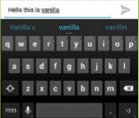 Stock – You�ll usually only see the stock keyboard Google makes for Android on its own Nexus phones, which is tragic, as the new version for Android 4.2 is superb, marrying SwiftKey�s word prediction with (optionally) Swype�s gesture mode. Luckily, you can get it for free from the Play store as Google turns a blind eye to people distributing it – ignore the imitators, this is the one you want:�Jelly Bean 4.2 Keyboard
Stock – You�ll usually only see the stock keyboard Google makes for Android on its own Nexus phones, which is tragic, as the new version for Android 4.2 is superb, marrying SwiftKey�s word prediction with (optionally) Swype�s gesture mode. Luckily, you can get it for free from the Play store as Google turns a blind eye to people distributing it – ignore the imitators, this is the one you want:�Jelly Bean 4.2 Keyboard
Intermediate users
Congrats – you�ve now got to grips with how you can change core services on Android, and make those changes permanent. Now it�s time to go off-piste.
Change your launcher
Change your launcher – This can be a difficult one to get your head around. The homescreens and app menu you�re used to on your phone when you tap the home button and app tray icon? Yup, they�re an app you can change too. Allow us to demonstrate:
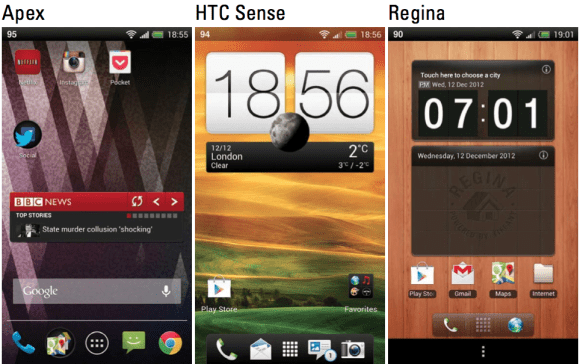
This is the same phone, running three different �launchers�, as they�re called. See the difference? It�s not just a design thing. For example, the clean, �Holo� design of Google�s own launcher is very attractive compared to the kaleidoscopic clutter of Samsung�s TouchWiz launcher. Different launchers have different features, varying from the number of app icons on each screen to what happens when you swipe left and right on the homescreen.
Launchers can also vary massively in performance and speed, and some of the biggest names in Android are the biggest offenders: the launchers on HTC and Sony phones are often needlessly laggy and sticky (Perhaps surprisingly, Motorola�s current one is pretty lightweight and similar to stock Android on Nexus phones, so if you�re on a new Moto, you can probably skip this section.) A springy, lightweight launcher can also give your ageing �droid a new lease of life, just like that – check the sidebar for our choices.
You�ll definitely want to set your new launcher as the �Always� permanent default when presented with the option, otherwise you�ll be given the pop-up menu of launcher choices every single time you press the home button. That gets annoying.
The launchers you need in your life
These are the fast, flexible homescreens you need to revamp your phone. All three are available on Google Play.

Apex launcher�- Brings the fast, sexy Nexus �vanilla� Android look to any phone on 4.0 and up – and much more. It�s absolutely stuffed with options you can tweak, from how many columns you have on screen and apps in the tray to the animations for cycling through screens.�If you�ve got a new HTC, Samsung or Sony, you�ve got to give it a go.
Next Launcher�- The newly released launcher from the team behind the popular GO Launcher EX is heavy on the 3D animations, letting you rotate cards of all your homescreens every which way, and stuffed full of customisable widgets. At �9.96, it�s not cheap, but what price do you put on beauty and brains?
Holo Launcher Apex Launcher won�t work on older Android 2.x phones, but the free Holo Launcher will, bringing your aging smartphone a taste of �Ice Cream Sandwich� aesthetic, as well as the ability to change the number of icon columns up to 10×10. Yes, 100 apps on screen at once is overkill. But hey, the option�s there.
Get a new messaging experience
While your phone�s core services are under the knife, you might want to change your SMS app too. Again these vary greatly by manufacturer. Some have iOS-like threaded conversations with cartoon speech bubbles. Some, like HTC�s Message app, show a pathetic amount of text on-screen at one time for no good reason. So let�s get rid of them!
You already know how to do step one: download a well-rated replacement SMS app from the Google Play store. Put it on your homescreen like any other app, then just start using it. But you�ll also have to turn off notifications for the stock messaging app, or your phone will bleep and show duplicate text messages from two different apps every time you receive one.
Open the version you want to shut up, and try something like Menu>>Settings>>Notifications (Again, this varies by app). You want to uncheck �Received notification� so that unread messages will no longer appear in the status bar or the notification tray. Turn the sound off for notifications on the unwanted app while you�re here too so that you only get one alert.
We�ve shown you how to do this with the SMS app, but of course, the exact same techniques apply to your email client of choice. If you don�t like the default email app on your Android phone or Gmail (though we can�t imagine why – it�s still in a class of its own on mobile), you can always download another and set it as default – Microsoft�s Hotmail app or the Yahoo! Mail Android client, say.
Advanced Android�Users
You�ve changed your browser, keyboard, launcher and SMS app: now have gone doing the same for your phone�s dialler, music player, gallery, calendar app, address book and camera interface. Bingo – you�ve got your degree in dressing up your Android. Time for the PhD:
????????????Apply themes
Many of the well-rated replacement apps and launchers let you theme them up. You might find some different ones buried in the settings option of the app, but you can usually download more too: the app will likely link you to all the supported them packs on the Play store, or you can search for them yourself. It�s amazing how a lick of paint can make an app look completely different.

You can also dress up your homescreen this way: icon packs on the Play store can let you change the images for all your apps – if for instance you wanted to give your SMS app of choice Google�s official messaging logo.
Pimp your notifications
It�s time to change what is arguably Android�s greatest feature – the pull down notification tray. Depending on your manufacturer, there might be nothing here, a list of recently used apps, music controls, or toggles for Wi-Fi and the like. Whatever you�ve got, you can also roll your own: apps like 1Tap Quick Bar let you add not just app shortcuts to the tray, but actions too (Dial a friend, navigate home and more). You can also change how your phone displays notifications as they come in. Apps like NotifierPro show your incoming message in a much larger, prettier banner than the status bar, or you could have your whole text message appear above whatever app you�re in at the time if you prefer.
Change your lock screen

Android 4.2 has just introduced widgets to the lock screen, so you can see essential information with just a press of the power button. But you can bring this feature to older phones with WidgetLocker too. Or if iPhone style lock screen notifications you swipe to unlock and load the app are what you�re after, try LockerPro Lockscreen. Fire it up, and you�ll be prompted to turn it on under Settings>>Ac cessibility>>Services – the app will drop you in the relevant menu so you won�t get lost.
Now it�s worth noting that this is one area where mileage really can vary. Lockscreen replacements can conflict badly with the PIN or gesture lock if you have one turned on (and you really should). We�ve never found a lockscreen replacement that�s reliable enough to stick with, but plenty have, so take stock of your options. That�s the beauty of Android after all: choices.

What can you change on iPhone and Windows Phone?
Both iOS and Windows Phone are much more locked down than Android – Apple and Microsoft hope that their walled gardens look more attractive to users to the savage, sometimes beautiful wilds of Android. On Windows Phone you can�t change much at all, and you wouldn�t want to use any of the shonky alternative browsers on the Windows Phone Store anyway. You�ve got a few more options on iOS, though Apple doesn�t like developers imitating core functions of iOS: you can download dialer apps, and excellent replacement browsers (including Chrome). But you can�t set them as defaults, or change the keyboard or the launcher – unless you jailbreak your iPhone. And that�s a story for another time…


