In the age of instant photography and visual substance, the editing process in a photo has become something that one will find in one's life every day. We seek commercial software programs for these purposes in the quest for the perfect frame or special effect. Today, we will acquaint you with a new product called My Image Tweaker to look inside this service and talk about its benefits and the editing possibilities available for users.
Helps to have an online image resizer quickly to adapt pictures for various digital platforms and purposes.
What Can My Image Tweaker Editor Do?
My Image Tweaker allows you to freely resize and compress pictures, crop unnecessary parts in photos, and quickly convert photos to various formats. Let's briefly explore the available features:
- Image cropping: You can easily suffice the unwarranted parts of an image and highlight the preferred ones quite promptly. Moreover, you can decide upon the end quality of picture after the processing;
- Image compression: Once you provide the file that is big, it can be compressed in just a few clicks of the mouse using this editor;
- Resizing pictures: Here, you can define the exact height and width dimensions of the picture, specify by how much per cent to reduce it "“ and so on;
- Image conversion: In case your file does not present the required resolution, My Image Tweaker online editor will provide you with an opportunity to resize files in their formats thus not requiring anyone to have certain skills or knowledge about this field.
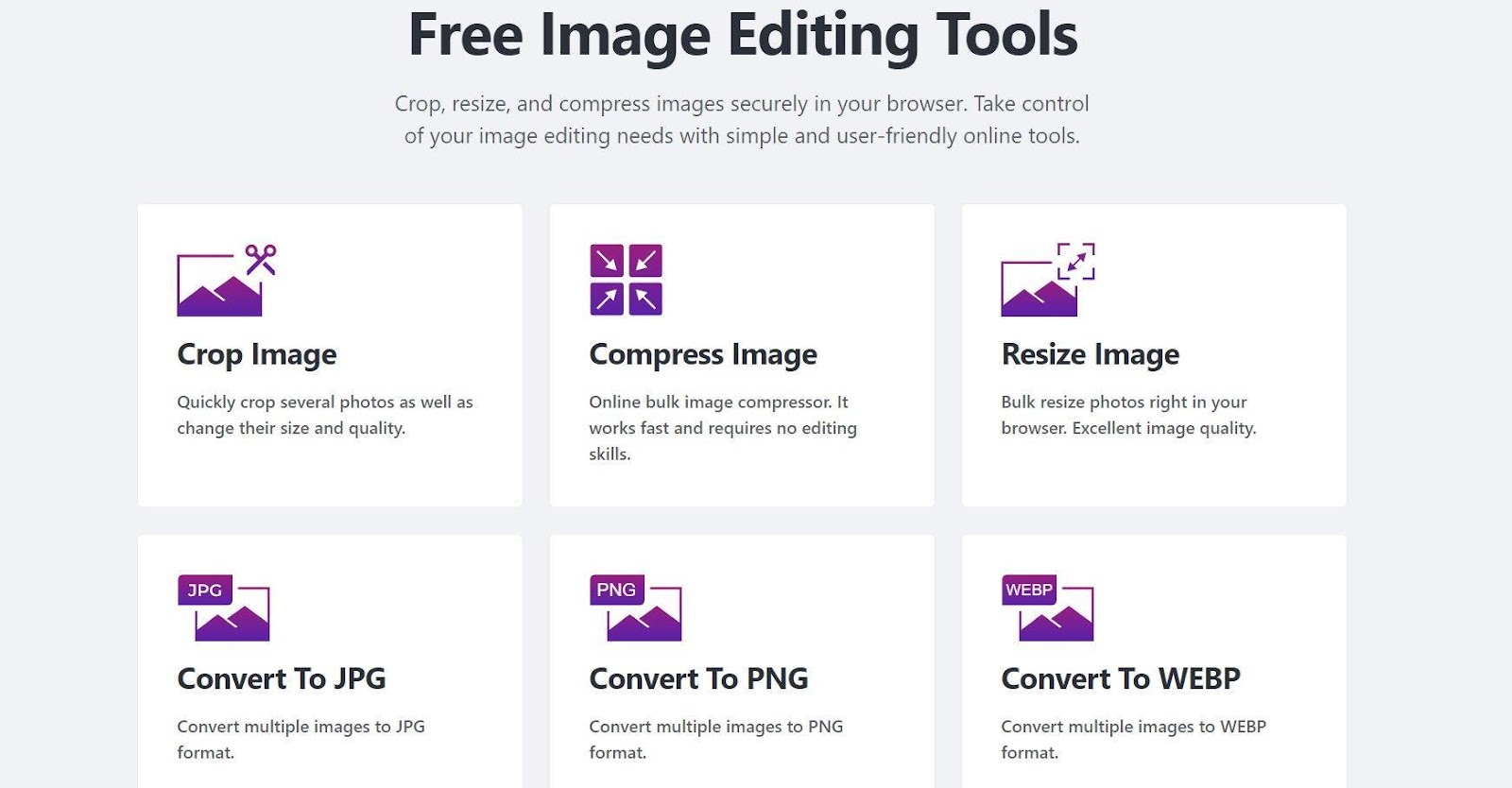
Since My Image Tweaker operates entirely in an online format and launches directly through the browser, you can work with your photos from any device. Now, photo processing is available not only from a computer but also from a mobile phone, regardless of the operating system version. For more details on photo editing, please check here.
How to Crop an Image Online
Let's go through a brief guide on how to crop a picture using the My Image Tweaker editor. The entire process is straightforward and intuitive, requiring no special knowledge or skills. To crop an image, follow these steps:
- Go to the My Image Tweaker editor website on any convenient device.
- At the top of the website, click on the "Crop Image" tab to access the editor window.
- Click the "Choose Image" button or simply drag and drop the desired picture into the editor window. You can also use cloud storage or provide a link to an online picture.
- Select the cropping parameters. You can crop the image into a rectangle, circle, or choose specific proportions. One advantage of the editor is the preset proportions for various social media platforms.
- Choose the parameters for the final file "“ picture format, metadata preservation, etc. Save the result to your device or directly upload it to the cloud.

Instructions for Compressing Images in the Editor
If you need your picture to have a smaller file size, you can achieve the desired result using My Image Tweaker. Compression is often required to speed up the loading of pictures on a website, when sending large files via email, and to free up more space in your device's memory.
The photo compression process occurs in several steps "“ you add the original file, set the compression parameters, and save the final result. Compression in the editor is possible with the following parameters:
- Best Quality: Choosing this option gives you a smaller-sized picture without a significant loss of quality. The reduction in the image's weight primarily occurs by removing unnecessary metadata and other information;
- Smaller Size: Select this option when the priority is not the image's quality but its file size. The editor will perform maximum compression to minimize the original file size;
- Specific Size: If you need the final picture to have a specific file size, this option is suitable. Simply specify the required dimensions, and the editor will adjust your photo to meet these parameters.
How to Resize an Image for Free
Resizing pictures is often necessary for various purposes, such as uploading a photo to a website or adapting it for different devices. With the help of an editor, you can easily change the size of photos in formats like JPEG, PNG, WEBP, HEIC, GIF, and BMP. Here's a brief guide that can assist you:
- Go to the My Image Tweaker editor website and select the relevant tool from the top navigation menu.
- Upload the picture you want to process into the editor. You can also simply drag it into the window or use cloud storage.
- Choose the resizing parameters for the photo "“ this could be exact width, exact height, exact width and height, a specific percentage, or other parameters.
- Set additional settings, for instance, you may choose to save the file in a different format after processing.
- Download the modified file.
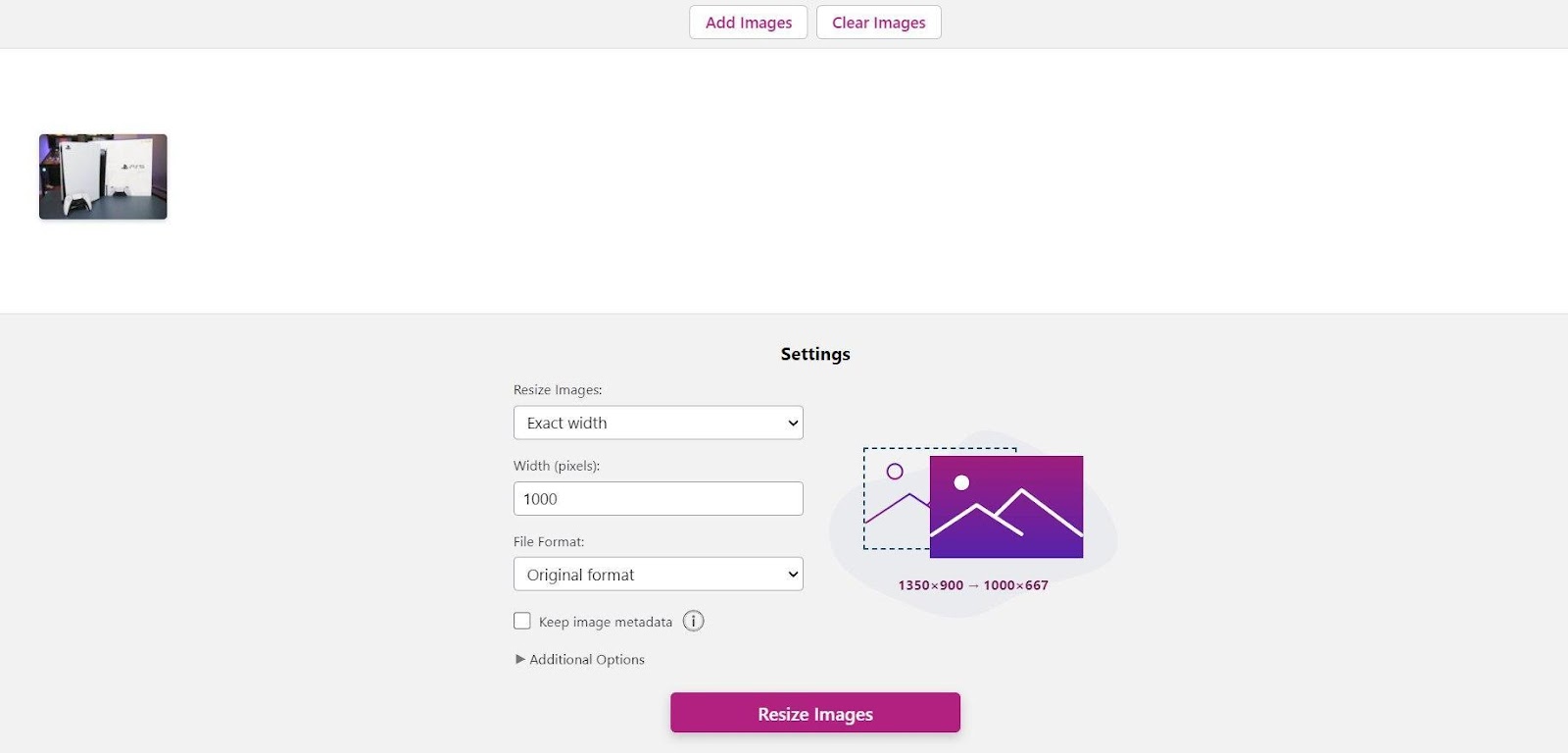
Features of Image Conversion
Using the My Image Tweaker editor, you can also convert pictures from one format to another. The process is straightforward, and the processing speed will depend on the quality of the final photo you choose. Conversion can be beneficial if you need a file with a specific resolution. For example, converting to PNG adds the ability to adjust the image's transparency.
Conclusion
My Image Tweaker is a versatile editor that covers your basic picture editing needs. Now available online and directly in your browser, you can compress photos, change their size, and quickly crop unnecessary parts of the picture.
Frequently Asked Questions
Can My Image Tweaker be used on a smartphone?
Yes, you can access the My Image Tweaker service directly through the browser on any device. As a result, photo processing will be available on smartphones and tablets. It's simple, secure, and doesn't require downloading any files to your device.
Is there a fee for accessing My Image Tweaker?
No, you can use the My Image Tweaker editor entirely for free. All essential processing functions, including working with multiple files simultaneously, are available at no additional cost.
Which formats does the My Image Tweaker editor support?
The editor works with popular formats such as JPEG, PNG, WEBP, HEIC, GIF, and BMP. Simply upload your picture from your device's memory or use supported cloud storage.
