Are you constantly feeling overwhelmed by your growing to-do list? Do you find yourself struggling to stay focused in a world full of distractions? You're not alone. In today's fast-paced digital landscape, finding ways to maximize efficiency has become essential for success in both professional and personal spheres.
Fortunately, there's a solution right at your fingertips. The right productivity apps can transform how you work, helping you accomplish more in less time while reducing stress and improving focus. From AI-powered assistants to intuitive task managers, 2025's productivity landscape offers innovative tools designed to streamline your workflow and enhance your productivity.
In this comprehensive guide, we'll explore the best productivity apps of 2025, categorized by functionality to help you find the perfect tools for your specific needs. Whether you're a busy professional, a student juggling multiple responsibilities, or someone simply looking to bring more organization into your life, this article has something for everyone.
Why Productivity Apps Matter
In our increasingly digital world, the line between work and personal life continues to blur. The average workweek now spans 45.6 hours, with many professionals feeling overwhelmed by an endless stream of tasks and meetings. Modern productivity apps aren't just convenient tools"”they've become essential companions in our quest to manage time effectively and accomplish more meaningful work.
The right productivity system can:
- Save valuable time by automating repetitive tasks
- Reduce mental load by providing external systems to organize information
- Increase focus by blocking distractions and creating dedicated work environments
- Improve collaboration by streamlining communication and file sharing
- Enhance work-life balance by helping you complete tasks more efficiently
According to recent productivity app statistics, the global productivity app market reached $9.65 billion in 2024 and is expected to grow at a compound annual growth rate (CAGR) of 9% through 2031. This growth is fueled by increasing demand from both businesses and individuals seeking more efficient ways to work.
How We Selected These Apps
Our selection process involved extensive research and rigorous testing of over 50 productivity applications. We evaluated each app based on:
- Functionality and feature set
- User experience and interface design
- Cross-platform availability
- Integration capabilities
- Value for money
- User reviews and feedback
- Innovation and unique features
- AI capabilities and implementation
We've organized our recommendations by category to help you identify tools that address your specific productivity challenges. While some apps excel in multiple areas, we've placed each in the category where it demonstrates the strongest performance.
AI-Powered Productivity Assistants
Artificial intelligence has revolutionized productivity tools, creating smart assistants that learn from your behavior and adapt to your needs. These AI-powered apps represent the cutting edge of productivity enhancement in 2025.
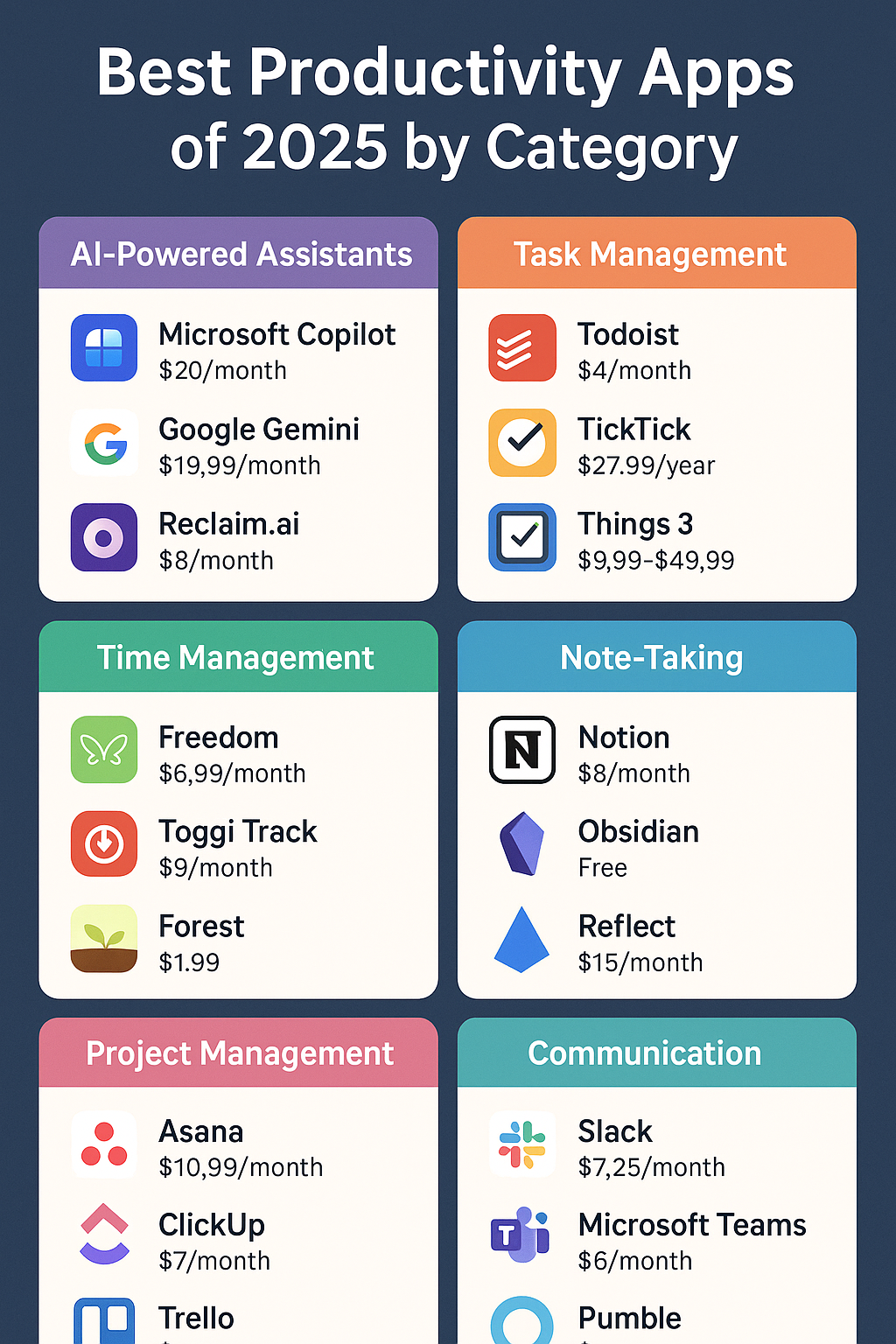
1. Microsoft Copilot
Best for: Office suite productivity enhancement
Microsoft Copilot seamlessly integrates AI into the Microsoft 365 ecosystem, transforming how users interact with Word, Excel, PowerPoint, and Outlook. The tool has evolved significantly since its introduction, now offering advanced capabilities for content creation, data analysis, and communication management.
Key Features:
- AI-powered content generation and editing in Word
- Automatic data analysis and formula suggestions in Excel
- Design assistance and content organization in PowerPoint
- Email summary and response suggestions in Outlook
- Natural language interaction across all Microsoft 365 applications
Pricing: Included with Microsoft 365 subscriptions; standalone plans from $20/month
Microsoft Copilot has become an indispensable assistant for many office workers, with 70% of Fortune 500 companies now utilizing it to handle repetitive tasks and streamline workflows.
2. Google Gemini
Best for: Google Workspace integration and personal productivity
Google Gemini functions as Google's answer to Microsoft Copilot, providing AI-powered assistance across Gmail, Google Docs, Sheets, and other Google services. What sets Gemini apart is its advanced contextual awareness and ability to understand your work patterns across the Google ecosystem.
Key Features:
- Smart email composition and reply suggestions
- Document drafting and editing assistance
- Data analysis and visualization in Sheets
- Advanced search capabilities across your content
- Multilingual support and translation
Pricing: Basic version free with Google account; Gemini Advanced at $19.99/month
3. Reclaim.ai
Best for: AI-powered scheduling and time management
Reclaim.ai has redefined calendar management by using artificial intelligence to optimize your schedule. The app automatically finds the best times for tasks, habits, and meetings while maintaining flexibility for unexpected priorities.
Key Features:
- Automatic scheduling of tasks around existing calendar events
- Habit tracking and dedicated focus time blocks
- Smart meeting scheduling with buffer time
- Calendar analytics to improve time management
- Integration with project management tools
Pricing: Free plan available; paid plans from $8/month per user
4. Motion
Best for: Comprehensive AI time management and team productivity
Motion combines AI-powered scheduling with robust project management capabilities, making it ideal for individuals and teams looking to optimize their workflows and time allocation.
Key Features:
- AI-powered calendar management
- Team capacity planning and workload visualization
- Project and task management integration
- Automated meeting scheduling
- Priority-based task organization
Pricing: Plans start at $19/month for individuals; team plans from $12/user/month
Task Management Apps
Effective task management forms the foundation of productivity. These apps help you capture, organize, and execute tasks efficiently, ensuring nothing falls through the cracks.
1. Todoist
Best for: Streamlined personal task management
Todoist continues to dominate the task management space in 2025 with its clean interface and powerful organization features. The app strikes an excellent balance between simplicity and functionality, making it accessible for beginners while offering depth for power users.
Key Features:
- Natural language input for quick task creation
- Projects, sections, and labels for organization
- Priority levels and due dates
- Recurring task support
- Progress tracking and productivity visualizations
- Cross-platform synchronization
Pricing: Free plan available; Pro plan at $4/month; Business plan at $6/user/month
2. TickTick
Best for: Combined task and time management
TickTick has evolved into a comprehensive productivity solution that combines task management with time tracking and focus tools. Its integrated approach helps users not only plan their tasks but also execute them effectively.
Key Features:
- Calendar view with task integration
- Built-in Pomodoro timer
- Habit tracking
- Advanced recurring task options
- List collaboration
- Smart lists and filters
Pricing: Free plan available; Premium plan at $27.99/year
3. Things 3
Best for: Apple ecosystem users seeking elegant task management
Things 3 remains the gold standard for task management within the Apple ecosystem. Its thoughtful design and seamless integration across Apple devices create a frictionless experience for organizing and completing tasks.
Key Features:
- Clean, intuitive interface
- Project and area organization
- Calendar integration
- Quick entry with natural language processing
- Powerful keyboard shortcuts
- Apple Watch support
Pricing: $9.99 for iPhone; $19.99 for iPad; $49.99 for Mac
Time Management and Focus Apps
In an era of constant distractions, these apps help you protect your most valuable resource: time. They create environments conducive to deep work and help track how you spend your hours.
1. Freedom
Best for: Blocking digital distractions
Freedom helps you regain control of your attention by blocking distracting websites and apps across all your devices. Its synchronization capabilities ensure that when you start a focus session, you're protected from distractions everywhere.
Key Features:
- Website and app blocking across devices
- Scheduled distraction-free sessions
- Customizable blocklists
- Locked mode to prevent bypassing
- Session statistics and insights
- Ambient noise options
Pricing: Plans start at $6.99/month; $29.99/year; $129 lifetime
2. Toggl Track
Best for: Time tracking and analysis
Toggl Track provides comprehensive time tracking capabilities with minimal friction. Its detailed reporting helps you understand where your time goes and how to optimize it.
Key Features:
- One-click time tracking
- Project and client organization
- Tags and descriptions for detailed records
- Calendar integration
- Detailed reports and analytics
- Team tracking capabilities
Pricing: Free plan available; paid plans from $9/user/month
3. Forest
Best for: Gamified focus sessions
Forest turns focus into a game by allowing you to plant virtual trees that grow during focus sessions and die if you leave the app. This simple yet effective approach has made it a favorite among students and professionals who struggle with phone addiction.
Key Features:
- Visual tree-growing motivation system
- Focus timer with customizable durations
- Statistics and achievements
- Friend competition
- Real tree planting partnership
- White noise options
Pricing: $1.99 one-time purchase on mobile; free Chrome extension
Note-Taking and Documentation Apps
Capturing and organizing information is crucial for knowledge workers. These apps provide flexible systems for note-taking, research, and knowledge management.
1. Notion
Best for: All-in-one workspace for notes, tasks, and databases
Notion has continued to refine its position as the ultimate all-in-one workspace. Its flexibility allows users to create anything from simple notes to complex project management systems within a single platform.
Key Features:
- Customizable workspace with blocks
- Database functionality with multiple views
- Templates for various use cases
- Web clipper for saving online content
- Team collaboration features
- AI-powered writing and organization assistant
Pricing: Free personal plan; paid plans from $8/user/month
2. Obsidian
Best for: Building connected knowledge systems
Obsidian has gained significant popularity for its approach to note-taking based on interconnected ideas. By emphasizing links between notes, it helps users build robust knowledge networks rather than isolated documents.
Key Features:
- Markdown-based note-taking
- Bidirectional linking between notes
- Visual graph view of connections
- Local storage of notes
- Extensive plugin ecosystem
- Customizable workspace
Pricing: Free for personal use; Sync service at $8/month; Commercial license at $50/user/year
3. Reflect
Best for: AI-enhanced knowledge management
Reflect represents the new generation of note-taking apps that leverage AI to enhance organization and retrieval. Its minimalist design combined with powerful AI capabilities creates an intuitive knowledge management system.
Key Features:
- Clean, distraction-free interface
- Automatic linking suggestions
- AI-powered organization and tagging
- Fast full-text search
- Web clipper with AI summarization
- End-to-end encryption
Pricing: Free plan available; Pro plan at $15/month
Project Management Tools
For team collaboration and complex project oversight, dedicated project management tools provide structure and visibility into work processes.
1. Asana
Best for: Versatile team project management
Asana continues to excel as a comprehensive project management platform suitable for teams of all sizes. Its versatile views and automation capabilities help teams stay coordinated and focused on priorities.
Key Features:
- Multiple project views (lists, boards, timelines, calendars)
- Task dependencies and milestones
- Customizable workflows
- Form intake for standardized requests
- Reporting and goal tracking
- Extensive integration options
Pricing: Free plan available; paid plans from $10.99/user/month
2. ClickUp
Best for: All-in-one productivity platform
ClickUp's ambitious approach to being the "one app to replace them all" has made it a powerhouse for teams seeking to consolidate their productivity tools. Its extensive feature set addresses virtually every aspect of work management.
Key Features:
- Customizable views and dashboards
- Document creation and editing
- Goal tracking and reporting
- Time tracking
- AI-powered writing assistant
- Mind mapping and whiteboarding
- Email and chat integration
Pricing: Free plan available; paid plans from $7/user/month
3. Trello
Best for: Visual project organization with Kanban boards
Trello remains a favorite for its simplicity and visual approach to project management. While it has added more features over the years, it stays true to its core strength: making work visible and manageable through boards, lists, and cards.
Key Features:
- Intuitive Kanban board interface
- Custom fields and labels
- Power-Ups for extended functionality
- Automation through Butler
- Calendar and timeline views
- Activity tracking and notifications
Pricing: Free plan available; Standard plan at $5/user/month; Premium plan at $10/user/month
Communication and Collaboration Platforms
Effective communication forms the backbone of team productivity. These platforms facilitate seamless information exchange and collaboration across distributed teams.
1. Slack
Best for: Team communication and integration hub
Slack maintains its position as the central communication hub for many teams. Its channel-based approach combined with extensive integration capabilities creates a versatile platform for team collaboration.
Key Features:
- Organized conversations in channels
- Direct messaging and huddles
- File sharing and search
- Video and audio calls
- Thousands of app integrations
- Advanced notification controls
- Threads for focused discussions
Pricing: Free plan available; Pro plan at $7.25/user/month; Business+ at $12.50/user/month
2. Microsoft Teams
Best for: Microsoft ecosystem integration and comprehensive collaboration
Microsoft Teams offers deep integration with the Microsoft 365 suite, making it the natural choice for organizations heavily invested in Microsoft products. Its comprehensive feature set covers messaging, meetings, calling, and collaboration.
Key Features:
- Channel-based and direct messaging
- High-quality video meetings
- Document collaboration within the app
- Seamless Microsoft 365 integration
- Teams app store for extensions
- Extensive security and compliance features
Pricing: Limited free plan; included in Microsoft 365 Business plans from $6/user/month
3. Pumble
Best for: Cost-effective team communication
Pumble has emerged as a compelling alternative to Slack and Teams, offering similar functionality at a more accessible price point. This makes it particularly attractive for startups and small businesses with limited budgets.
Key Features:
- Public and private channels
- Direct messaging
- File sharing and storage
- Video and audio calls
- Message history search
- Mobile apps for iOS and Android
Pricing: Free plan with unlimited users; Pro plan at $2.49/user/month
Calendar and Scheduling Apps
Effective time management starts with a well-organized calendar. These apps help you plan your days, schedule meetings efficiently, and protect your time.
1. Calendly
Best for: Simplified meeting scheduling
Calendly has maintained its leadership in the scheduling space by continually refining its core functionality: making it easy for others to book time on your calendar without the back-and-forth emails.
Key Features:
- Customizable availability rules
- Different meeting types and durations
- Automatic time zone detection
- Calendar integration (Google, Outlook, iCloud)
- Buffers between meetings
- Team scheduling options
Pricing: Free plan available; Essentials plan at $8/user/month; Professional at $12/user/month
2. Clockwise
Best for: AI-powered calendar optimization
Clockwise uses artificial intelligence to optimize your calendar, automatically rearranging meetings to create focused blocks of time and minimize fragmentation in your day.
Key Features:
- Focus time creation and protection
- Smart meeting scheduling
- Team availability view
- Calendar analytics
- Meeting travel time
- Integration with Slack and Asana
Pricing: Free plan available; paid plans from $6.75/user/month
3. SavvyCal
Best for: Recipient-friendly scheduling
SavvyCal differentiates itself with a scheduling experience that's considerate of both the sender and recipient. Its overlay view allows recipients to see their own calendar alongside your availability, making it easier to find mutually convenient times.
Key Features:
- Calendar overlay for recipients
- Personalized scheduling links
- Round-robin scheduling
- Time slot ranking
- Limit on meetings per day/week
- Custom landing pages
Pricing: Free plan available; Pro plan at $12/month; Team plan at $20/user/month
File Management and Cloud Storage
Efficiently organizing and accessing your digital files is essential for maintaining workflow and collaboration. These services provide secure storage with powerful organization features.
1. Dropbox
Best for: File syncing and sharing
Dropbox continues to excel at its core functionality: making file syncing and sharing as seamless as possible across devices and teams. Its reliable performance and intuitive interface remain industry benchmarks.
Key Features:
- File synchronization across devices
- Shared folders and permission controls
- Paper for collaborative documents
- Transfer for large file delivery
- Backup capabilities
- Version history and recovery
Pricing: Free plan available; Plus plan at $9.99/month; Family plan at $16.99/month
2. Google Drive
Best for: Google Workspace integration
Google Drive provides excellent value through its generous free storage, seamless integration with Google's productivity suite, and robust sharing capabilities. For those already using Google Workspace, it's the natural choice.
Key Features:
- 15GB free storage (shared with Gmail)
- Built-in office suite (Docs, Sheets, Slides)
- Advanced search capabilities
- Robust permission controls
- Offline access
- Google Photos integration
Pricing: 15GB free; 100GB for $1.99/month; 200GB for $2.99/month; 2TB for $9.99/month
3. OneDrive
Best for: Microsoft 365 integration
OneDrive offers seamless integration with Microsoft's productivity tools, making it ideal for those who frequently work with Word, Excel, and PowerPoint. Its tight Windows integration also streamlines file management for PC users.
Key Features:
- Deep Windows integration
- Microsoft 365 apps integration
- Personal Vault for sensitive files
- Photo and video organization
- File sharing and collaboration
- Versioning and restore options
Pricing: 5GB free; 100GB for $1.99/month; included in Microsoft 365 plans
Automation Tools
Automating repetitive tasks can significantly boost productivity by freeing up time and mental energy. These tools help create workflows that connect your apps and automate routine processes.
1. Zapier
Best for: Connecting apps and automating workflows
Zapier remains the market leader in the no-code automation space, allowing users to create "Zaps" that connect thousands of apps and automate workflows without programming knowledge.
Key Features:
- Integration with 5,000+ apps
- Multi-step Zaps for complex workflows
- Filters and conditional logic
- Scheduling and delay options
- Error handling and notifications
- Templates for common automation needs
Pricing: Free plan available; paid plans from $19.99/month
2. IFTTT
Best for: Simple automations and IoT integration
IFTTT (If This Then That) specializes in straightforward automations with a particular strength in connecting smart home devices and services. Its simplified approach makes automation accessible to non-technical users.
Key Features:
- Easy-to-create applets
- Strong IoT device integration
- Mobile app triggers
- Location-based automations
- Social media connections
- Weather triggers
Pricing: Free plan available; Pro plan at $3.99/month; Pro+ at $9.99/month
3. Make (formerly Integromat)
Best for: Advanced visual automation
Make takes a more visual and powerful approach to automation, allowing for complex workflows with branching logic, data transformation, and error handling. Its visual interface makes it easier to understand complex automations at a glance.
Key Features:
- Visual workflow builder
- Advanced data mapping and transformation
- Error handling and retry logic
- Scheduling options
- Webhook support
- On-premise support for enterprise
Pricing: Free plan available; paid plans from $9/month
Meeting and Transcription Apps
With remote and hybrid work becoming the norm, tools for effective virtual meetings and documentation have become essential. These apps enhance meeting productivity and ensure valuable information isn't lost.
1. Otter.ai
Best for: Meeting transcription and summarization
Otter.ai has refined its AI-powered transcription to deliver highly accurate meeting notes with minimal setup. Its summary features help extract key points from lengthy discussions.
Key Features:
- Real-time transcription
- Speaker identification
- Automated meeting summaries
- Highlighted key points
- Searchable transcripts
- Integration with Zoom, Google Meet, and Microsoft Teams
Pricing: Free plan available; paid plans from $8.33/month
2. Fathom
Best for: AI meeting assistant and action item tracking
Fathom takes meeting productivity to the next level by not only transcribing conversations but actively identifying action items and decisions. Its ability to organize follow-up tasks makes it particularly valuable for busy professionals.
Key Features:
- Automated meeting notes
- Action item identification
- Video recording and highlights
- Searchable meeting library
- CRM integration
- Meeting analytics
Pricing: Free plan available; Pro plan at $19/month
3. Read.ai
Best for: Meeting analytics and engagement metrics
Read.ai focuses on improving meeting effectiveness through analytics and engagement metrics. By providing insights into participation and attention levels, it helps teams identify and address meeting inefficiencies.
Key Features:
- Engagement tracking
- Speaking time analysis
- Meeting transcription
- Video summaries
- Smart scheduler
- Speaker coaching
Pricing: Free plan available; Business plan at $12/user/month
How to Choose the Right Productivity Apps for You
With so many excellent options available, selecting the right productivity tools can feel overwhelming. Here's a framework to help you make informed decisions:
1. Identify Your Core Needs
Start by identifying your most significant productivity challenges or goals:
- Are you struggling with time management?
- Do you need better task organization?
- Is team collaboration your primary concern?
- Do you need help staying focused?
2. Consider Your Work Environment
Your work context significantly influences which tools will serve you best:
- Which operating systems and devices do you use?
- What tools do your colleagues or clients use?
- Do you need mobile access to your productivity system?
- What security or compliance requirements must you meet?
3. Evaluate Integration Capabilities
The best productivity systems often involve multiple specialized tools that work together:
- Do the apps integrate with your existing tools?
- Can they share data seamlessly?
- Will you need to use automation tools to connect them?
4. Start Small and Iterate
Avoid the temptation to overhaul your entire productivity system at once:
- Begin with one or two tools addressing your most pressing needs
- Master these tools before adding more
- Regularly evaluate whether each app is providing sufficient value
5. Consider the Learning Curve
Even the most powerful tool won't help if you don't use it consistently:
- Be realistic about how much time you can invest in learning new systems
- Consider whether a simpler tool you'll actually use is better than a complex one you might abandon
- Look for tools with good documentation and support resources
Integrating Multiple Productivity Apps
Most productive professionals use a combination of specialized tools rather than a single all-in-one solution. Here are some common productivity stacks for different use cases:
For Individual Professionals
- Task Management: Todoist
- Note-Taking: Notion or Obsidian
- Calendar: Google Calendar with Reclaim.ai
- Focus: Freedom
- Automation: Zapier
For Small Teams
- Project Management: ClickUp or Asana
- Communication: Slack
- Document Collaboration: Google Workspace
- Meeting Management: Otter.ai
- File Storage: Google Drive or Dropbox
For Enterprise Organizations
- Comprehensive Platform: Microsoft 365 with Teams
- Project Management: Asana Enterprise
- AI Assistant: Microsoft Copilot
- Analytics: Toggl Track for teams
- Automation: Make Enterprise
Conclusion
The productivity app landscape of 2025 offers unprecedented opportunities to enhance how we work and live. By thoughtfully selecting tools that address your specific challenges and work style, you can create a productivity system that not only helps you get more done but also reduces stress and creates space for what truly matters.
Remember that the best productivity system is one you'll actually use consistently. Start with clear goals, select tools that address your most pressing needs, and focus on mastering them before expanding your toolkit.
As AI capabilities continue to evolve, we can expect productivity tools to become even more intuitive and personalized in the coming years. The key to staying productive will be maintaining a balance between leveraging technology and preserving the human elements that make our work meaningful.
What productivity challenges are you facing? Which tools have you found most helpful? Share your experiences in the comments below!
Frequently Asked Questions
Are free productivity apps worth using, or should I invest in paid options?
Many free productivity apps offer excellent functionality, especially for individual users with basic needs. However, paid versions typically provide advanced features, better integration options, and more robust support. Consider starting with free versions and upgrading to paid plans when you identify specific features you need.
How many productivity apps should I use simultaneously?
Quality trumps quantity when it comes to productivity tools. Focus on having one primary app for each core function (task management, calendar, notes, etc.) rather than using multiple apps with overlapping capabilities. Most productive professionals use between 3-7 specialized tools.
How can I prevent productivity app overload?
Conduct regular audits of your productivity system. For each app, ask: "Is this providing clear value?" and "Could this functionality be consolidated into another tool I'm already using?" Be ruthless about eliminating apps that create more complexity than benefit.
What are the biggest productivity app trends for 2025?
The most significant trends include AI integration for personalized assistance, improved cross-platform synchronization, enhanced focus and distraction blocking features, and better interoperability between different productivity ecosystems.
How do I transition from my current productivity system to new apps?
Plan your transition carefully:
- Export your data from existing tools where possible
- Start with a pilot period using both systems in parallel
- Begin with your most essential data and workflows
- Set aside dedicated time to learn the new system
- Commit to the new system completely after your pilot period
Which productivity apps work best for ADHD or focus challenges?
People with ADHD often benefit from tools with minimal distractions, visual organization, and external accountability. Apps like Forest for focus sessions, Todoist for clear task organization, and Freedom for blocking distractions are frequently recommended. Many also find time blocking with apps like Reclaim.ai helpful for creating structure.
How do AI productivity tools differ from traditional apps?
AI productivity tools adapt to your working style, learn from your behavior, and can automate complex decision-making processes. Traditional apps typically offer fixed functionality that requires manual configuration. AI tools can often reduce the need for multiple specialized apps by handling various tasks within a single interface.
