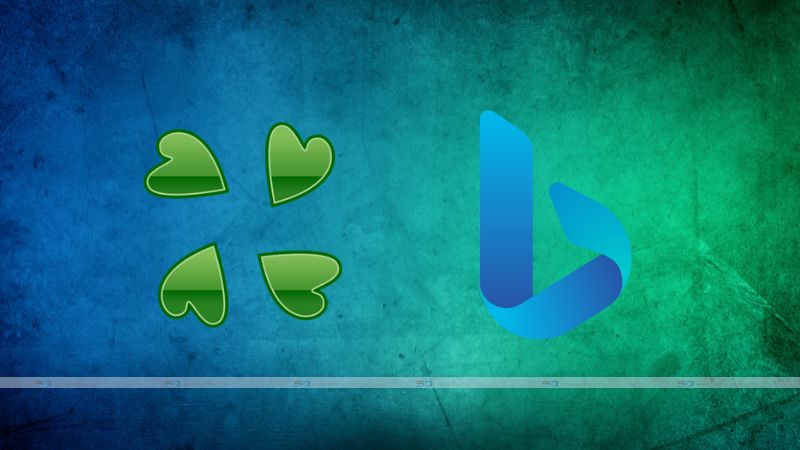Managing remote desktops is like navigating a bustling city from the comfort of your home. It’s fascinating and empowering, but it also comes with its fair share of roadblocks. Today, we’re diving into the common challenges in remote desktop management and, most importantly, how you can overcome them. Of course, the best thing you can do is get in contact with experts like Graphon.com who can tailor a solution to your exact needs.
Understanding the Landscape
Remote desktop management allows you to access and control a computer from a different location. Whether you’re working from home, managing a fleet of devices for a business, or simply helping a friend troubleshoot, remote desktop tools are your gateway to seamless connectivity.
The Perks of Remote Desktop Management
Before we tackle the challenges, let’s take a moment to appreciate the benefits:
- Flexibility: Work from anywhere, anytime.
- Cost Savings: Reduce overhead costs associated with physical office spaces.
- Efficiency: Quick troubleshooting without needing to be physically present.
- Centralized Management: Manage multiple devices from a single console.
Sounds awesome, right? Now, let’s look at the bumps in the road and how to smooth them out.
Common Challenges and Solutions
1. Security Concerns
Challenge: Security is the big bad wolf in the world of remote desktop management. Unauthorized access, data breaches, and malware attacks are potential threats.
Solution:
- Strong Passwords and Two-Factor Authentication: Ensure all remote sessions are protected with strong passwords and two-factor authentication (2FA). This adds an extra layer of security.
- Encryption: Use end-to-end encryption to protect data during transmission.
- Regular Updates: Keep all software and operating systems up to date to mitigate vulnerabilities.
2. Connectivity Issues
Challenge: A stable and fast internet connection is crucial for a smooth remote desktop experience. Connectivity issues can disrupt your workflow and cause frustration.
Solution:
- High-Speed Internet: Invest in a reliable high-speed internet connection.
- Network Optimization: Use tools to monitor and optimize network performance. Prioritize traffic for remote desktop applications.
- Offline Access: Some remote desktop tools offer offline access features. Utilize these to continue working even with intermittent connectivity.
3. Compatibility Problems
Challenge: Ensuring compatibility between different devices and operating systems can be tricky. You might face issues accessing a Mac from a Windows PC or vice versa.
Solution:
- Cross-Platform Tools: Use remote desktop tools that support multiple operating systems. Tools like AnyDesk and TeamViewer offer cross-platform compatibility.
- Regular Testing: Regularly test the compatibility of your remote desktop setup to identify and resolve issues early.
4. User Training and Support
Challenge: Not everyone is tech-savvy. Ensuring that all users can efficiently use remote desktop tools is essential for smooth operations.
Solution:
- Training Sessions: Conduct regular training sessions for users. Make sure they understand the basics and advanced features of the remote desktop tools.
- Support Resources: Provide access to support resources such as FAQs, video tutorials, and a dedicated helpdesk.
5. Performance Issues
Challenge: Lag, slow response times, and poor performance can hamper productivity and user experience.
Solution:
- Optimize Settings: Adjust settings for performance optimization. For instance, reducing the display resolution and color depth can improve speed.
- Resource Management: Monitor and manage system resources effectively. Ensure that the host and client machines have adequate processing power and memory.
Pro Tips for Seamless Remote Desktop Management
Leveraging Professional Help
Sometimes, managing remote desktops can feel like juggling flaming torches while riding a unicycle. If it’s getting too much, consider hiring a professional. Remote Windows app delivery services can provide expert management and support, ensuring that your remote desktop environment runs smoothly without you having to lift a finger.
Regular Maintenance
Just like your car needs regular maintenance, so does your remote desktop setup. Schedule regular check-ups to ensure everything is running optimally. This includes updating software, checking for security vulnerabilities, and optimizing performance settings.
Backup and Recovery
Ensure you have a robust backup and recovery plan. In case something goes wrong, you need to be able to restore your data and continue working with minimal disruption. Use cloud-based backup solutions for an extra layer of security.
A Quick Recap
Let’s quickly recap the key points we’ve covered:
- Security: Strong passwords, 2FA, encryption, and regular updates.
- Connectivity: High-speed internet, network optimization, and offline access.
- Compatibility: Use cross-platform tools and regularly test compatibility.
- User Training: Conduct training sessions and provide support resources.
- Performance: Optimize settings and manage system resources.
Conclusion
Navigating the world of remote desktop management can be challenging, but with the right strategies and tools, you can overcome these obstacles. Remember, security is paramount, connectivity is crucial, and regular maintenance is your best friend.