An email signature isn't just a digital business card. It's a branded asset that plays a role in every message your company sends. If your logo and color palette aren't used correctly, the entire signature can feel disjointed or even unprofessional. A well-matched visual identity reinforces trust and consistency"”especially in client communications.
Looking for inspiration? Check out these email signature design ideas to see how professionals align logos and colors effectively.
Why visual consistency matters in an email signature
Your logo and brand colors serve as visual cues that instantly connect readers to your identity. If the signature style is out of sync with your other assets"”like your website, presentations, or social media"”it creates friction. Instead of reinforcing the brand, it adds confusion.
A consistent email signature helps convey attention to detail, structure, and a professional tone. Even subtle inconsistencies, like misaligned logos or off-brand colors, can weaken your presence in ongoing communication.
Using your logo properly in an email signature
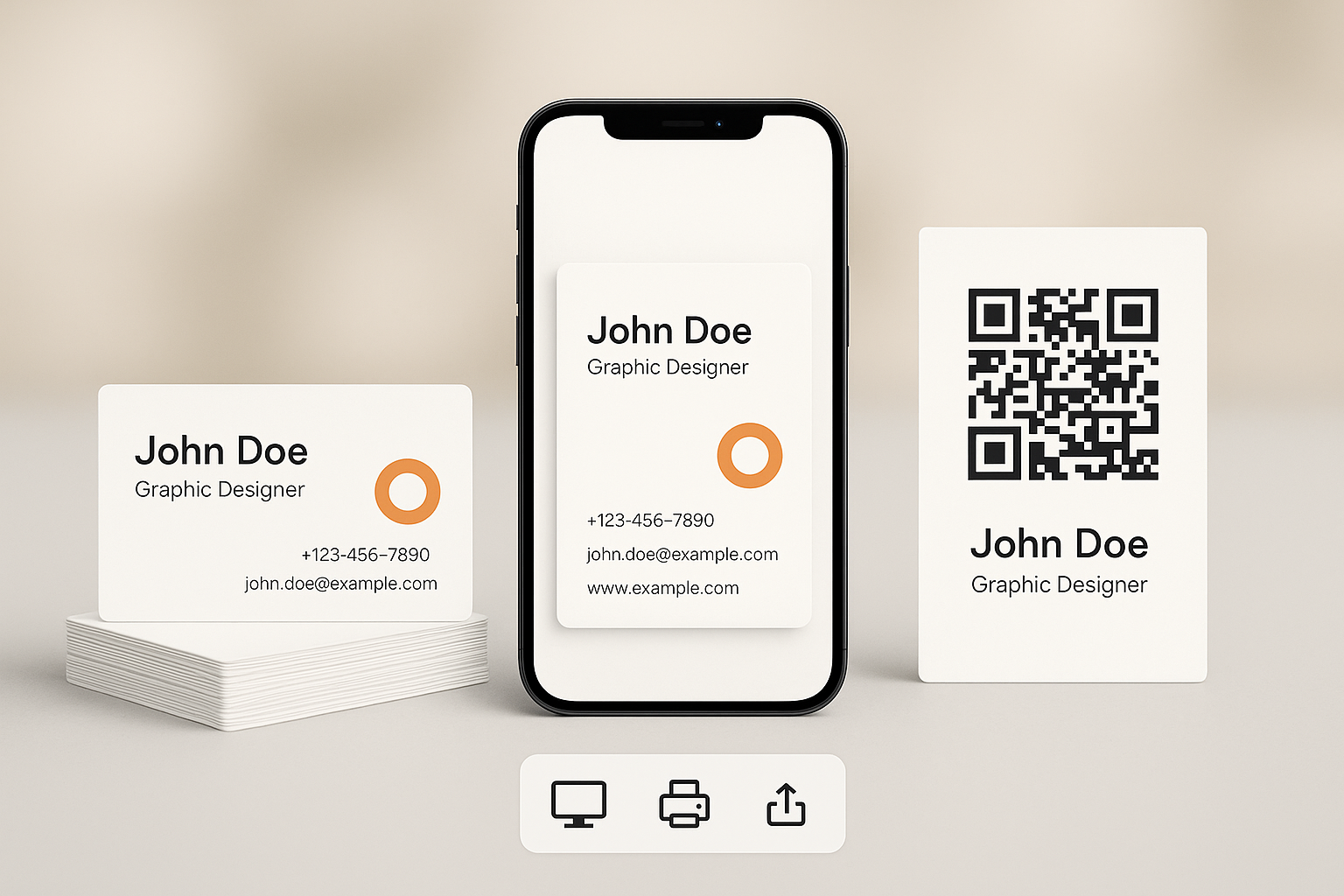
Placing your logo in a signature isn't as simple as copy and paste. You need to consider size, resolution, placement, and color adaptation. The logo should be clearly visible without overwhelming the layout. Place it either to the left of the text or above it, depending on space and hierarchy.
Use a transparent PNG or SVG to keep the background clean. Avoid blurry or low-resolution versions, especially in mobile view. Logos with fine lines or gradients need to be tested across different email clients to ensure proper display.
Choosing and applying brand colors in your signature
How to incorporate your colors without overloading the design
- Use primary brand colors for headings, highlights, or links
- Keep the text body in a neutral color like dark gray or black
- Use colored dividers or icons for subtle accents
- Avoid using more than two brand colors in one signature block
- Test light and dark theme compatibility with your palette
Effective use of brand colors doesn't mean using them everywhere. Keep your layout clean and functional. A hint of color in a button or icon is often more effective than painting the whole block. Always consider contrast, especially for accessibility.
When done right, color enhances hierarchy and supports readability. Use it to guide the eye"”never to distract. Avoid mixing colors with similar values, and double-check their appearance on both white and dark backgrounds.
Common mistakes when combining logo and palette
One of the most frequent issues is using a full-color logo against a clashing background, making it hard to read. Similarly, placing the logo too large or too small breaks the layout and draws unnecessary attention. In some cases, the color palette used in the signature doesn't match the overall brand identity, resulting in a fragmented look.
Avoid compressed or pixelated images. They reflect poorly on your brand. Refrain from adding shadows or outlines that aren't part of your brand system. Mismatched elements lead to inconsistent perception"”even when the email content is solid.
Principles of clean and brand-aligned signature design
Spacing matters. Margins and padding create breathing room for your elements, including logos, contact info, and social links. Use a clear visual rhythm"”horizontal or vertical grid"”to keep everything aligned.
Avoid overly decorative fonts and stick to those approved in your brand guidelines. Font size should stay consistent with your email body, or slightly smaller, but never unreadable. Even a visually simple layout needs structure, and that structure should reflect the tone of your brand.
Animations and hover effects can work if they're subtle and supported across clients. However, they must never interfere with readability or deliverability.
Testing and deploying your branded signature
Once your signature design is complete, test it across devices and email clients. Gmail, Outlook, Apple Mail, and mobile apps all interpret HTML differently. What looks perfect in one system may shift or break in another.
Use tools to preview your color contrasts and test how your signature appears in both light and dark modes. Share the design with your brand or marketing team for approval, then deploy it using templates or centralized signature management systems. This ensures consistency across your team and avoids future formatting issues.
Questions and answers
Can I use colors that aren't in my brand palette?
You shouldn't. Stick to approved brand shades or soft variations to maintain consistency.
What if my logo doesn't show well on a white or dark background?
Use an alternate logo version or add a subtle contrasting background element behind it.
Do I need to resize the logo for every email platform?
No. Use a responsive HTML setup and high-resolution images that scale properly.
Are gradients and colored buttons allowed in signatures?
Yes, as long as they follow your brand guidelines and don't compromise clarity or accessibility.
How can I make sure colors render consistently for all recipients?
Avoid extreme tones and test the signature in common clients. Use web-safe color codes when possible.
