As AI-generated content floods the internet, detection tools like GPTZero, Originality.ai, and Turnitin have become increasingly sophisticated. Simple paraphrasing no longer works—modern algorithms analyze sentence structure, word choice, and even subtle stylistic patterns to flag AI writing.
Fortunately, Humanizer.org provides a solution. Unlike basic rephrasing tools, it uses advanced rewriting techniques to transform robotic AI text into natural, human-like writing. Plus, it includes built-in AI detection checks to ensure your content passes scrutiny.
Step-by-Step Process to Humanize AI Text
1. Access the Tool
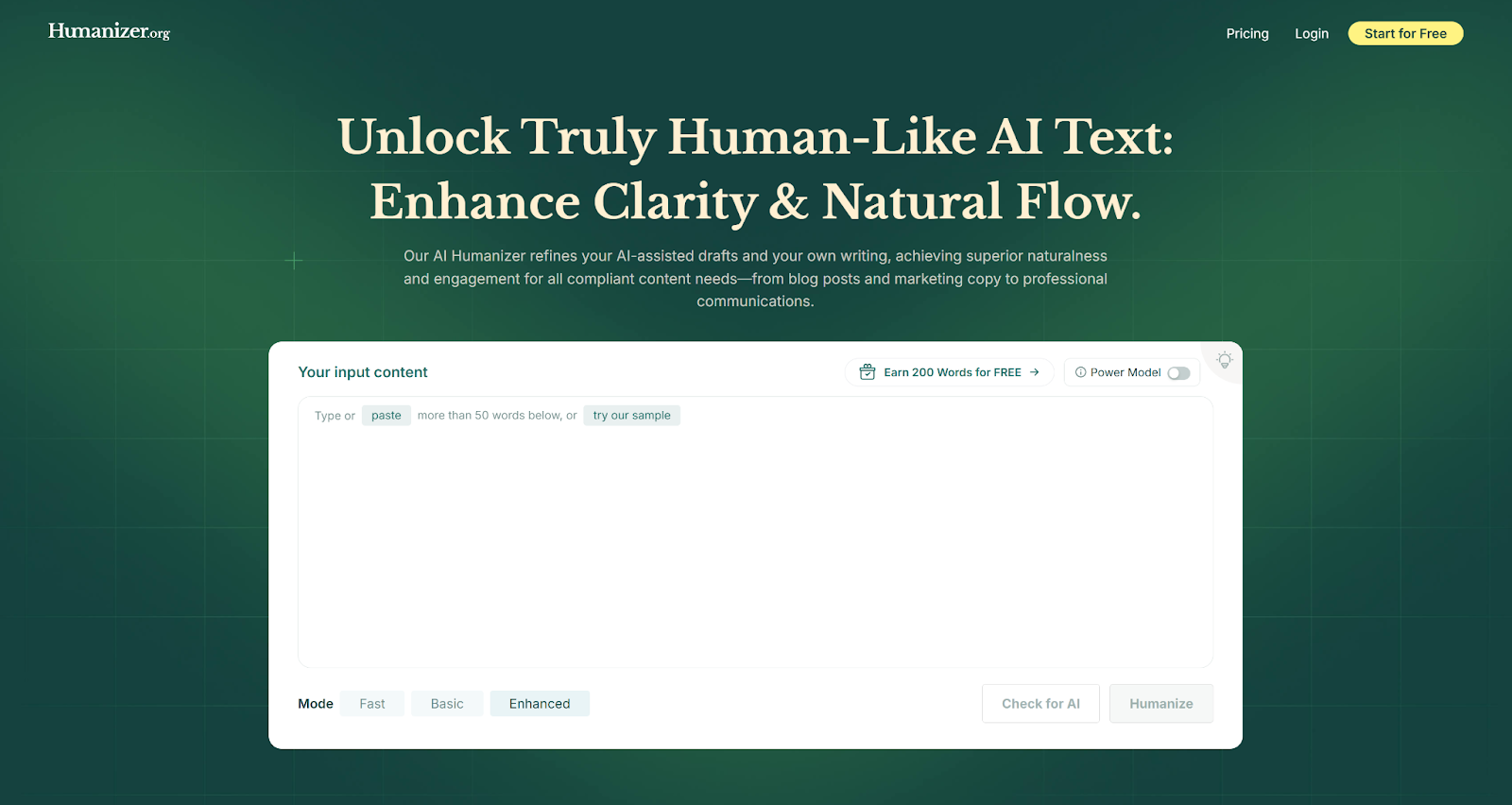
Visit Humanizer.org—no downloads or installations needed. The interface is straightforward: paste your text, choose a mode, and let the tool work its magic.
2. Paste Your AI-Generated Content
Copy and paste your full AI text (minimum 50 words for best results). Ensure the text is clean—avoid formatting errors or incomplete sentences.
3. Select a Humanization Mode
Humanizer.org offers three modes:
Fast Mode – Quick adjustments to remove obvious AI markers.
Basic Mode – Moderate restructuring for better readability.
Enhanced Mode – Deep rewriting to fool even the strictest detectors.
Pro Tip: Start with Basic Mode. If detection scores remain high, switch to Enhanced Mode for stronger results.
4. Enable Power Mode (For Premium Users)
If you have a paid plan, activate Power Mode—this adds extra layers of human-like variation, ideal for bypassing elite detectors like Turnitin.
5. Click "Humanize"
The tool processes your text in seconds, altering sentence structure, vocabulary, and flow to mimic human writing.
6. Review the Output
Check the rewritten version for:
✔ Clarity
✔ Natural tone
✔ Logical flow
✔ Preservation of key ideas
7. Run the Built-in AI Detection Test
Humanizer.org includes a multi-engine AI detector. After humanizing, click "Check for AI" to see detection scores. Aim for:
Under 30% AI probability (acceptable for most cases)
Below 10% (ideal for strict platforms like academia)
8. Refine if Needed
If scores are still high:
Re-run in Enhanced or Power Mode
Manually tweak awkward phrases
Add personal anecdotes or informal expressions
Best Practices for Maximum Undetectability
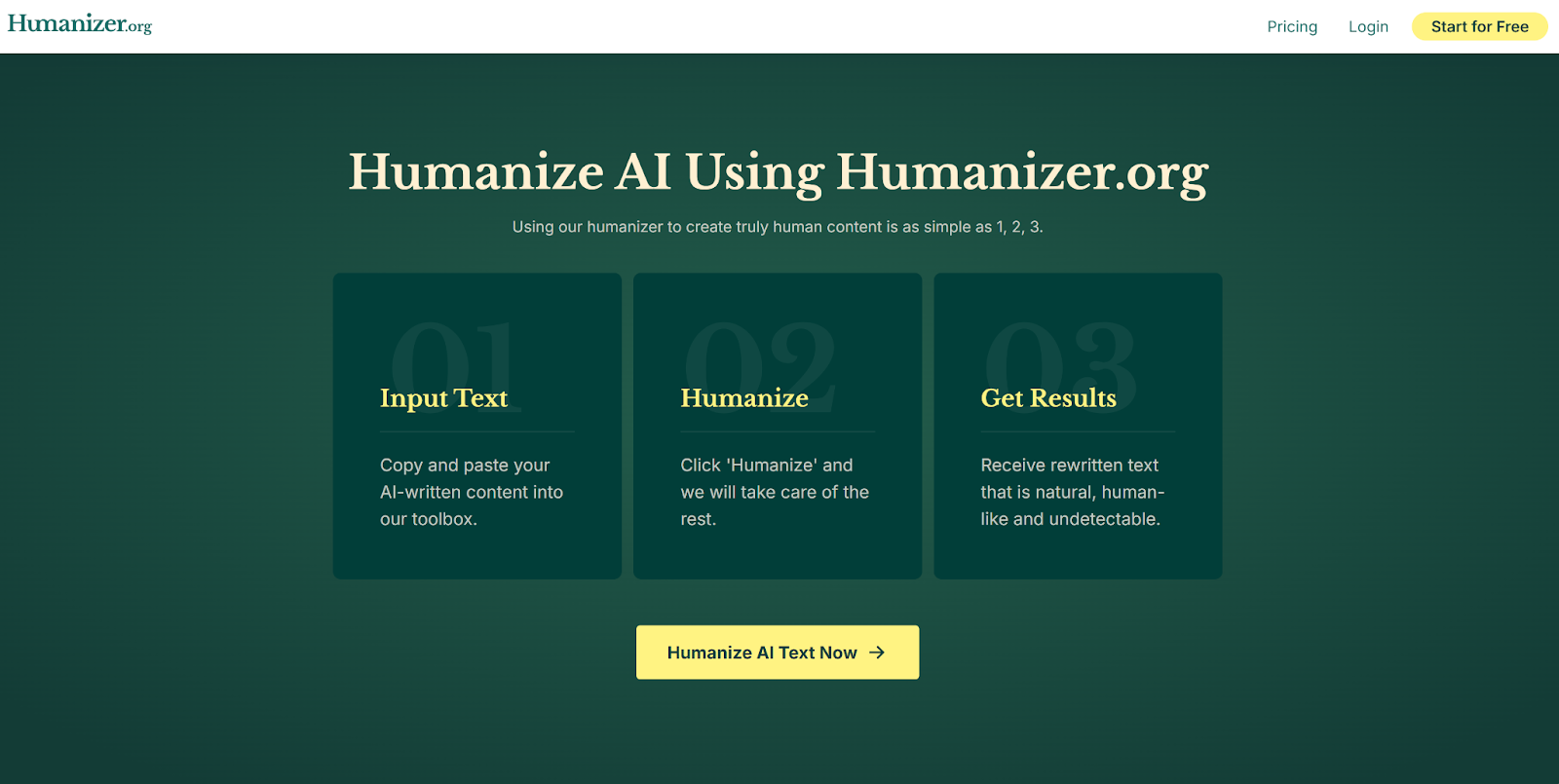
1. Start with High-Quality AI Input
Well-structured AI text humanizes better. Avoid fragmented or overly repetitive content.
2. Use the Strongest Mode First
If you’re targeting Turnitin or Originality.ai, begin with Enhanced Mode—don’t waste time on weaker settings.
3. Add Human Touches
Personal anecdotes ("In my experience…")
Idioms & slang ("At the end of the day…")
Sentence variation (Mix short and long sentences)
4. Double-Check with External Detectors
After using Humanizer.org’s built-in checker, test your text on:
GPTZero
ZeroGPT
Turnitin (if possible)
Real-World Success Stories
Users report that Humanizer.org successfully bypasses AI detectors in:
✅ Blog posts (easily passes most checks)
✅ Business reports (works well with minor edits)
✅ Academic writing (requires Power Mode + manual tweaks)
✅ Multilingual content (supports 50+ languages)
Limitations to Keep in Mind
Free version has a word limit (~200 words)
Built-in detector isn’t foolproof (always cross-check)
Deep rewriting can sound unnatural (manual edits help)
Final Verdict
Humanizer.org is one of the most effective AI humanizers available, but no tool is perfect. For best results:
Use the strongest mode first
Manually refine awkward sections
Test across multiple detectors
By combining AI humanization + manual editing, you can create content that reads naturally and flies under the radar.
