Your browser is basically your digital home base, and if you're still using Chrome without any extensions, you're literally living in the stone age.
Like, imagine having a smartphone but only using it to make calls "“ that's what vanilla Chrome feels like in 2025.
Whether you're a student pulling all-nighters, a remote worker trying to stay productive, or just someone who wants their online experience to hit different, the right Chrome extensions can be absolute game-changers.
Think about it: you probably spend more time in your browser than anywhere else online, so why not make it work harder for you? From blocking those annoying ads that interrupt your YouTube binges to helping you save money while online shopping (because who doesn't love a good deal?), Chrome extensions are like having a personal assistant that never asks for a raise.
In this comprehensive guide, we're diving deep into the best Chrome extensions that will transform your browsing experience from basic to absolutely elite. We'll cover everything from productivity powerhouses to security essentials, shopping helpers to entertainment enhancers. Whether you're looking to boost your workflow, protect your privacy, or just make the internet a more enjoyable place to hang out, we've got you covered.
What Are Chrome Extensions and Why Should You Care?
Chrome extensions are small software programs that customize and enhance your Google Chrome browsing experience. Think of them as apps for your browser "“ they add new features, modify existing functionality, and can completely transform how you interact with websites and online content.
These browser add-ons work by integrating directly with Chrome's interface, allowing them to access and modify web pages, add buttons to your toolbar, and even run in the background to provide continuous functionality. The best part? Most Chrome extensions are completely free and can be installed with just a few clicks from the Chrome Web Store.

Key Benefits of Using Chrome Extensions
Enhanced Productivity: Chrome extensions can automate repetitive tasks, block distractions, and streamline your workflow. From password managers to task organizers, these tools help you get more done in less time.
Improved Security: Security-focused extensions protect you from malicious websites, encrypt your data, and help maintain your privacy while browsing.
Better User Experience: Ad blockers, dark mode enablers, and interface customizers make your browsing experience more enjoyable and less cluttered.
Cost Savings: Shopping extensions automatically find coupon codes, compare prices across retailers, and track price drops on items you want to buy.
Customization Options: Extensions allow you to personalize your browser to match your specific needs and preferences.
Essential Productivity Chrome Extensions
1. Grammarly - Your Writing Assistant
Grammarly is hands down one of the most essential Chrome extensions for anyone who writes online "“ which is basically everyone. This AI-powered writing assistant checks your grammar, spelling, punctuation, and style across all websites where you type.
Key Features:
- Real-time grammar and spell checking
- Style and tone suggestions
- Plagiarism detection (premium)
- Browser-wide functionality
- Multiple English dialect support
Why It's Essential: Whether you're writing emails, social media posts, or important documents, Grammarly ensures your writing is polished and professional. The extension works seamlessly across Gmail, Facebook, Twitter, LinkedIn, and virtually every other website where you might type.
Pro Tip: The free version covers basic grammar and spelling, but the premium version includes advanced features like vocabulary enhancement suggestions and genre-specific writing style checks.
2. LastPass - Password Management Made Easy
In an era where the average person has over 100 online accounts, password management is crucial. LastPass securely stores all your passwords, generates strong unique passwords for new accounts, and automatically fills login forms.
Key Features:
- Secure password storage and generation
- Automatic form filling
- Password sharing capabilities
- Multi-device synchronization
- Security dashboard and breach monitoring
Security Benefits: LastPass uses military-grade encryption to protect your data and helps prevent the common mistake of reusing passwords across multiple sites. The extension also includes a security challenge that identifies weak or reused passwords in your vault.
3. RescueTime - Time Tracking and Productivity Insights
RescueTime automatically tracks how you spend your time online, providing detailed insights into your digital habits and productivity patterns. This extension runs in the background and categorizes your activities to help you understand where your time actually goes.
Key Features:
- Automatic time tracking
- Detailed productivity reports
- Goal setting and alerts
- Website and application categorization
- Focus time tracking
Productivity Benefits: By understanding your browsing habits, you can identify time-wasting activities and optimize your online behavior. The extension helps you set realistic goals and provides alerts when you've spent too much time on distracting websites.
4. Todoist - Task Management in Your Browser
Todoist brings powerful task management capabilities directly to your browser. This extension allows you to quickly add tasks, view your schedule, and manage projects without leaving your current tab.
Key Features:
- Quick task addition from any webpage
- Project management tools
- Due date and priority setting
- Team collaboration features
- Natural language processing for task creation
Workflow Integration: The extension integrates with email platforms, allowing you to turn emails into tasks with a single click. You can also save webpages as tasks for later reference.
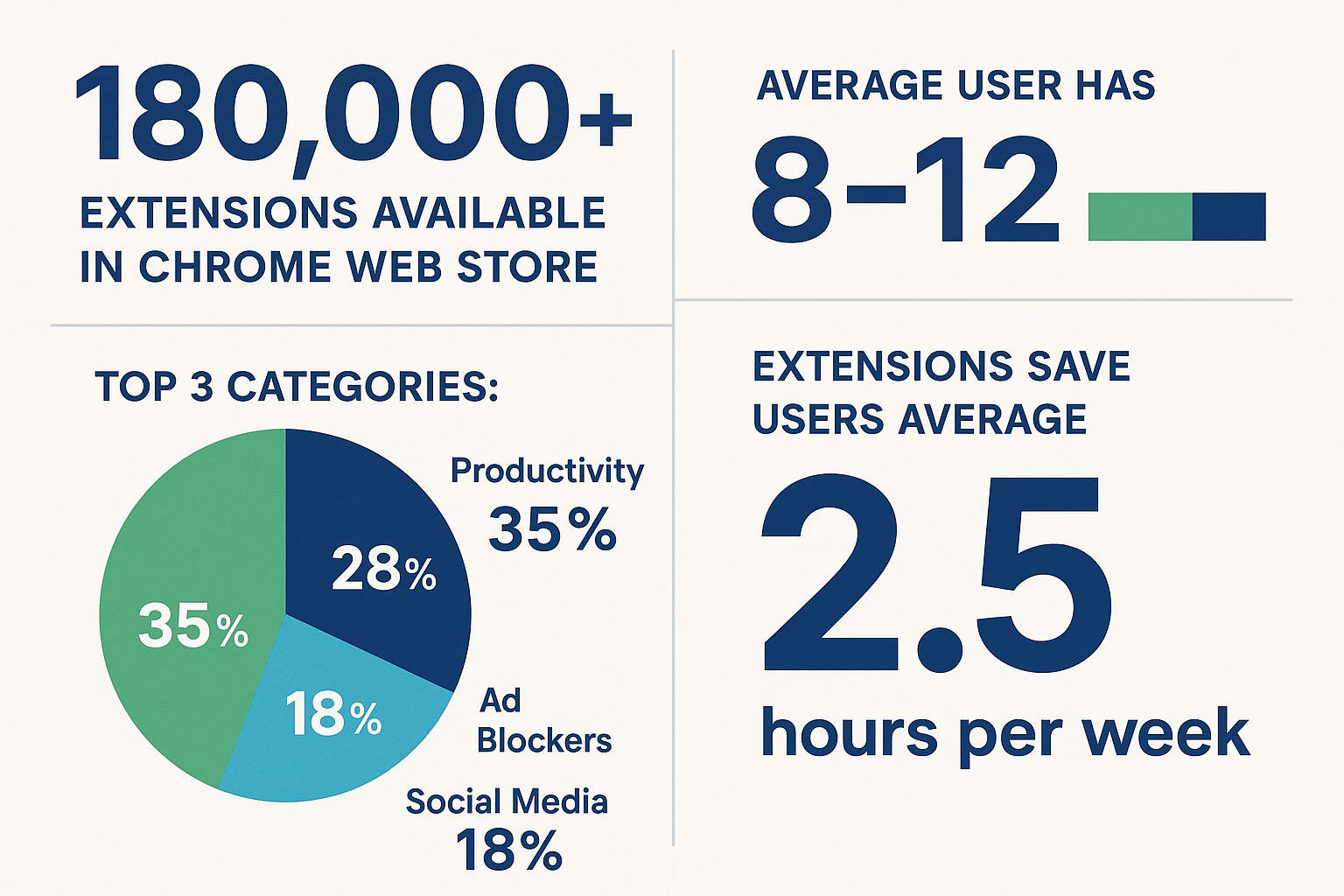
5. Momentum - Beautiful New Tab Experience
Momentum replaces Chrome's default new tab page with a personalized dashboard featuring stunning photography, weather information, and productivity tools.
Key Features:
- Beautiful daily photography
- Local weather information
- To-do list integration
- Inspirational quotes
- Focus tracking and goals
Mindfulness Benefits: The extension promotes mindfulness and intentional browsing by encouraging you to set a daily focus and providing gentle reminders of your goals throughout the day.
Security and Privacy Chrome Extensions
6. uBlock Origin - Advanced Ad and Tracker Blocking
uBlock Origin is widely regarded as the most effective ad blocker available for Chrome. Unlike some ad blockers that allow "acceptable ads" for payment, uBlock Origin blocks all ads by default and provides extensive customization options.
Key Features:
- Comprehensive ad blocking
- Malware protection
- Tracker blocking
- Low memory usage
- Customizable filter lists
Performance Benefits: Beyond blocking annoying ads, uBlock Origin significantly improves page loading speeds and reduces data usage by preventing the download of advertising content.
7. Privacy Badger - Automatic Tracker Protection
Developed by the Electronic Frontier Foundation, Privacy Badger automatically detects and blocks trackers that follow you around the web. Unlike traditional ad blockers, Privacy Badger focuses specifically on privacy protection.
Key Features:
- Automatic tracker detection
- Learning algorithm that improves over time
- Cookie blocking
- Minimal impact on website functionality
- Open-source transparency
Privacy Protection: Privacy Badger learns which domains track you across multiple websites and automatically blocks them, providing protection without requiring manual configuration.
8. HTTPS Everywhere - Secure Connection Enforcement
HTTPS Everywhere automatically redirects you to the secure HTTPS version of websites whenever possible, protecting your data from interception and manipulation.
Key Features:
- Automatic HTTPS redirection
- Protection against downgrade attacks
- Minimal performance impact
- Rule-based operation
- Open-source security
Security Benefits: By ensuring you're always using encrypted connections when available, HTTPS Everywhere protects your personal information from being intercepted by malicious actors on public Wi-Fi networks.
9. ClearURLs - Remove Tracking Parameters
ClearURLs automatically removes tracking parameters from URLs, protecting your privacy while making links cleaner and more shareable.
Key Features:
- Automatic URL cleaning
- Tracking parameter removal
- Improved link sharing
- Faster page loading
- Privacy protection
How It Works: Many websites add tracking parameters to URLs that allow them to monitor how links are shared and clicked. ClearURLs strips these parameters while preserving the core functionality of the link.
Shopping and Money-Saving Extensions
10. Honey - Automatic Coupon Code Application
Honey is the ultimate shopping companion that automatically searches for and applies coupon codes at checkout. With over 17 million active users, it's proven to save shoppers significant money across thousands of online retailers.
Key Features:
- Automatic coupon code testing
- Price comparison across retailers
- Cashback rewards program
- Deal and sale notifications
- Wishlist price tracking
Money-Saving Power: Honey has collectively saved users over $2 billion since its launch. The extension works at over 30,000 online stores and can save anywhere from a few dollars to hundreds on major purchases.
11. Capital One Shopping - Price Comparison and Rewards
Capital One Shopping (formerly Wikibuy) compares prices across multiple retailers and finds better deals while you shop. The extension also offers cashback rewards and price tracking features.
Key Features:
- Real-time price comparison
- Automatic coupon application
- Cashback rewards
- Price drop notifications
- Deal discovery
Smart Shopping: The extension shows you if the same item is available for less at other retailers, helping you make informed purchasing decisions without manually checking multiple sites.
12. InvisibleHand - Deal Discovery While You Shop
InvisibleHand notifies you when better deals are available at other online retailers while you're shopping. This extension helps ensure you never overpay for items you can get cheaper elsewhere.
Key Features:
- Real-time price comparison
- Deal notifications
- Coupon code suggestions
- Low price alerts
- Multiple retailer support
Shopping Intelligence: InvisibleHand works silently in the background, only appearing when it finds better deals, ensuring it doesn't interfere with your shopping experience.
13. Rakuten - Cashback Rewards Program
Rakuten (formerly Ebates) offers cashback rewards at thousands of online stores. The extension automatically activates cashback when you shop at participating retailers.
Key Features:
- Automatic cashback activation
- Quarterly cashback payments
- Deal and coupon notifications
- Store-specific promotions
- Mobile app integration
Earning Potential: Rakuten offers cashback rates ranging from 1% to 15% or more at participating stores, with special promotions often offering even higher rates.
Browser Enhancement Extensions
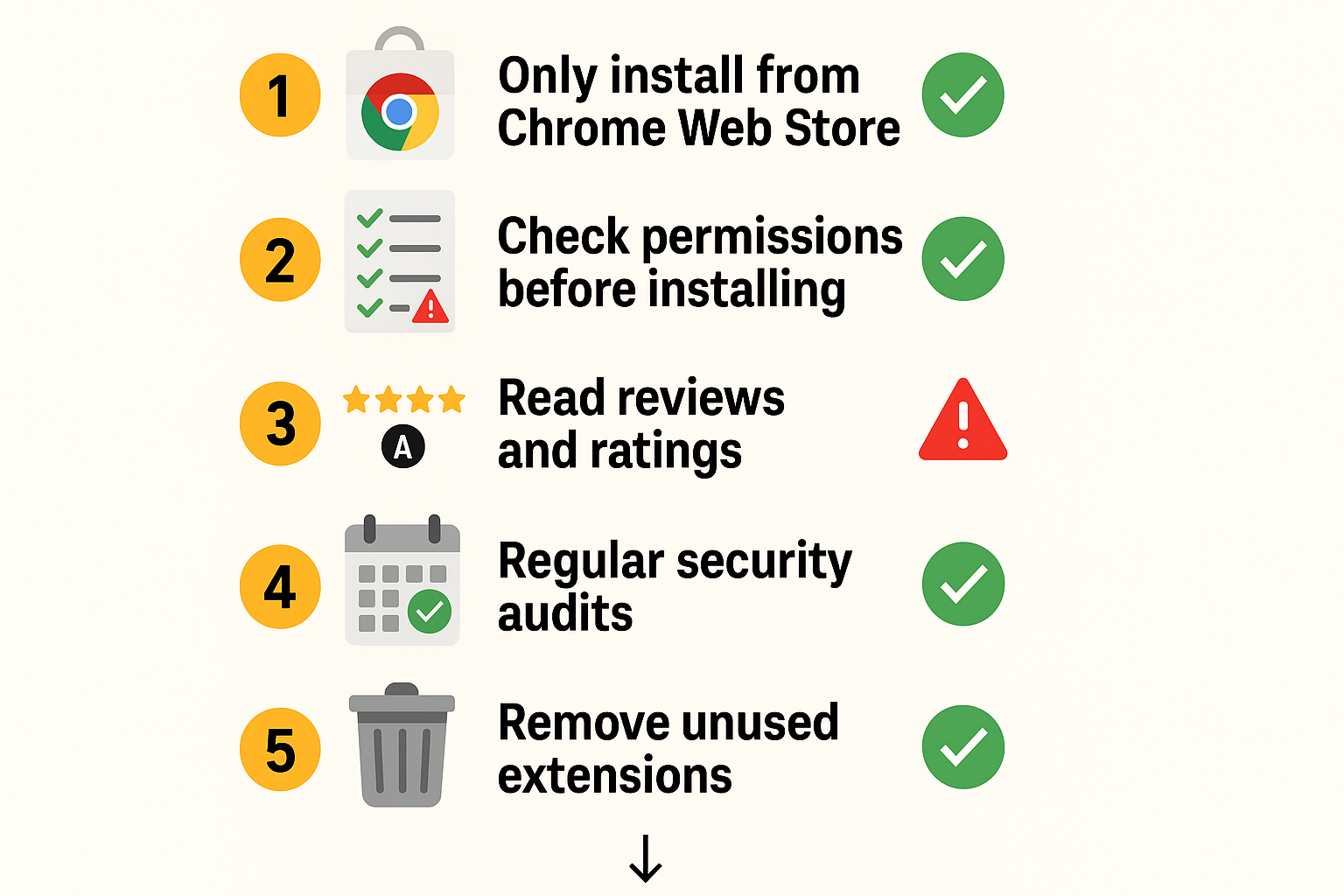
14. Dark Reader - Universal Dark Mode
Dark Reader applies dark mode to every website, reducing eye strain and battery usage on devices with OLED screens. The extension intelligently analyzes each website's color scheme and applies appropriate dark themes.
Key Features:
- Universal dark mode application
- Customizable color schemes
- Brightness and contrast controls
- Website-specific settings
- Scheduling and automation
Health Benefits: Dark mode reduces blue light exposure, which can help improve sleep quality and reduce eye strain during extended browsing sessions.
15. OneTab - Tab Management and Memory Saving
OneTab consolidates all your open tabs into a single tab with a list of links, dramatically reducing Chrome's memory usage and helping you manage tab overload.
Key Features:
- Instant tab consolidation
- Memory usage reduction
- Tab restoration options
- Tab sharing capabilities
- Export functionality
Performance Impact: OneTab can reduce Chrome's memory usage by up to 95%, making it essential for users who tend to keep many tabs open simultaneously.
16. The Great Suspender - Automatic Tab Suspension
The Great Suspender automatically suspends unused tabs to free up system resources while preserving your browsing session. This extension is particularly useful for users with limited RAM or those who multitask heavily.
Key Features:
- Automatic tab suspension
- Customizable suspension timing
- Whitelist functionality
- Session restoration
- Memory optimization
System Performance: By suspending inactive tabs, this extension can significantly improve overall system performance and extend battery life on laptops.
17. Mercury Reader - Distraction-Free Reading
Mercury Reader removes clutter from web articles, presenting content in a clean, readable format. This extension is perfect for users who frequently read long-form content online.
Key Features:
- Article extraction and cleaning
- Customizable reading themes
- Font size and family options
- Keyboard shortcuts
- Print-friendly formatting
Reading Experience: Mercury Reader eliminates ads, sidebars, and other distractions, allowing you to focus entirely on the content you want to read.
Development and Technical Extensions
18. JSON Viewer - Format and Validate JSON
JSON Viewer automatically detects and formats JSON content in your browser, making it easy to read and understand API responses and configuration files.
Key Features:
- Automatic JSON detection
- Syntax highlighting
- Collapsible tree view
- Validation and error detection
- Raw and formatted view toggle
Developer Benefits: This extension is essential for developers who work with APIs, as it makes JSON responses much easier to read and debug.
19. WhatFont - Identify Fonts on Websites
WhatFont allows you to identify fonts used on any website by simply hovering over text elements. This tool is invaluable for designers and developers who need to match or identify specific typefaces.
Key Features:
- Font identification on hover
- Font family, size, and weight detection
- Color and line-height information
- Web font service detection
- Bookmarklet alternative
Design Applications: WhatFont helps designers ensure consistency across projects and identify fonts for licensing or matching purposes.
20. ColorZilla - Advanced Color Picker
ColorZilla provides a comprehensive color picker tool that allows you to sample colors from any webpage element. The extension includes additional features like gradient generators and color history.
Key Features:
- Eyedropper color picker
- Color palette generator
- CSS gradient generator
- Color history tracking
- Multiple color format support
Creative Tools: ColorZilla is essential for web designers, graphic artists, and anyone who works with color-sensitive projects.
Social Media and Communication Extensions
21. Buffer - Social Media Scheduling
Buffer allows you to schedule and manage social media posts across multiple platforms directly from your browser. This extension streamlines social media management for individuals and businesses.
Key Features:
- Multi-platform posting
- Content scheduling
- Analytics and insights
- Team collaboration
- Browser-based sharing
Social Media Efficiency: Buffer helps maintain consistent social media presence without requiring constant manual posting, making it ideal for content creators and marketers.
22. Loom - Quick Video Recording
Loom enables instant screen and webcam recording directly from your browser. This extension is perfect for creating quick tutorials, presentations, or communication videos.
Key Features:
- Screen and webcam recording
- Instant sharing capabilities
- Automatic cloud storage
- Editing and trimming tools
- Team collaboration features
Communication Enhancement: Loom makes it easy to communicate complex ideas through video, often more effectively than text-based communication.
23. Mixmax - Email Productivity Tools
Mixmax enhances Gmail with advanced features like email scheduling, tracking, templates, and CRM integration. This extension transforms Gmail into a powerful business communication tool.
Key Features:
- Email scheduling and tracking
- Template management
- Calendar integration
- CRM connectivity
- Analytics and insights
Email Efficiency: Mixmax helps professionals manage email communication more effectively, providing insights into email performance and streamlining common tasks.
Entertainment and Lifestyle Extensions
24. Turn Off the Lights - Enhanced Video Viewing
Turn Off the Lights dims everything on a webpage except the video you're watching, creating a cinema-like viewing experience. This extension works with YouTube, Netflix, and most other video platforms.
Key Features:
- Automatic page dimming
- Customizable ambiance effects
- Video focus enhancement
- Multiple platform support
- Accessibility features
Viewing Experience: This extension significantly improves video viewing by eliminating distractions and creating a more immersive experience.
25. StayFocusd - Website Time Limiting
StayFocusd helps you stay productive by limiting the amount of time you can spend on time-wasting websites. Once your allotted time is used up, the sites you've blocked are inaccessible for the rest of the day.
Key Features:
- Customizable time limits
- Website blocking
- Nuclear option for complete blocking
- Detailed usage statistics
- Flexible scheduling
Productivity Benefits: StayFocusd helps break addictive browsing habits and ensures you spend your time more intentionally online.
26. Picture-in-Picture Extension - Floating Video Player
This extension enables picture-in-picture mode for any HTML5 video, allowing you to watch videos in a floating window while browsing other tabs or applications.
Key Features:
- Universal video floating
- Resizable video window
- Always-on-top display
- Keyboard shortcuts
- Multiple video support
Multitasking Enhancement: Picture-in-picture mode allows you to maintain productivity while staying entertained or informed through video content.
Research and Education Extensions
27. Google Scholar Button - Academic Research
The Google Scholar Button provides easy access to academic literature and citations. This extension is essential for students, researchers, and professionals who need access to scholarly articles.
Key Features:
- Quick Scholar searches
- Citation import
- Library link integration
- Author profile access
- Research trend tracking
Academic Benefits: This extension streamlines academic research by providing immediate access to scholarly sources and citation information.
28. Zotero Connector - Reference Management
Zotero Connector automatically detects scholarly content and allows you to save references with a single click. This extension integrates with the Zotero reference management system.
Key Features:
- Automatic reference detection
- One-click saving
- Metadata extraction
- PDF attachment
- Research organization
Research Efficiency: Zotero Connector eliminates the tedious process of manually entering citation information, making research much more efficient.
29. Mercury Reader - Article Extraction
Mercury Reader extracts the main content from web articles, removing ads and clutter to provide a clean reading experience. This extension is particularly useful for research and academic reading.
Key Features:
- Content extraction
- Distraction removal
- Readable formatting
- Print optimization
- Keyboard shortcuts
Reading Focus: Mercury Reader helps maintain focus on important content by eliminating visual distractions and improving text readability.
Accessibility and Usability Extensions
30. Google Translate - Language Translation
Google Translate provides instant translation of web pages and selected text in over 100 languages. This extension breaks down language barriers and makes the global internet more accessible.
Key Features:
- Instant page translation
- Text selection translation
- Audio pronunciation
- Handwriting input
- Offline translation
Global Accessibility: Google Translate makes foreign language content accessible to everyone, enabling cross-cultural communication and learning.
31. Mercury Reader - Reading Enhancement
Mercury Reader not only removes clutter but also provides accessibility features like high contrast modes and customizable font sizes for users with visual impairments.
Key Features:
- High contrast options
- Font size adjustment
- Reading themes
- Focus indicators
- Screen reader compatibility
Accessibility Benefits: These features make web content more accessible to users with various visual and cognitive needs.
32. Voice In - Voice Typing
Voice In enables voice typing in any text field across the web. This extension supports over 100 languages and dialects, making it useful for accessibility and productivity.
Key Features:
- Universal voice typing
- Multi-language support
- Punctuation commands
- Custom voice commands
- Real-time transcription
Accessibility Impact: Voice In provides an alternative input method for users with mobility limitations or those who prefer voice input over typing.
Advanced Chrome Extensions for Power Users
33. Tampermonkey - Userscript Manager
Tampermonkey allows you to run userscripts that modify website behavior and add custom functionality. This extension is for advanced users who want to customize their browsing experience extensively.
Key Features:
- Userscript management
- Script editor
- Automatic updates
- Cloud synchronization
- Security features
Customization Power: Tampermonkey enables unlimited customization possibilities, allowing users to modify virtually any aspect of website functionality.
34. Web Developer - Developer Tools
Web Developer adds a comprehensive set of web development tools to Chrome's toolbar. This extension is essential for web developers and designers who need quick access to development utilities.
Key Features:
- HTML/CSS analysis tools
- Form manipulation
- Image analysis
- Accessibility testing
- Performance optimization
Development Efficiency: Web Developer streamlines common development tasks and provides insights into website structure and performance.
35. Link Redirect Trace - URL Following
Link Redirect Trace shows the complete path of redirects for any URL, helping users understand where links actually lead and identify potential security issues.
Key Features:
- Redirect chain visualization
- HTTP header analysis
- Security assessment
- Response time measurement
- Export capabilities
Security Benefits: This extension helps identify malicious redirects and provides transparency about where links actually lead.
Chrome Extension Best Practices and Tips
Installation and Management Tips
Verify Extension Sources: Only install extensions from the official Chrome Web Store to ensure security and authenticity. Be wary of extensions with poor reviews or suspicious permissions.
Review Permissions: Before installing any extension, carefully review the permissions it requests. Extensions should only ask for permissions necessary for their stated functionality.
Regular Cleanup: Periodically review your installed extensions and remove ones you no longer use. Unused extensions can slow down your browser and potentially pose security risks.
Keep Extensions Updated: Enable automatic updates for extensions to ensure you have the latest security patches and features.
Security Considerations
Minimal Permissions: Choose extensions that request minimal permissions whenever possible. Be especially cautious of extensions that request access to all websites or the ability to read and modify data.
Regular Audits: Conduct regular security audits of your installed extensions, especially if you use your browser for sensitive activities like online banking.
Backup and Sync: Use Chrome's sync feature to backup your extension settings across devices, but be mindful of privacy implications when syncing sensitive data.
Performance Optimization
Monitor Resource Usage: Use Chrome's Task Manager (Shift+Esc) to monitor which extensions are using the most CPU and memory resources.
Selective Activation: Consider using extensions like The Great Suspender or OneTab to manage resource usage when you have many tabs open.
Profile Management: Use Chrome's profile feature to create different browsing environments with different sets of extensions for various purposes.
Troubleshooting Common Extension Issues
Extension Conflicts
Sometimes extensions can conflict with each other or with websites. If you experience unexpected behavior:
- Disable extensions one by one to identify conflicts
- Use Chrome's incognito mode to test without extensions
- Clear browser cache and cookies
- Check extension reviews for known compatibility issues
Performance Issues
If extensions are slowing down your browser:
- Review extensions in Chrome's Task Manager
- Disable resource-intensive extensions temporarily
- Update Chrome and all extensions to the latest versions
- Consider alternatives with better performance
Security Concerns
If you suspect an extension may be malicious:
- Remove the extension immediately
- Run a security scan on your computer
- Change passwords for any accounts you've accessed recently
- Report the extension to Google if confirmed malicious
Future of Chrome Extensions
Manifest V3 Transition
Google is transitioning Chrome extensions to Manifest V3, which brings enhanced security and performance but may affect some existing extensions. This transition emphasizes:
Enhanced Security: Stricter permissions and better isolation between extensions and web content.
Improved Performance: Better resource management and reduced impact on browser performance.
Privacy Protection: Enhanced user privacy through more restrictive data access policies.
Emerging Trends
AI Integration: More extensions are incorporating artificial intelligence to provide smarter assistance and automation.
Privacy Focus: Growing emphasis on privacy-respecting extensions that minimize data collection.
Cross-Platform Compatibility: Extensions that work seamlessly across different browsers and devices.
Voice and Gesture Control: Integration with voice assistants and gesture recognition technology.
Conclusion
Chrome extensions have evolved from simple browser add-ons to essential tools that can fundamentally transform your online experience. Whether you're looking to boost productivity, enhance security, save money, or simply make your browsing more enjoyable, there's likely an extension that can help you achieve your goals.
The key to maximizing the benefits of Chrome extensions is thoughtful selection and management. Focus on extensions that address your specific needs and pain points, while being mindful of security and performance implications. Start with a few essential extensions and gradually add others as you identify areas for improvement in your browsing experience.
Remember that the best Chrome extensions are those that seamlessly integrate into your workflow and provide genuine value without adding complexity or security risks. Take time to explore the Chrome Web Store, read reviews, and experiment with different options to find the perfect combination of extensions for your unique needs.
As the web continues to evolve, Chrome extensions will undoubtedly play an increasingly important role in customizing and optimizing our online experiences. By staying informed about new developments and best practices, you can ensure that your browser remains a powerful, efficient, and secure tool for navigating the digital world.
The extensions covered in this guide represent just a fraction of what's available, but they provide a solid foundation for creating a more productive, secure, and enjoyable browsing experience. Whether you're a student, professional, creative, or casual user, these tools can help you get more done, stay safer online, and enjoy a more personalized internet experience.
