Why Your Law Firm Needs Modern Calendaring Software (Like, Yesterday!)
Okay, let's be real for a sec - if you're still managing your law firm's calendar with sticky notes and Excel spreadsheets, it's time for a major glow-up.
In 2025, the legal game is all about working smarter, not harder. Whether you're a fresh law school grad starting your own practice or working at a firm that's stuck in the digital stone age, the right calendaring and docketing software isn't just nice-to-have anymore - it's absolutely essential for staying competitive and, honestly, keeping your sanity intact.
Think about it: missing a crucial court deadline because of calendar chaos? That's not just embarrassing - it's career-ending territory. The best legal professionals know that having a solid digital foundation is what separates the pros from the amateurs. Plus, with remote work being totally normalized now, cloud-based legal software isn't just trendy - it's necessary for keeping your practice running smoothly from anywhere.
What is Calendaring and Docketing Software?
Calendaring and docketing software represents the backbone of modern legal practice management. These specialized digital tools are designed specifically for law firms and legal professionals to track, organize, and manage critical dates, deadlines, court appearances, and case-related events.
Calendaring software focuses primarily on scheduling and time management aspects of legal practice. It helps attorneys and legal staff coordinate appointments, court dates, client meetings, depositions, and other time-sensitive activities. Modern legal calendaring systems go far beyond basic scheduling by incorporating features like automated reminders, conflict checking, and integration with other legal practice management tools.
Docketing software, on the other hand, specializes in deadline tracking and compliance management. This technology ensures that critical legal deadlines - such as statute of limitations dates, filing deadlines, response periods, and appeal windows - are never missed. Docketing systems typically include sophisticated rule-based calculations that automatically compute deadlines based on jurisdiction-specific legal requirements.
Many contemporary legal software solutions combine both calendaring and docketing functionality into comprehensive case management platforms. These integrated systems provide a centralized hub for managing all time-related aspects of legal practice, from initial case intake through final resolution.
Key Features to Look for in Legal Calendar Software
Essential Calendaring Features
Automated Deadline Calculation The most critical feature in any legal calendaring system is automated deadline calculation. This functionality uses built-in court rules and jurisdiction-specific requirements to automatically calculate deadlines based on trigger events. For example, when a complaint is filed, the system should automatically calculate response deadlines, discovery cutoffs, and other critical dates according to local court rules.
Multi-Jurisdiction Support Law firms practicing across multiple states or federal courts need software that accommodates varying procedural rules and deadline requirements. The best calendaring systems include comprehensive rule sets for federal courts and all 50 states, with regular updates to reflect rule changes and amendments.
Conflict Checking and Resolution Advanced conflict checking prevents double-booking and identifies potential scheduling conflicts before they become problems. This feature should analyze attorney availability, courtroom assignments, client conflicts, and resource allocation to suggest optimal scheduling solutions.
Custom Reminder Systems Flexible reminder configuration allows users to set multiple alerts for critical events. The system should support various notification methods including email, SMS, mobile app notifications, and desktop alerts. Users should be able to customize reminder timing, frequency, and escalation procedures.
Advanced Docketing Capabilities
Rule-Based Deadline Management Sophisticated docketing systems incorporate comprehensive legal rule databases that automatically apply jurisdiction-specific deadline calculations. These systems should handle complex scenarios such as holiday adjustments, weekend extensions, and jurisdiction-specific filing requirements.
Tickler Systems A robust tickler system provides ongoing task management and follow-up capabilities. This feature ensures that intermediate deadlines, client communications, and case development milestones don't fall through the cracks.
Integration with Court Systems Many modern docketing platforms offer integration with electronic court filing systems and court calendars. This connectivity enables automatic updates when court dates change and streamlines the filing process.
Audit Trails and Compliance Tracking Comprehensive audit trails document all deadline-related activities, modifications, and access patterns. This functionality is essential for malpractice protection and regulatory compliance.
Top 10 Best Calendaring and Docketing Software Solutions

1. Clio
Overview Clio stands as one of the most popular cloud-based legal practice management platforms, offering comprehensive calendaring and docketing functionality alongside full case management capabilities. Founded in 2008, Clio has established itself as a leader in legal technology, serving over 150,000 legal professionals worldwide.
Key Features
- Integrated calendar with automated deadline calculation
- Client portal integration for appointment scheduling
- Mobile apps for iOS and Android
- Two-way synchronization with Outlook and Google Calendar
- Advanced reporting and analytics
- Document management and time tracking
- Trust accounting capabilities
Pricing Clio offers multiple pricing tiers:
- EasyStart: $39/month per user
- Essentials: $69/month per user
- Advanced: $99/month per user
- Complete: $129/month per user
Pros
- User-friendly interface with minimal learning curve
- Comprehensive feature set beyond calendaring
- Strong customer support and training resources
- Regular feature updates and improvements
- Extensive third-party integrations
Cons
- Higher pricing compared to specialized calendaring tools
- Some advanced docketing features require higher-tier plans
- Limited customization options for specialized practice areas
2. MyCase
Overview MyCase provides an all-in-one legal practice management solution with robust calendaring and docketing features. The platform emphasizes ease of use and client communication, making it particularly popular among small to medium-sized law firms.
Key Features
- Shared calendar with team collaboration features
- Automated deadline reminders and notifications
- Client communication tools including secure messaging
- Document storage and sharing capabilities
- Time tracking and billing integration
- Lead capture and intake management
Pricing MyCase pricing structure:
- Solo: $39/month for single user
- Small Firm: $49/month per user (2-9 users)
- Growing Firm: $69/month per user (10+ users)
Pros
- Intuitive interface designed for legal professionals
- Strong client communication features
- Competitive pricing for comprehensive functionality
- Good mobile app performance
- Reliable customer support
Cons
- Limited advanced docketing features
- Fewer customization options than enterprise solutions
- Some integrations require additional setup
3. PracticePanther
Overview PracticePanther offers a modern, cloud-based approach to legal practice management with particular strength in calendaring and workflow automation. The platform targets solo practitioners and small to medium-sized firms seeking comprehensive practice management tools.
Key Features
- Visual calendar with drag-and-drop functionality
- Automated workflow and deadline tracking
- Client intake and lead management
- Document automation and template library
- Time tracking with built-in timers
- Comprehensive reporting dashboard
Pricing PracticePanther pricing tiers:
- Solo: $39/month for single user
- Small Firm: $49/month per user (2-9 users)
- Professional: $69/month per user (10+ users)
Pros
- Modern, visually appealing interface
- Strong automation capabilities
- Good value for comprehensive feature set
- Excellent customer onboarding process
- Regular feature updates
Cons
- Limited advanced docketing rules
- Some features require higher-tier subscriptions
- Learning curve for complex workflow setups
4. LawToolBox
Overview LawToolBox specializes specifically in legal calendaring and docketing, offering the most comprehensive deadline calculation engine in the industry. Unlike full practice management suites, LawToolBox focuses exclusively on deadline management and calendar functionality.
Key Features
- Most comprehensive legal rules database (50 states + federal)
- Automatic deadline calculation for all US jurisdictions
- Integration with popular calendar applications
- Sophisticated conflict checking
- Custom rule creation capabilities
- Advanced reminder and notification systems
Pricing LawToolBox pricing:
- Basic: $27/month per user
- Standard: $37/month per user
- Premium: $47/month per user
Pros
- Most accurate and comprehensive deadline calculations
- Specialized focus on calendaring and docketing
- Lower cost than full practice management systems
- Easy integration with existing workflows
- Excellent customer support from legal professionals
Cons
- Limited features beyond calendaring/docketing
- Requires integration with other software for complete practice management
- Interface less modern than some competitors
5. CompuLaw
Overview CompuLaw represents one of the most established names in legal docketing software, with over 30 years of experience serving the legal industry. The platform offers both cloud-based and on-premise deployment options with extensive customization capabilities.
Key Features
- Comprehensive deadline and docket management
- Advanced rule-based deadline calculations
- Conflict checking and resolution tools
- Integration with Microsoft Office and Outlook
- Customizable workflows and templates
- Advanced reporting and analytics
Pricing CompuLaw uses custom pricing based on firm size and requirements. Contact for quote.
Pros
- Decades of experience in legal technology
- Highly customizable for specific practice needs
- Strong integration with Microsoft Office ecosystem
- Comprehensive training and support programs
- Proven reliability and stability
Cons
- Higher cost compared to newer cloud-based solutions
- Interface may feel dated compared to modern alternatives
- Longer implementation timeline for complex customizations
6. CosmoLex
Overview CosmoLex provides an integrated legal practice management and accounting platform with strong calendaring capabilities. The system particularly appeals to firms seeking combined practice management and trust accounting functionality in a single solution.
Key Features
- Integrated calendar with accounting synchronization
- Trust accounting and IOLTA compliance
- Matter management and time tracking
- Document management and client portal
- Business intelligence and reporting tools
- Email integration and management
Pricing CosmoLex pricing:
- Basic: $69/month per user
- Professional: $89/month per user
- Premium: $109/month per user
Pros
- Integrated accounting eliminates need for separate software
- Strong compliance features for trust accounting
- Comprehensive practice management functionality
- Good customer support and training resources
- Regular updates and feature improvements
Cons
- Higher pricing compared to calendar-only solutions
- Complex setup for firms with existing accounting systems
- Learning curve for users unfamiliar with integrated platforms
7. AbacusLaw
Overview AbacusLaw has served the legal industry for over 35 years, offering comprehensive practice management with particular strength in calendaring and docketing. The platform provides both cloud and on-premise deployment options with extensive customization capabilities.
Key Features
- Advanced calendar and docket management
- Comprehensive contact and matter management
- Time and billing integration
- Document management and automation
- Email integration with Outlook
- Advanced reporting and analytics
Pricing AbacusLaw pricing varies based on deployment and customization. Contact for quote.
Pros
- Extensive experience in legal technology
- Highly customizable for specific practice needs
- Strong integration capabilities
- Comprehensive feature set
- Proven track record with large firms
Cons
- Higher cost and complexity
- Longer implementation timeline
- Interface may feel dated compared to newer solutions
8. CaseFleet
Overview CaseFleet offers a modern approach to legal case management with integrated calendaring functionality. The platform emphasizes collaboration and case organization, making it particularly suitable for litigation-focused practices.
Key Features
- Collaborative case timeline development
- Integrated calendar and deadline tracking
- Fact and issue organization tools
- Document review and annotation
- Witness and exhibit management
- Team collaboration features
Pricing CaseFleet pricing:
- Professional: $65/month per user
- Business: $45/month per user (3+ users)
- Enterprise: Custom pricing
Pros
- Modern, intuitive interface
- Strong collaboration features
- Good value for litigation-focused practices
- Excellent customer support
- Regular feature updates
Cons
- Limited features for non-litigation practices
- Fewer advanced docketing rules than specialized solutions
- Smaller user base compared to established platforms
9. TimeSolv
Overview TimeSolv provides time tracking and practice management solutions with integrated calendaring capabilities. The platform appeals particularly to solo practitioners and small firms seeking affordable, straightforward practice management tools.
Key Features
- Integrated time tracking and calendaring
- Client portal and communication tools
- Basic deadline and task management
- Expense tracking and billing
- Document storage and sharing
- Mobile app functionality
Pricing TimeSolv pricing:
- Basic: $29.95/month per user
- Professional: $39.95/month per user
- Premium: $49.95/month per user
Pros
- Affordable pricing for small firms
- Simple, straightforward interface
- Good time tracking functionality
- Reliable customer support
- No long-term contracts required
Cons
- Limited advanced calendaring features
- Fewer integrations than larger platforms
- Basic docketing capabilities
10. Zola Suite
Overview Zola Suite offers a comprehensive cloud-based legal practice management platform with integrated calendaring, email, and collaboration tools. The system emphasizes security and productivity for modern law firms.
Key Features
- Integrated calendar with email and contacts
- Secure email hosting and management
- Document management and collaboration
- Time tracking and billing integration
- Matter management and workflow tools
- Advanced security and compliance features
Pricing Zola Suite pricing:
- Standard: $69/month per user
- Professional: $89/month per user
- Premium: $109/month per user
Pros
- Comprehensive integrated platform
- Strong security and compliance features
- Good email integration and management
- Modern, user-friendly interface
- Reliable cloud infrastructure
Cons
- Higher pricing compared to specialized tools
- Limited advanced docketing features
- Fewer customization options for unique workflows
Comparison of Leading Calendar Management Tools
Feature Comparison Matrix
| Software | Automated Deadlines | Multi-Jurisdiction | Mobile App | Integration | Starting Price |
|---|---|---|---|---|---|
| Clio | Yes | Limited | Excellent | Extensive | $39/month |
| MyCase | Yes | Basic | Good | Good | $39/month |
| PracticePanther | Yes | Basic | Good | Good | $39/month |
| LawToolBox | Excellent | Comprehensive | Basic | Limited | $27/month |
| CompuLaw | Excellent | Comprehensive | Limited | Good | Custom |
| CosmoLex | Yes | Basic | Good | Good | $69/month |
| AbacusLaw | Excellent | Good | Limited | Extensive | Custom |
| CaseFleet | Basic | Limited | Good | Limited | $45/month |
| TimeSolv | Basic | Limited | Basic | Limited | $29.95/month |
| Zola Suite | Yes | Basic | Good | Good | $69/month |
Deployment Options Analysis
Cloud-Based Solutions Most modern legal calendaring software operates on cloud-based infrastructure, offering several advantages:
- Accessibility from any location with internet connectivity
- Automatic software updates and maintenance
- Reduced IT infrastructure requirements
- Enhanced collaboration capabilities
- Improved data backup and disaster recovery
On-Premise Solutions Some firms still prefer on-premise deployments for specific reasons:
- Greater control over data security and privacy
- Customization capabilities for unique workflows
- Integration with existing on-premise systems
- Compliance with specific regulatory requirements
Hybrid Approaches Some vendors offer hybrid solutions that combine cloud convenience with on-premise control:
- Local data storage with cloud accessibility
- Flexible deployment based on specific needs
- Gradual migration capabilities
- Enhanced security for sensitive information
Benefits of Using Legal Scheduling Software
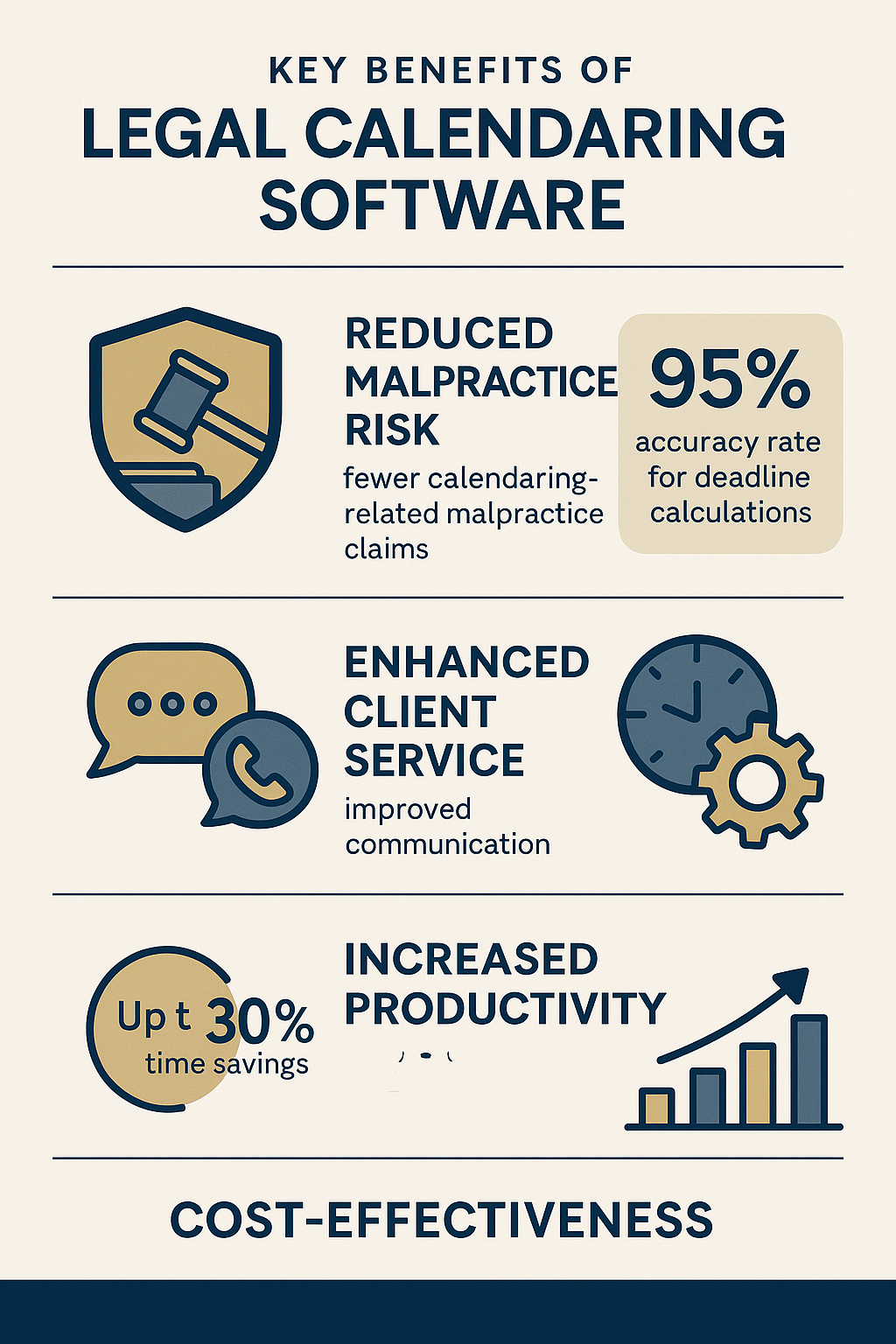
Improved Deadline Management
Reduced Malpractice Risk Legal calendaring software significantly reduces the risk of missed deadlines, which represents one of the leading causes of legal malpractice claims. Automated deadline calculation and reminder systems provide multiple safeguards against human error and oversight.
Enhanced Compliance Comprehensive rule databases ensure compliance with jurisdiction-specific requirements, filing deadlines, and procedural obligations. This automation reduces the burden on legal staff while improving accuracy and consistency.
Streamlined Workflow Management Integrated calendaring systems facilitate better workflow coordination by providing visibility into attorney availability, case deadlines, and resource allocation. This transparency enables more efficient scheduling and resource management.
Enhanced Client Service
Improved Communication Many legal calendaring platforms include client portal functionality that allows clients to view upcoming appointments, deadlines, and case progress. This transparency enhances client satisfaction and reduces routine inquiries.
Faster Response Times Automated scheduling and reminder systems enable legal professionals to respond more quickly to client needs and court requirements. This responsiveness demonstrates professionalism and attention to detail.
Better Case Preparation Comprehensive deadline tracking ensures adequate preparation time for hearings, depositions, and other critical events. This preparation leads to better outcomes and higher client satisfaction.
Increased Productivity and Efficiency
Time Savings Automated deadline calculation and reminder systems eliminate manual calendar management tasks, freeing up valuable time for billable work and client service activities.
Reduced Administrative Burden Integration with other practice management tools reduces duplicate data entry and administrative overhead. Staff can focus on higher-value activities rather than routine calendar maintenance.
Better Resource Utilization Comprehensive scheduling visibility enables better attorney and resource allocation, reducing conflicts and maximizing billable hour potential.
Cost-Effectiveness
Reduced Malpractice Insurance Costs Many malpractice insurance providers offer discounts for firms using comprehensive calendaring and docketing systems, recognizing the risk reduction benefits.
Improved Billing Accuracy Integration with time tracking and billing systems ensures accurate capture of billable activities and reduces revenue leakage from missed time entries.
Enhanced Competitive Advantage Modern calendaring systems enable smaller firms to compete more effectively with larger practices by providing enterprise-level organization and efficiency capabilities.
How to Choose the Right Legal Calendar Software
Assessing Your Firm's Specific Needs
Practice Area Requirements Different practice areas have varying calendaring and docketing needs:
- Litigation: Requires comprehensive deadline tracking, court calendar integration, and complex rule-based calculations
- Corporate Law: Needs transaction timeline management, regulatory deadline tracking, and client collaboration tools
- Family Law: Benefits from appointment scheduling, court date management, and client communication features
- Personal Injury: Requires statute of limitations tracking, medical appointment coordination, and settlement deadline management
Firm Size Considerations
- Solo Practitioners: Need affordable, easy-to-use solutions with basic calendaring and deadline tracking
- Small Firms (2-10 attorneys): Require collaboration features, shared calendars, and moderate customization capabilities
- Medium Firms (11-50 attorneys): Need advanced workflow management, extensive integration capabilities, and sophisticated reporting
- Large Firms (50+ attorneys): Require enterprise-level features, extensive customization, and advanced security capabilities
Geographic Scope Firms practicing in multiple jurisdictions need software with comprehensive rule databases covering all relevant courts and procedural requirements.
Budget and Implementation Considerations
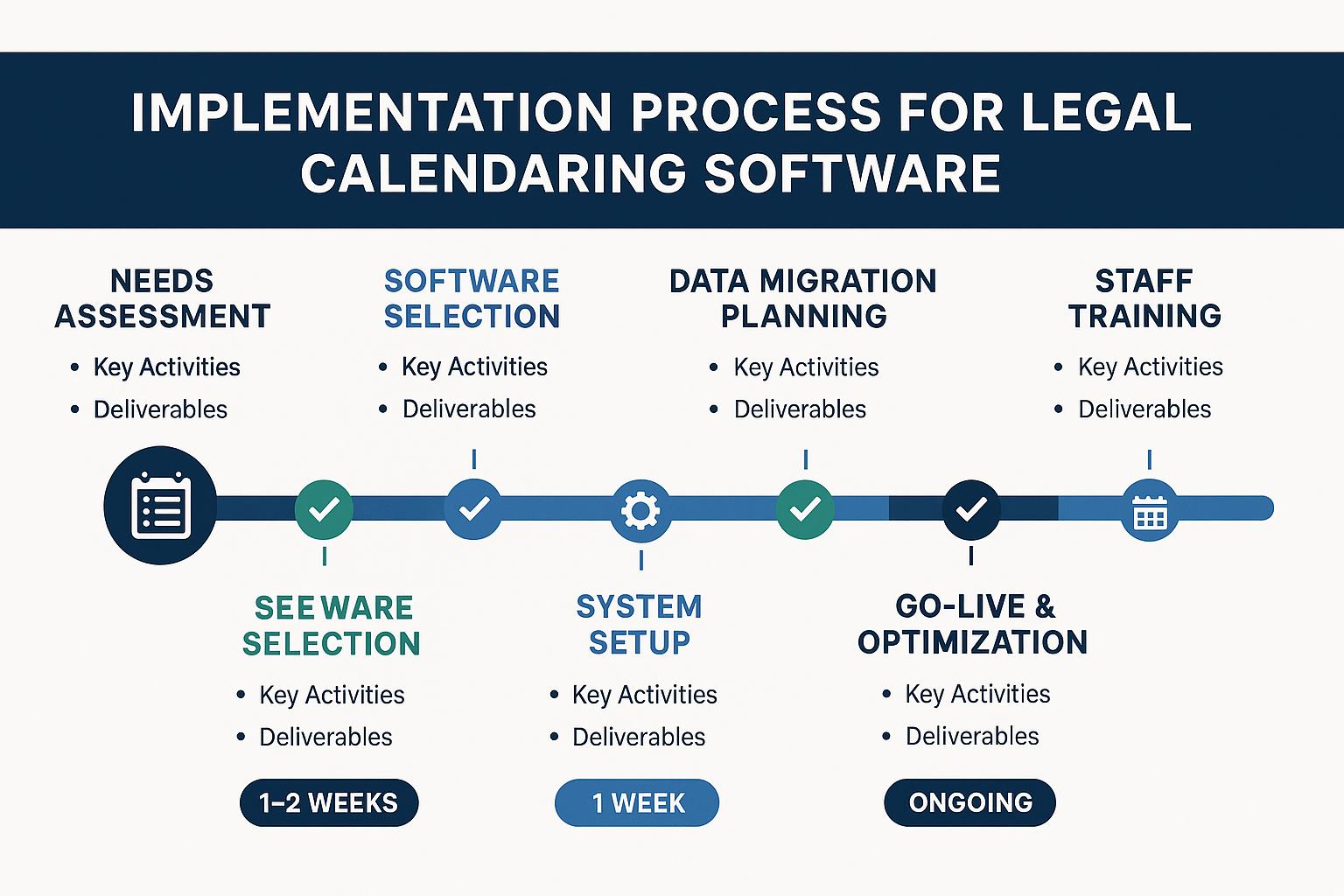
Total Cost of Ownership Consider all costs associated with software implementation:
- Monthly or annual subscription fees
- Implementation and setup costs
- Training and onboarding expenses
- Integration costs with existing systems
- Ongoing support and maintenance fees
Implementation Timeline Plan for realistic implementation timelines:
- Simple cloud-based solutions: 1-4 weeks
- Comprehensive practice management systems: 2-8 weeks
- Highly customized enterprise solutions: 3-6 months
Change Management Successful software adoption requires:
- Staff buy-in and training
- Clear implementation procedures
- Ongoing support and troubleshooting
- Regular system optimization and updates
Integration Requirements
Existing Software Compatibility Evaluate how new calendaring software will integrate with:
- Current practice management systems
- Accounting and billing software
- Document management platforms
- Email and communication tools
- Court filing systems
Data Migration Needs Consider requirements for migrating existing calendar and deadline data:
- Historical case information
- Ongoing deadline tracking
- Contact and client information
- Document and communication history
Implementation Best Practices
Planning and Preparation
Stakeholder Engagement Successful software implementation requires engagement from all stakeholders:
- Attorney buy-in and leadership support
- Staff training and adaptation planning
- Client communication about changes
- IT support and infrastructure preparation
Data Cleanup and Organization Before implementing new software:
- Clean up existing calendar and deadline data
- Standardize naming conventions and procedures
- Archive unnecessary historical information
- Verify accuracy of critical deadline information
Training and Support Planning Develop comprehensive training programs:
- Initial system training for all users
- Ongoing education and skill development
- Documentation and reference materials
- Support procedures for questions and issues
Security and Compliance Considerations
Data Protection Requirements Legal calendaring software must meet stringent security requirements:
- Encryption of data in transit and at rest
- Secure user authentication and access controls
- Regular security audits and vulnerability assessments
- Compliance with legal industry standards
Ethical Obligations Attorneys must ensure that software usage complies with ethical obligations:
- Client confidentiality protection
- Conflict of interest identification and management
- Competent representation requirements
- Technology competence obligations
Backup and Disaster Recovery Implement robust backup and recovery procedures:
- Regular automated backups of all data
- Tested disaster recovery procedures
- Business continuity planning
- Geographic redundancy for critical data
Future Trends in Legal Calendar Technology
Artificial Intelligence and Automation
Smart Deadline Prediction AI-powered systems are beginning to offer predictive deadline calculation based on:
- Historical case patterns and timelines
- Judge-specific scheduling preferences
- Court calendar availability and constraints
- Case complexity and resource requirements
Intelligent Scheduling Optimization Machine learning algorithms can optimize scheduling by:
- Analyzing attorney productivity patterns
- Predicting case duration and resource needs
- Identifying optimal meeting and hearing times
- Suggesting efficient travel and logistics arrangements
Automated Document Generation Integration with document automation tools enables:
- Automatic generation of calendar-related documents
- Template population with deadline and scheduling information
- Intelligent form completion based on calendar data
- Streamlined court filing and communication processes
Enhanced Integration and Connectivity
Court System Integration Expanding integration with court systems provides:
- Real-time court calendar updates and changes
- Electronic filing integration and status tracking
- Automatic deadline updates based on court actions
- Enhanced communication with court personnel
Client Portal Evolution Advanced client portals offer:
- Real-time case status and deadline visibility
- Self-service appointment scheduling capabilities
- Mobile app access for on-the-go updates
- Automated client communication and updates
Third-Party Application Connectivity Enhanced API capabilities enable integration with:
- Specialized legal research platforms
- Advanced document review and analysis tools
- Communication and collaboration platforms
- Business intelligence and analytics systems
Mobile and Remote Work Capabilities
Enhanced Mobile Functionality Mobile applications continue to evolve with:
- Full-featured mobile calendar and deadline management
- Offline capability for unreliable connectivity situations
- Voice-to-text and dictation capabilities
- Location-aware scheduling and reminder features
Remote Collaboration Tools Cloud-based platforms increasingly offer:
- Real-time collaboration and calendar sharing
- Video conferencing integration and scheduling
- Secure remote access and authentication
- Cross-platform compatibility and synchronization
FAQs About Legal Calendaring Software
General Questions
Q: What's the difference between calendaring and docketing software? A: Calendaring software focuses on scheduling appointments, meetings, and events, while docketing software specializes in tracking legal deadlines and compliance requirements. Many modern solutions combine both functionalities into integrated platforms.
Q: How much does legal calendaring software typically cost? A: Pricing varies significantly based on features and firm size. Basic solutions start around $30/month per user, while comprehensive enterprise platforms can cost $100+ per user monthly. Specialized docketing tools often fall in the $25-50/month range.
Q: Can legal calendaring software integrate with existing practice management systems? A: Most modern legal calendaring platforms offer integration capabilities with popular practice management, accounting, and document management systems. However, integration complexity and capabilities vary significantly between vendors.
Technical Questions
Q: Is cloud-based legal software secure enough for confidential client information? A: Reputable legal software vendors implement enterprise-grade security measures including encryption, access controls, and compliance certifications. However, firms should carefully evaluate security features and ensure compliance with ethical obligations.
Q: How accurate are automated deadline calculations? A: Specialized docketing software with comprehensive rule databases can achieve very high accuracy rates (95%+) for routine deadline calculations. However, complex or unusual situations may require manual review and verification.
Q: What happens if the software makes an error in deadline calculation? A: Most vendors carry professional liability insurance, but ultimate responsibility for deadline compliance remains with the attorney. Firms should implement verification procedures and maintain backup tracking systems for critical deadlines.
Implementation Questions
Q: How long does it take to implement legal calendaring software? A: Implementation timelines vary from a few weeks for simple cloud solutions to several months for complex enterprise deployments. Factors include data migration requirements, customization needs, and training requirements.
Q: What training is required for staff to use legal calendaring software effectively? A: Most platforms require 4-8 hours of initial training, with ongoing education for advanced features. Vendors typically provide training materials, webinars, and support resources to facilitate user adoption.
Q: Can we migrate data from our existing calendar system? A: Most vendors offer data migration services, though complexity and cost vary based on the source system and data quality. Clean, well-organized data migrates more easily than fragmented or inconsistent information.
Conclusion
Selecting the right calendaring and docketing software represents a critical decision for modern law firms seeking to improve efficiency, reduce malpractice risk, and enhance client service. The legal technology landscape offers numerous options ranging from specialized docketing tools to comprehensive practice management platforms.
The most successful implementations result from careful assessment of firm-specific needs, thorough evaluation of available options, and strategic implementation planning. While cost considerations are important, the value of reduced malpractice risk, improved efficiency, and enhanced client satisfaction often justifies investment in quality legal calendaring solutions.
As the legal industry continues to embrace technology and remote work capabilities, robust calendaring and docketing systems become increasingly essential for competitive advantage and professional success. Firms that invest in modern calendar management tools position themselves for improved productivity, better client outcomes, and sustainable growth in an increasingly digital legal marketplace.
The key to success lies in selecting software that aligns with your firm's specific practice areas, size, and workflow requirements while providing room for future growth and evolution. Whether you choose a specialized docketing solution like LawToolBox or a comprehensive platform like Clio, the important thing is implementing a system that enhances your ability to serve clients effectively while protecting against the costly consequences of missed deadlines and scheduling conflicts.
By leveraging the power of modern legal calendaring software, law firms can transform their practice management approach, reduce administrative burden, and focus more time and energy on what matters most: delivering exceptional legal services to their clients.
