Let's be real "“ designing your space shouldn't cost you a month's worth of coffee money!
Whether you're planning your first apartment, redesigning your dorm room, or helping your parents with their dream home renovation, free floor plan software is about to become your new obsession.
Gone are the days when you needed expensive CAD software or an architecture degree to create stunning floor plans. Today's free tools are so intuitive that you can literally design a space while binge-watching Netflix (though we don't recommend it for precision work, obviously).
The home design game has completely changed, and these free floor plan tools are giving expensive professional software a serious run for their money. From drag-and-drop simplicity to 3D visualization that'll make your Instagram stories pop, we're about to dive into the ultimate collection of free floor plan software that actually doesn't suck.
What is Floor Plan Software and Why Do You Need It?
Floor plan software is a digital tool that allows you to create detailed layouts of rooms, homes, offices, or any indoor space. Think of it as a virtual blueprint creator that lets you experiment with different room configurations, furniture arrangements, and spatial designs before making any real-world changes.
Why Free Floor Plan Software is Essential in 2025
Cost-Effective Design Solutions Professional architects charge anywhere from $2,000 to $15,000 for residential floor plans. Free software eliminates this massive expense while providing surprisingly professional results.
Accessibility for Everyone You don't need years of training or expensive software licenses. Modern free tools are designed with user-friendly interfaces that anyone can master.
Rapid Prototyping Test multiple design ideas quickly without commitment. Want to see how your living room looks with the sofa on the opposite wall? Done in minutes.
Real Estate and Rental Planning Whether you're a renter optimizing limited space or a homeowner planning renovations, floor plan software helps maximize every square foot.
Professional Presentation Create polished floor plans for contractors, landlords, or family members who need to visualize your ideas.
Top 15 Best Free Floor Plan Software Options in 2025
1. SketchUp Free (Web-Based)
Rating: 5/5 Stars
SketchUp Free stands as the gold standard for free floor plan design software. Originally developed by Google and now owned by Trimble, this web-based platform offers professional-grade tools without the professional price tag.
Key Features:
- Intuitive 3D modeling interface
- Extensive component library with furniture and fixtures
- Real-time 3D visualization
- Cloud-based storage (10GB free)
- Export options for PNG, STL, and SKP formats
- Mobile app compatibility
Pros:
- Industry-standard software used by professionals
- Massive online community and tutorial resources
- Seamless transition from 2D to 3D design
- Regular updates and feature improvements
Cons:
- Steeper learning curve for beginners
- Requires stable internet connection
- Limited export options in free version
Best For: Serious home designers, students, and anyone wanting professional-quality results.
2. Floorplanner
Rating: 4.8/5 Stars
Floorplanner excels in creating detailed, accurate floor plans with minimal effort. The platform combines ease of use with powerful features, making it perfect for both beginners and experienced designers.
Key Features:
- Precise measurement tools
- Automatic room recognition
- 3D walkthrough capabilities
- Furniture and decoration library
- HD image rendering
- Interactive floor plan sharing
Pros:
- Highly accurate measurements
- Beautiful visualization options
- User-friendly drag-and-drop interface
- Excellent customer support
Cons:
- Limited free plan (one project)
- Watermarked exports in free version
- Some advanced features require premium upgrade
Best For: Real estate professionals, homeowners planning renovations, and interior designers.
3. HomeByMe
Rating: 4.7/5 Stars
Developed by Dassault Systèmes, HomeByMe offers a perfect blend of simplicity and sophistication. The platform excels in creating both 2D floor plans and stunning 3D visualizations.
Key Features:
- Dual 2D/3D design interface
- Extensive furniture catalog from real brands
- Advanced lighting simulation
- Virtual reality compatibility
- Social sharing features
- Mobile app availability
Pros:
- Professional 3D rendering quality
- Real furniture from actual manufacturers
- VR support for immersive experience
- Cross-platform synchronization
Cons:
- Limited free projects (3 total)
- Requires account creation
- Some furniture requires premium access
Best For: Homeowners, interior designers, and anyone wanting photorealistic visualizations.
4. Sweet Home 3D
Rating: 4.6/5 Stars
Sweet Home 3D is a completely free, open-source interior design application that runs on Windows, Mac, Linux, and even online. It's particularly popular among users who prefer downloadable software over web-based tools.
Key Features:
- Offline functionality
- Import custom textures and models
- Detailed furniture customization
- Multiple viewing angles
- Photo-realistic rendering
- Plugin support for extended functionality
Pros:
- Completely free with no limitations
- Works offline
- Highly customizable
- Active open-source community
Cons:
- Dated user interface
- Steeper learning curve
- Limited built-in furniture library
Best For: Technical users, privacy-conscious designers, and those with limited internet access.
5. Planner 5D
Rating: 4.5/5 Stars
Planner 5D democratizes interior design with its incredibly user-friendly interface and impressive free features. The platform is particularly strong in residential design applications.
Key Features:
- Snap-to-grid functionality
- Extensive item catalog
- AR visualization on mobile
- Community gallery for inspiration
- Custom texture uploads
- Multi-platform availability
Pros:
- Extremely beginner-friendly
- Beautiful default renderings
- Strong mobile app experience
- Active user community
Cons:
- Limited customization in free version
- Frequent upgrade prompts
- Some furniture requires coins/premium
Best For: Beginners, homeowners, and casual designers.
6. IKEA Home Planner
Rating: 4.4/5 Stars
Specifically designed for IKEA furniture, this specialized tool is perfect for planning room layouts using IKEA's product catalog. While limited in scope, it excels in its specific niche.
Key Features:
- Complete IKEA product integration
- Accurate product dimensions
- Real-time price calculations
- Direct shopping cart integration
- Multiple room templates
- Save and share functionality
Pros:
- Perfect IKEA product accuracy
- Seamless shopping integration
- Free with no limitations
- Regular product updates
Cons:
- Limited to IKEA products only
- Basic design tools
- No custom furniture options
Best For: IKEA shoppers, budget-conscious designers, and apartment dwellers.
7. RoomSketcher
Rating: 4.3/5 Stars
RoomSketcher offers a good balance of features and usability, with particular strength in creating professional-looking floor plans quickly.
Key Features:
- Live 3D floor plans
- Measurement tools
- Furniture library
- Property websites integration
- 360° panoramic views
- Floor plan gallery
Pros:
- Professional output quality
- Good measurement accuracy
- Clean, modern interface
- Multiple export options
Cons:
- Limited free snapshots
- Watermarked free exports
- Premium features heavily promoted
Best For: Real estate agents, property managers, and professional use cases.
8. SmartDraw
Rating: 4.2/5 Stars
SmartDraw brings professional diagramming tools to floor plan creation, offering precision and detail that rivals paid software.
Key Features:
- CAD-like precision tools
- Extensive template library
- Automatic formatting
- Cloud storage integration
- Collaboration features
- Multiple export formats
Pros:
- High precision and accuracy
- Professional template quality
- Strong collaboration tools
- Comprehensive symbol library
Cons:
- 7-day free trial only
- Complex interface for beginners
- Subscription required for continued use
Best For: Professional architects, contractors, and detailed technical drawings.
9. Homestyler
Rating: 4.1/5 Stars
Autodesk's Homestyler combines the power of professional CAD software with consumer-friendly interfaces, making it accessible to home design enthusiasts.
Key Features:
- Autodesk technology backbone
- Brand-name furniture catalog
- Advanced lighting effects
- Community sharing platform
- Mobile app synchronization
- Seasonal decoration themes
Pros:
- Professional software foundation
- High-quality 3D rendering
- Regular content updates
- Strong brand partnerships
Cons:
- Requires Autodesk account
- Some features need premium upgrade
- Can be resource-intensive
Best For: Serious home designers, students, and Autodesk ecosystem users.
10. Floorplan Creator
Rating: 4.0/5 Stars
A mobile-first floor plan solution that excels in quick, on-the-go design creation with touch-optimized interfaces.
Key Features:
- Touch-optimized controls
- Quick room creation
- Measurement input options
- Basic furniture library
- Export to multiple formats
- Offline functionality
Pros:
- Excellent mobile experience
- Fast room creation
- Works offline
- Simple learning curve
Cons:
- Limited advanced features
- Basic visualization options
- Primarily mobile-focused
Best For: Mobile users, quick sketches, and basic floor plan needs.
11. Live Home 3D
Rating: 3.9/5 Stars
Live Home 3D offers a unique approach with its emphasis on real-time 3D visualization and intuitive design tools.
Key Features:
- Real-time 3D editing
- Lighting simulation
- Material editor
- Landscape design tools
- Virtual tours
- Multi-story support
Pros:
- Excellent 3D visualization
- Intuitive interface design
- Good lighting effects
- Landscape integration
Cons:
- Limited free version features
- Premium upgrade required for full functionality
- Smaller furniture library
Best For: 3D visualization enthusiasts and landscape integration needs.
12. Cedreo
Rating: 3.8/5 Stars
Cedreo targets home building professionals but offers a free tier for basic residential design needs.
Key Features:
- Professional floor plan tools
- 3D home design capabilities
- Construction documentation
- Client presentation tools
- Team collaboration features
- Building code compliance
Pros:
- Professional-grade tools
- Construction industry focus
- Detailed documentation
- Compliance checking
Cons:
- Limited free tier
- Primarily professional-focused
- Complex for casual users
Best For: Home builders, contractors, and professional designers.
13. Floor Plan Creator
Rating: 3.7/5 Stars
A straightforward floor plan tool that prioritizes simplicity and speed over advanced features.
Key Features:
- Quick floor plan sketching
- Basic measurement tools
- Simple furniture placement
- Export options
- Touch-friendly interface
- Minimal learning curve
Pros:
- Very easy to use
- Fast floor plan creation
- No account required
- Mobile-optimized
Cons:
- Limited feature set
- Basic visualization
- Few customization options
Best For: Quick sketches, basic needs, and simple projects.
14. Roomle
Rating: 3.6/5 Stars
Roomle focuses on furniture visualization and room planning with augmented reality capabilities.
Key Features:
- AR furniture placement
- 3D room visualization
- Furniture shopping integration
- Brand partnerships
- Mobile app focus
- Social sharing
Pros:
- Innovative AR features
- Good furniture integration
- Strong mobile experience
- Shopping connectivity
Cons:
- Limited floor plan tools
- Furniture-focused rather than architectural
- Requires specific hardware for AR
Best For: Furniture shopping, AR enthusiasts, and basic room planning.
15. Lucidchart
Rating: 3.5/5 Stars
While primarily a diagramming tool, Lucidchart's floor plan capabilities make it worth considering for basic architectural needs.
Key Features:
- Professional diagramming tools
- Collaboration features
- Template library
- Cloud storage
- Integration capabilities
- Team sharing options
Pros:
- Professional diagramming features
- Excellent collaboration tools
- Multiple use cases beyond floor plans
- Strong template library
Cons:
- Not specialized for floor plans
- Limited architectural features
- Free version has restrictions
Best For: Teams, multi-purpose diagramming, and basic floor plan sketching.
How to Choose the Right Free Floor Plan Software
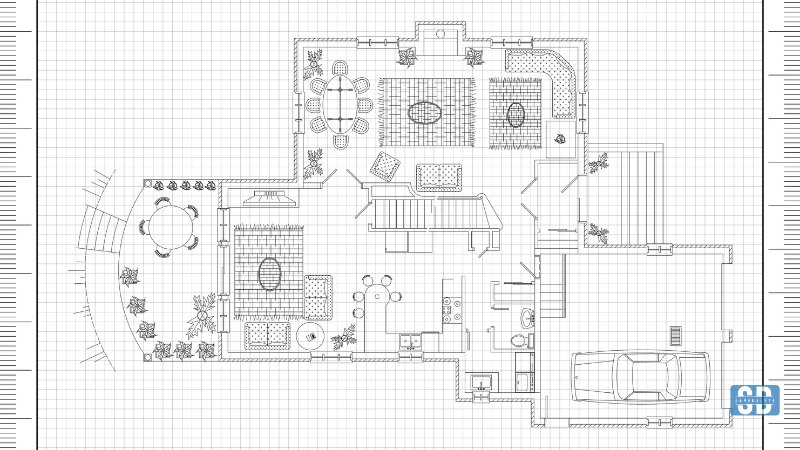
Assess Your Skill Level
Beginners: Start with Planner 5D, Floorplanner, or HomeByMe. These platforms offer intuitive interfaces with helpful tutorials and templates.
Intermediate Users: Consider SketchUp Free or Homestyler for more advanced features while maintaining user-friendly interfaces.
Advanced Users: Sweet Home 3D or SmartDraw provide professional-grade tools with extensive customization options.
Define Your Project Scope
Simple Room Layouts: Basic tools like Floor Plan Creator or IKEA Home Planner work perfectly for straightforward projects.
Complete Home Design: SketchUp Free, HomeByMe, or Floorplanner offer comprehensive features for whole-house planning.
Professional Presentations: RoomSketcher, SmartDraw, or Cedreo provide professional-quality outputs suitable for client presentations.
Consider Your Platform Preferences
Web-Based Solutions: SketchUp Free, Floorplanner, and HomeByMe work across all devices with internet connections.
Desktop Applications: Sweet Home 3D offers full offline functionality with no internet requirements.
Mobile-First Design: Planner 5D and Floorplan Creator excel in mobile environments.
Evaluate Feature Requirements
3D Visualization: HomeByMe, Live Home 3D, and SketchUp Free provide excellent 3D rendering capabilities.
Measurement Accuracy: Floorplanner and RoomSketcher offer precise measurement tools for accurate planning.
Furniture Libraries: Planner 5D and HomeByMe provide extensive furniture catalogs for complete room design.
Key Features to Look for in Floor Plan Software
Essential Core Features
Measurement Tools Accurate measurement capabilities are non-negotiable. Look for software that allows precise room dimensions, wall lengths, and door/window placement. The best tools offer both metric and imperial units with snap-to-grid functionality.
2D and 3D Views Modern floor plan software should seamlessly transition between 2D planning and 3D visualization. This dual capability allows for precise planning and realistic visualization of the finished space.
Furniture and Fixture Libraries Comprehensive catalogs of furniture, appliances, and fixtures save significant time. Look for libraries that include accurate dimensions and realistic visual representations.
Export Options The ability to export your designs in multiple formats (PDF, PNG, JPG, CAD files) ensures compatibility with other software and easy sharing with contractors or family members.
Advanced Features Worth Considering
Virtual Reality Support VR compatibility allows for immersive walkthroughs of your designed space, providing an unparalleled sense of scale and proportion.
Collaboration Tools Multi-user editing and commenting features are essential for projects involving multiple stakeholders, from family members to professional contractors.
Cost Estimation Some software integrates with pricing databases to provide rough cost estimates for materials and furniture, helping with budget planning.
Building Code Compliance Advanced tools may include building code checking to ensure your designs meet local regulations and standards.
Step-by-Step Guide to Creating Your First Floor Plan
Phase 1: Planning and Preparation
1. Gather Measurements Start by measuring your existing space or collecting blueprints if available. Use a laser measure for accuracy, or a traditional tape measure for smaller rooms.
2. Define Your Goals Clearly outline what you want to achieve. Are you optimizing furniture placement, planning a renovation, or designing from scratch?
3. Choose Your Software Based on your skill level and project requirements, select the most appropriate tool from our list above.
4. Create Your Account Most platforms require free account creation. Use a strong password and consider using a dedicated email for design projects.
Phase 2: Basic Floor Plan Creation
1. Start with Room Perimeter Begin by creating the outer walls of your space. Most software uses click-and-drag tools for wall creation. Input precise measurements for accuracy.
2. Add Interior Walls Create room divisions by adding interior walls. Pay attention to wall thickness "“ standard interior walls are typically 4-6 inches thick.
3. Insert Doors and Windows Place doors and windows in their correct positions. Consider door swing directions and window placement for natural light optimization.
4. Label Rooms Add text labels to identify each room clearly. Include room dimensions if the software doesn't automatically display them.
Phase 3: Detailed Design
1. Add Fixed Elements Place built-in elements like kitchen cabinets, bathroom fixtures, and closets. These items are typically fixed and should be placed before moveable furniture.
2. Furniture Placement Add furniture pieces, considering traffic flow and functionality. Leave adequate space for movement between furniture pieces.
3. Electrical Planning Mark electrical outlets, light switches, and lighting fixtures. This information is crucial for renovation projects and helps contractors understand your needs.
4. Finishing Touches Add decorative elements, specify flooring materials, and include any other details that help visualize the final space.
Phase 4: Review and Refinement
1. 3D Visualization Switch to 3D view to experience your design from a human perspective. Walk through the space virtually to identify potential issues.
2. Measurement Verification Double-check all measurements and ensure furniture pieces fit comfortably with adequate clearance space.
3. Multiple Iterations Create several design variations to compare different approaches. Most software allows saving multiple versions of the same project.
4. Gather Feedback Share your design with family members, friends, or professionals for input before finalizing your plans.
Expert Tips for Better Floor Plan Design
Space Planning Fundamentals
Traffic Flow Optimization Ensure clear pathways through your space. The main traffic route should be at least 36 inches wide, with 42-48 inches preferred for high-traffic areas.
Furniture Scale and Proportion Match furniture size to room dimensions. Oversized furniture in small rooms creates cramped feelings, while undersized pieces in large rooms look lost.
Functional Zones Create distinct areas for different activities, even in open floor plans. Use furniture placement, lighting, or area rugs to define zones.
Natural Light Maximization Position frequently used areas near windows and glass doors. Consider seasonal sun angles when planning window treatments and furniture placement.
Technical Design Considerations
Electrical Planning Plan outlet placement carefully, especially in kitchens and home offices where electrical demands are highest. Include USB outlets for modern device charging needs.
HVAC Considerations Ensure heating and cooling vents aren't blocked by furniture placement. Consider ceiling fan locations for improved air circulation.
Storage Solutions Incorporate adequate storage throughout the design. Built-in storage often provides better space efficiency than standalone furniture pieces.
Future Flexibility Design spaces that can adapt to changing needs. Avoid overly specific layouts that limit future furniture rearrangement options.
Common Design Mistakes to Avoid
Ignoring Scale Always verify furniture dimensions against room size. What looks good in software might not work in reality if scale isn't properly considered.
Insufficient Clearance Leave adequate space around furniture for comfortable use. Dining chairs need 24-36 inches of pullout space, while walking areas require minimum 30-inch clearance.
Poor Door Swing Planning Consider door swing directions when placing furniture. Doors should open freely without hitting furniture or other doors.
Overlooking Vertical Space Don't forget about ceiling height and vertical storage opportunities. Tall furniture or built-ins can maximize storage in small spaces.
Advanced Features and Professional Techniques
3D Visualization Mastery
Lighting Design Advanced software allows detailed lighting planning, including natural light simulation at different times of day. Use this feature to optimize artificial lighting placement and natural light utilization.
Material and Texture Application Apply realistic materials and textures to surfaces for photorealistic renderings. This helps visualize how different finishes will look together in the actual space.
Virtual Staging Use furniture libraries to virtually stage empty spaces, particularly useful for real estate applications or renovation planning.
Animation and Walkthroughs Create animated walkthroughs to better communicate your design vision to others. These presentations are particularly effective for client presentations or family discussions.
Integration with Other Tools
CAD Software Integration Many free tools can export to CAD formats, allowing professional architects or contractors to work with your initial designs.
Augmented Reality Applications Some platforms offer AR features that let you visualize designs in your actual space using smartphone cameras.
Cost Estimation Tools Advanced features may include material cost estimation and shopping list generation, helping with project budgeting and planning.
Project Management Integration Some tools integrate with project management platforms, helping coordinate renovation timelines and contractor communication.
Mobile vs Desktop: Choosing the Right Platform
Mobile Advantages
Accessibility and Convenience Design on-the-go, measure spaces directly, and make quick modifications anywhere. Mobile apps are perfect for initial sketches and inspiration capture.
Touch Interface Benefits Intuitive touch controls for furniture placement and room modification. Gesture-based navigation feels natural for spatial design tasks.
AR Capabilities Mobile devices excel in augmented reality applications, allowing real-time visualization of designs in actual spaces.
Quick Sharing Instant sharing capabilities through social media, messaging, or email make collaboration easier with mobile platforms.
Desktop Advantages
Precision and Detail Mouse and keyboard input provides superior precision for detailed measurements and fine adjustments.
Screen Real Estate Larger screens allow better overall project visualization and easier navigation between tools and views.
Processing Power Desktop computers typically handle complex 3D rendering and large projects more efficiently than mobile devices.
Professional Output Desktop applications often provide better export options and higher-quality rendering for professional presentations.
Hybrid Approach
Cross-Platform Synchronization Use cloud-based tools that sync across devices, allowing mobile sketching and desktop refinement for optimal workflows.
Device-Specific Tasks Leverage each platform's strengths: mobile for initial concepts and measurements, desktop for detailed design and final output.
Free vs Paid Software: Making the Right Choice
When Free Software is Sufficient
Personal Home Projects Most homeowners find free software adequate for room planning, furniture arrangement, and basic renovation visualization.
Learning and Education Students and hobbyists can master design principles using free tools before investing in professional software.
Simple Commercial Projects Small businesses and basic commercial spaces often work well with free software capabilities.
Budget-Conscious Projects When budget constraints are primary concerns, free software provides excellent value for most design needs.
When to Consider Paid Upgrades
Professional Client Work Client presentations often require premium rendering quality and advanced features available only in paid versions.
Complex Projects Multi-story buildings, detailed technical drawings, and complex architectural features may require professional software capabilities.
Time Constraints Paid software often provides better customer support, more templates, and streamlined workflows that save significant time.
Advanced Features Virtual reality, detailed lighting simulation, and advanced collaboration tools typically require paid subscriptions.
Cost-Benefit Analysis
Calculate Time Savings Consider how much time premium features might save versus their cost. Professional designers often find paid software pays for itself in efficiency gains.
Project Complexity Assessment Match software capabilities to project requirements. Simple projects rarely justify expensive software purchases.
Learning Curve Considerations Factor in training time when switching between free and paid platforms. Sometimes staying with familiar free tools is more efficient.
Future Trends in Floor Plan Software
Artificial Intelligence Integration
Automated Design Suggestions AI-powered tools are beginning to offer design suggestions based on space constraints, user preferences, and design best practices.
Smart Space Optimization Machine learning algorithms can analyze room layouts and suggest improvements for better space utilization and traffic flow.
Style Recognition AI systems can identify design styles from photos and suggest furniture and décor that matches preferred aesthetics.
Enhanced Reality Features
Mixed Reality Design Future tools will combine virtual and augmented reality for immersive design experiences that feel increasingly realistic.
Real-Time Collaboration Virtual reality meetings in designed spaces will allow remote collaboration as if all participants were physically present.
Haptic Feedback Touch feedback systems will provide physical sensations when manipulating virtual objects, improving design precision and realism.
Internet of Things Integration
Smart Home Planning Floor plan software will integrate with smart home devices, allowing visualization of IoT device placement and automation planning.
Energy Efficiency Modeling Advanced tools will simulate energy usage based on design choices, helping optimize layouts for sustainability and cost savings.
Real-Time Data Integration Live data from existing smart home devices will inform design decisions and space utilization optimization.
Troubleshooting Common Issues
Performance Problems
Slow Loading and Rendering
- Clear browser cache and cookies
- Close unnecessary browser tabs
- Ensure stable internet connection
- Update browser to latest version
- Reduce project complexity temporarily
Compatibility Issues
- Check browser requirements
- Update graphics drivers
- Try different browsers (Chrome, Firefox, Safari)
- Disable browser extensions temporarily
- Use incognito/private browsing mode
Design Challenges
Measurement Accuracy Problems
- Double-check input units (feet vs. meters)
- Use snap-to-grid features for alignment
- Verify wall thickness settings
- Cross-reference with physical measurements
- Use measuring tools within the software
Furniture Placement Difficulties
- Check furniture dimensions against room size
- Ensure adequate clearance space
- Use grid alignment for consistent spacing
- Consider door swing clearances
- Verify ceiling height for tall furniture
Export and Sharing Issues
File Format Problems
- Check export format compatibility
- Try different export settings
- Reduce image resolution if files are too large
- Use PDF format for universal compatibility
- Contact software support for specific format issues
Sharing Difficulties
- Verify sharing permissions settings
- Check recipient email addresses
- Try alternative sharing methods
- Use public link sharing if available
- Export and email files directly if sharing fails
Conclusion: Transform Your Space with Free Design Tools
The landscape of free floor plan software in 2025 offers unprecedented opportunities for homeowners, students, professionals, and design enthusiasts to create stunning, functional spaces without breaking the bank. From the professional-grade capabilities of SketchUp Free to the user-friendly interface of Planner 5D, there's a perfect tool for every skill level and project requirement.
The democratization of design tools means that anyone with internet access can now create floor plans that rival those produced by expensive professional software just a few years ago. Whether you're planning your first apartment, designing your dream home, or helping a client visualize their renovation, these free tools provide the foundation for turning design dreams into reality.
Remember that the best software is the one you'll actually use consistently. Start with simpler tools if you're a beginner, and don't hesitate to experiment with multiple platforms to find your perfect fit. The time invested in learning these tools pays dividends in better space utilization, improved functionality, and ultimately, spaces that truly enhance your daily life.
As technology continues advancing, we can expect even more sophisticated features to become available in free tiers, making professional-quality design accessible to everyone. The future of space design is bright, affordable, and limited only by your imagination.
Start your design journey today with any of these excellent free floor plan software options, and transform your vision into a beautifully planned reality. Your perfect space is just a few clicks away!
Frequently Asked Questions
Q: Can I use free floor plan software for commercial projects? A: Most free software allows commercial use, but check specific license agreements. Some platforms require attribution or have limitations on commercial applications.
Q: How accurate are measurements in free floor plan software? A: Most quality free tools provide accuracy within 1-2 inches when used properly. Always verify critical measurements with physical tools before construction.
Q: Can I import existing floor plans into free software? A: Many platforms support image import for tracing existing plans. PDF and CAD file import is typically limited to paid versions.
Q: Do I need internet access to use floor plan software? A: Most modern tools are web-based and require internet access. Sweet Home 3D is a notable exception, offering full offline functionality.
Q: Can I collaborate with others on free plans? A: Collaboration features vary by platform. Most offer sharing capabilities, but real-time collaboration often requires paid upgrades.
Q: How do I ensure my designs meet building codes? A: Free software typically doesn't include building code checking. Consult local building departments or professionals for code compliance verification.
Q: What's the difference between 2D and 3D floor plans? A: 2D plans show layouts from above, while 3D provides realistic visualizations with depth, lighting, and perspective for better spatial understanding.
Q: Can I print my floor plans for contractors? A: Yes, most software provides high-quality printing options. Export to PDF format for best results and professional presentation.
This comprehensive guide represents current information as of 2025. Software features and availability may change. Always verify current capabilities and pricing before making design decisions.
