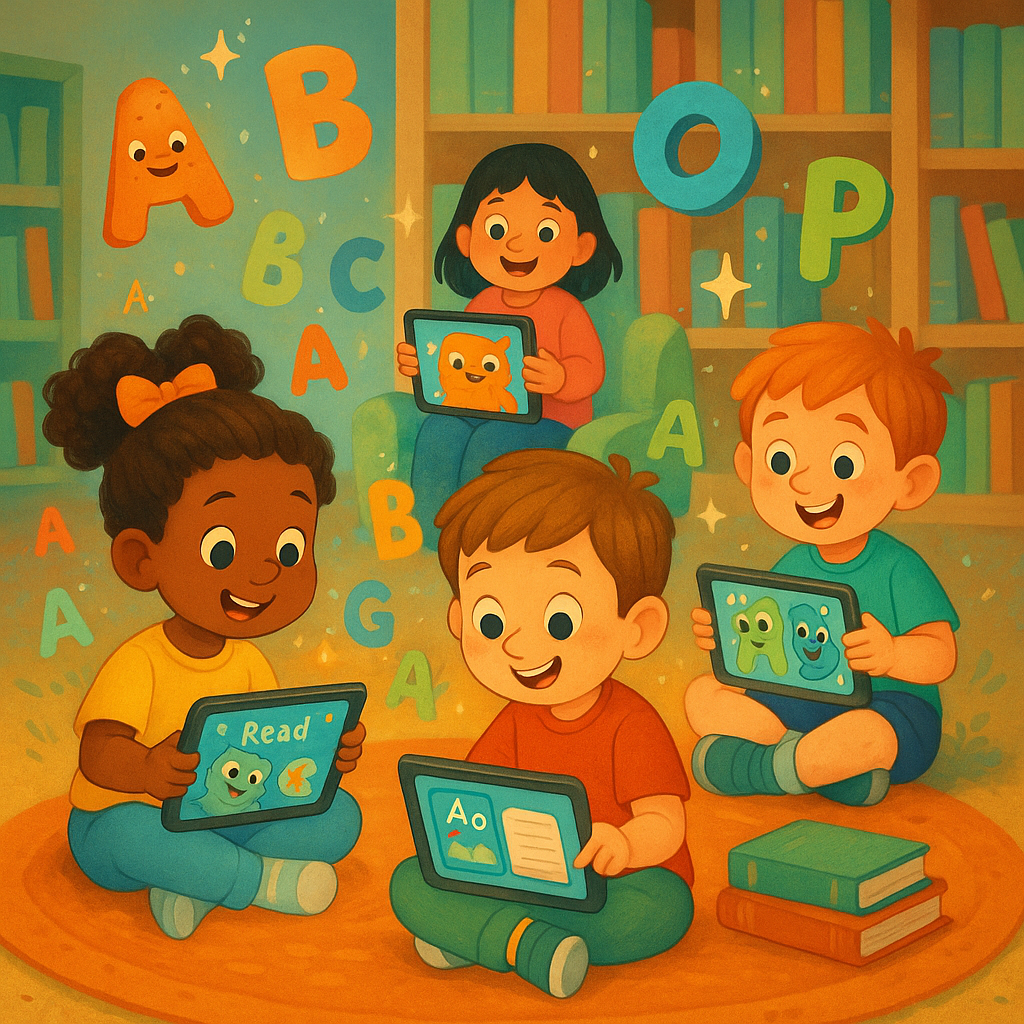
The Magic Moment When Letters Come Alive
Picture this: Your child's eyes light up as they touch the screen, and suddenly a sleepy letter 'B' bounces into a buzzing bee. Their finger traces the shape while the app celebrates with cheerful sounds. This isn't just screen time "“ it's the moment when abstract symbols transform into meaningful stories, when struggling becomes joy, and when your living room becomes a gateway to countless adventures waiting between digital pages.
In today's world, where technology touches every corner of our lives, smart parents are discovering that the right iPad apps can turn learning to read from a chore into pure magic. These aren't just games "“ they're carefully crafted learning experiences that adapt to your child's pace, celebrate their victories, and gently guide them through the wonderful journey of literacy.
Why iPad Reading Apps Work So Well for Young Learners
Interactive Learning That Adapts
Traditional books are wonderful, but iPad reading apps offer something special: they respond to your child. When little Emma taps on a word she doesn't know, the app can read it aloud. When five-year-old Jake struggles with phonics, the app adjusts to give him more practice. This personalized approach means every child gets exactly the support they need.
Modern reading apps use advanced algorithms to track your child's progress. They notice which letters cause trouble, which words come easily, and adjust future lessons accordingly. It's like having a patient, knowledgeable tutor available 24/7.
Multi-Sensory Learning Experience
The best iPad reading apps engage multiple senses simultaneously. Children see colorful animations, hear clear pronunciation, and use touch to interact with letters and words. This multi-sensory approach helps children with different learning styles:
- Visual learners benefit from bright, engaging graphics and animations
- Auditory learners love the sounds, music, and narration
- Kinesthetic learners thrive with touch-based interactions and gesture controls
Research shows that children retain information better when multiple senses are engaged. iPad reading apps naturally provide this rich, multi-sensory environment.
Building Confidence Through Positive Reinforcement
Nothing builds reading confidence like success. iPad apps excel at providing immediate positive feedback. When children complete a lesson or read a word correctly, they receive stars, badges, or cheerful animations. This constant encouragement helps children associate reading with positive feelings.
Many apps also include progress tracking that children can see. Watching their reading level increase or collecting achievement badges gives kids a sense of accomplishment and motivates them to continue learning.
Top 15 iPad Reading Apps That Actually Work
1. Reading Eggs – The Complete Reading Program
Age Range: 2-13 years
Key Features: Comprehensive curriculum, progress tracking, rewards system
Reading Eggs stands out as one of the most complete reading programs available on iPad. Developed by experienced educators, this app covers everything from letter recognition to reading comprehension. The program adapts to each child's learning pace and includes thousands of activities.
Children start with simple letter recognition and gradually progress through phonics, sight words, and reading comprehension. The app includes over 2,000 digital books and interactive lessons that feel more like games than traditional learning.
Parents love the detailed progress reports that show exactly what their child has learned and where they might need extra help. The app also works offline, making it perfect for car trips or situations without internet access.
2. ABC Mouse Early Learning Academy
Age Range: 2-8 years
Key Features: Full curriculum, educational games, printable activities
ABC Mouse goes beyond just reading, offering a complete early learning curriculum. However, its reading components are particularly strong. The app includes step-by-step lessons that build reading skills systematically.
Children follow a learning path that introduces new concepts at the right pace. The reading activities include letter tracing, phonics games, and interactive stories. The app also provides printable worksheets for offline practice.
The reward system includes tickets that children can use to buy virtual items for their avatar or room. This gamification keeps kids engaged and excited about learning.
3. Endless Alphabet – Making Letters Fun
Age Range: 3-6 years
Key Features: Animated letters, vocabulary building, no pressure learning
Endless Alphabet takes a unique approach to teaching letters and vocabulary. Each letter is a cute, animated character that children can drag around the screen. When letters come together to form words, delightful animations show what the word means.
This app is particularly good for children who find traditional learning stressful. There are no time limits, no failure states, and no pressure. Children can explore at their own pace and replay activities as many times as they want.
The vocabulary words are carefully chosen to be age-appropriate and interesting to young children. Each word comes with a short, entertaining animation that helps children understand the meaning.
4. Hooked on Phonics Learn to Read
Age Range: 3-8 years
Key Features: Proven phonics method, structured lessons, progress tracking
Hooked on Phonics brings their proven teaching method to the iPad with excellent results. The app follows a structured approach that introduces phonics concepts in a logical order. Children learn letter sounds, blend sounds into words, and progress to reading complete sentences.
The lessons are short enough to hold young attention spans but comprehensive enough to build real skills. Each lesson includes multiple activities that reinforce the same concepts through different approaches.
Parents appreciate the clear progress tracking and the ability to see which specific skills their child has mastered. The app also provides suggestions for offline activities to reinforce learning.
5. Duck Duck Moose Reading Apps
Age Range: 2-8 years
Key Features: Multiple apps for different skills, high-quality graphics, educational focus
Duck Duck Moose (now part of Khan Academy Kids) offers several excellent reading apps. "Word Wagon" focuses on spelling and word building, while "Moose Math" includes reading elements alongside math concepts.
These apps are known for their beautiful graphics and smooth animations. The characters are appealing to children, and the activities are engaging without being overstimulating. The apps are also completely free, making them accessible to all families.
Each app focuses on specific skills while maintaining the fun, game-like atmosphere that keeps children engaged. The progression is clear and logical, helping children build skills step by step.
6. Starfall Learn to Read
Age Range: 3-8 years
Key Features: Systematic phonics instruction, interactive books, progress tracking
Starfall has been helping children learn to read for over 20 years, and their iPad app brings their expertise to mobile devices. The app uses systematic phonics instruction to help children decode words and build reading fluency.
Children start with letter recognition and letter sounds, then progress through increasingly complex phonics patterns. The interactive books allow children to hear words pronounced correctly and see them highlighted as they're read.
The app includes both fiction and non-fiction books, helping children develop different types of reading skills. The content is carefully leveled to ensure children are always challenged but never frustrated.
7. Teach Your Monster to Read
Age Range: 3-8 years
Key Features: Game-based learning, customizable monster character, comprehensive curriculum
This award-winning app turns reading instruction into an exciting adventure game. Children create their own monster character and take it on reading adventures. As they complete reading activities, their monster grows and gains new abilities.
The curriculum covers everything from letter recognition to reading comprehension. The game format keeps children engaged while they practice essential reading skills. Children don't realize they're doing "educational" activities because the game is so entertaining.
The app adapts to each child's skill level and provides appropriate challenges. Parents can track progress and see which specific skills their child has practiced.
8. Epic! Books for Kids
Age Range: 2-12 years
Key Features: Vast digital library, read-to-me options, personalized recommendations
Epic! provides access to over 40,000 high-quality children's books. While not a structured learning program, it's an excellent resource for children who are ready to practice their reading skills with real books.
The app includes books at every level, from simple picture books to chapter books for advanced readers. Children can choose to read independently or listen to narrated versions. The read-along feature highlights words as they're spoken, helping children connect written and spoken language.
The personalized recommendation system suggests books based on a child's reading level and interests. This helps children discover new books they'll actually want to read.
9. Khan Academy Kids
Age Range: 2-7 years
Key Features: Comprehensive curriculum, completely free, progress tracking
Khan Academy Kids offers a complete early learning curriculum that includes excellent reading instruction. The app is completely free and provides the same quality of instruction found in premium apps.
The reading curriculum includes letter recognition, phonics, sight words, and reading comprehension. Activities are presented in a game-like format that keeps children engaged. The app adapts to each child's learning pace and provides appropriate challenges.
Parents can track their child's progress and see detailed reports about what they've learned. The app also provides suggestions for offline activities and discussion questions.
10. Bob Books Reading Magic
Age Range: 4-7 years
Key Features: Based on popular book series, phonics focus, simple interface
Based on the beloved Bob Books series, this app helps children practice phonics skills through interactive activities. Children help Bob the dog collect bones by correctly identifying letter sounds and building words.
The app focuses specifically on phonics skills and doesn't try to do too much. This focused approach makes it particularly effective for children who need extra practice with letter sounds and word building.
The interface is simple and uncluttered, making it easy for young children to navigate independently. The activities are short and focused, perfect for young attention spans.
11. Sight Words by Photo Touch
Age Range: 4-8 years
Key Features: Sight word practice, real photos, multiple learning modes
Sight Words by Photo Touch helps children learn essential sight words through association with real photographs. Children see the word and a photograph that represents it, helping them build strong mental connections.
The app includes multiple learning modes, from simple word recognition to spelling practice. Children can progress at their own pace and focus on the words they find most challenging.
The use of real photographs instead of cartoons or illustrations helps children make connections between the words they're learning and the real world around them.
12. Montessori Crosswords
Age Range: 4-8 years
Key Features: Montessori method, phonetic spelling, progressive difficulty
Based on the Montessori educational approach, this app helps children build phonetic spelling and reading skills through crossword puzzles. Children hear a word and must spell it using moveable letters.
The app starts with simple three-letter words and gradually introduces more complex spelling patterns. The phonetic approach helps children understand the relationship between letters and sounds.
The Montessori method emphasizes self-directed learning, and this app allows children to work independently while building important literacy skills.
13. Phonics Genius
Age Range: 3-7 years
Key Features: Comprehensive phonics program, British and American accents, progress tracking
Phonics Genius provides systematic phonics instruction through engaging activities and games. The app covers all major phonics patterns and helps children develop strong decoding skills.
Children can choose between British and American accents, making the app suitable for families around the world. The activities are varied and engaging, from letter tracing to word building games.
The progress tracking helps parents see exactly which phonics patterns their child has mastered and which ones need more practice.
14. Reading Comprehension Camp
Age Range: 6-10 years
Key Features: Focus on comprehension skills, leveled passages, strategy instruction
While many apps focus on early reading skills, Reading Comprehension Camp specifically targets reading comprehension. The app provides leveled reading passages followed by comprehension questions.
Children learn specific reading strategies like finding main ideas, making inferences, and understanding sequence. The app provides immediate feedback and explains why answers are correct or incorrect.
This app is particularly valuable for children who can decode words but struggle to understand what they're reading.
15. First Words Deluxe
Age Range: 18 months – 4 years
Key Features: Simple interface, real photos, word building
First Words Deluxe is perfect for very young children who are just beginning to understand that letters make words. Children drag letters into place to spell simple words, with each correct placement rewarded with the sound of that letter.
The app uses real photographs instead of cartoon images, helping children make connections between words and real objects. The interface is extremely simple, making it suitable even for toddlers.
This app is an excellent starting point for children who aren't ready for more complex reading instruction but can benefit from exposure to letters and simple words.
How to Choose the Right Reading App for Your Child
Consider Your Child's Current Reading Level
Before downloading any app, honestly assess where your child is in their reading journey:
- Pre-readers (Ages 2-4): Focus on apps that teach letter recognition, letter sounds, and simple vocabulary
- Beginning readers (Ages 4-6): Look for apps that emphasize phonics, sight words, and simple sentence reading
- Developing readers (Ages 6-8): Choose apps that offer longer texts, comprehension practice, and fluency building
- Independent readers (Ages 8+): Consider apps with chapter books, advanced comprehension, and diverse genres
Think About Your Child's Learning Style
Different children learn differently, and the best reading apps cater to various learning styles:
- Visual learners benefit from apps with bright colors, animations, and visual word associations
- Auditory learners need apps with clear narration, phonics instruction, and sound-based activities
- Kinesthetic learners thrive with apps that require touching, dragging, and physical interaction with the screen
Look for Proper Educational Foundation
The best reading apps are developed with input from literacy experts and follow proven educational methods. Look for apps that:
- Use systematic phonics instruction
- Include sight word practice
- Provide opportunities for reading comprehension
- Offer progress tracking and assessment
- Adapt to individual learning needs
Consider Your Family's Technology Philosophy
Some families prefer apps that are purely educational, while others don't mind mixing learning with entertainment. Consider:
- How much screen time you're comfortable with
- Whether you prefer focused learning or gamified experiences
- If you want standalone reading apps or comprehensive learning platforms
- Whether you need offline functionality for travel
Maximizing the Benefits of Reading Apps
Create a Consistent Routine
Like any educational tool, reading apps work best when used consistently. Establish a regular time for app-based reading practice. Many families find success with:
- 15-20 minutes after breakfast
- A quiet time before dinner
- Part of the bedtime routine (though avoid screens too close to sleep)
Consistency helps children develop good learning habits and makes reading practice feel like a natural part of their day.
Combine Apps with Traditional Reading
Reading apps should supplement, not replace, traditional books and reading activities. Create a balanced approach:
- Use apps for skill building and practice
- Read physical books together for bonding and discussion
- Visit the library regularly to maintain excitement about books
- Encourage your child to tell you about what they've learned in their apps
Stay Involved in Your Child's Learning
Even though many reading apps are designed for independent use, your involvement is crucial:
- Sit with your child during app time occasionally
- Ask about what they're learning
- Celebrate their progress and achievements
- Help them connect app learning to real-world reading
Monitor Progress and Adjust
Most reading apps provide detailed progress reports. Use this information to:
- Identify areas where your child needs extra support
- Celebrate achievements and milestones
- Adjust difficulty levels if needed
- Decide when it's time to move to more advanced apps
Common Concerns About Reading Apps
"Will Apps Replace Real Books?"
This is one of the most common concerns parents have, and it's completely understandable. The good news is that research shows children who use educational reading apps often become more interested in traditional books, not less.
Reading apps can:
- Build the foundational skills needed for book reading
- Increase confidence and motivation
- Introduce children to new vocabulary and concepts
- Provide practice opportunities that weren't available before
The key is using apps as one tool in a comprehensive approach to literacy that includes physical books, library visits, and family reading time.
"Too Much Screen Time?"
Screen time concerns are valid, especially for young children. However, not all screen time is equal. Educational apps that actively engage children in learning are very different from passive entertainment.
To address screen time concerns:
- Set clear time limits for app use
- Choose high-quality educational apps over entertainment apps
- Use apps during designated learning times, not as babysitters
- Balance app time with physical activity and offline play
"Are Apps Effective for All Children?"
While reading apps can benefit most children, they're not magic solutions. Some children may need additional support, and others might prefer different learning methods.
Reading apps work best for children who:
- Are motivated by technology and interactive content
- Benefit from immediate feedback and self-paced learning
- Need extra practice with specific skills
- Learn well through visual and auditory input
Children who might need different approaches include those who:
- Have specific learning disabilities that require specialized instruction
- Prefer hands-on, tactile learning experiences
- Need more human interaction and guidance
- Find technology overwhelming or distracting
Supporting Struggling Readers
Identify Specific Challenges
If your child is struggling with reading, try to identify the specific areas of difficulty:
- Letter recognition: Does your child know all the letters and their sounds?
- Phonics: Can they blend sounds together to make words?
- Sight words: Do they recognize common words instantly?
- Fluency: Can they read smoothly and with expression?
- Comprehension: Do they understand what they're reading?
Once you identify the specific challenge, you can choose apps that target those particular skills.
Look for Adaptive Features
The best apps for struggling readers include adaptive features that:
- Slow down instruction when children need more time
- Provide extra practice with difficult concepts
- Offer multiple ways to learn the same skill
- Give encouraging feedback without being condescending
Consider Professional Support
While reading apps can be incredibly helpful, they're not a substitute for professional help when needed. Consider consulting with:
- Your child's teacher for school-based support
- A reading specialist for targeted intervention
- A speech-language pathologist if there are underlying language issues
- An educational psychologist if learning differences are suspected
Building a Love of Reading Beyond Apps
Make Reading Social
Reading should be a social activity that brings families together. Even when your child is using reading apps independently, find ways to make it social:
- Ask them to teach you what they learned
- Have them read their favorite app stories to younger siblings
- Create family challenges around reading goals
- Share your own reading experiences and excitement about books
Connect Digital and Physical Reading
Help your child see the connection between their app learning and real-world reading:
- Find physical books by the same authors featured in apps
- Visit places mentioned in digital stories
- Write stories together using vocabulary from apps
- Create artwork inspired by digital books
Celebrate Reading Milestones
Acknowledge your child's reading progress in meaningful ways:
- Create a reading progress chart or journal
- Take photos of your child with books they've completed
- Have special reading celebrations for major milestones
- Share their achievements with extended family members
Troubleshooting Common App Issues
Technical Problems
If you're experiencing technical issues with reading apps:
- Ensure your iPad has enough storage space
- Check that apps are updated to the latest version
- Restart the app and/or device if needed
- Contact app developers for persistent issues
Motivation Issues
If your child loses interest in reading apps:
- Try different apps to find better matches for their interests
- Set up reward systems for consistent practice
- Take breaks and return to apps later
- Combine app time with special one-on-one attention
Progress Concerns
If you're not seeing the progress you expected:
- Check that the app difficulty level is appropriate
- Ensure consistent daily practice
- Look for gaps in foundational skills that might need attention
- Consider supplementing with additional resources or professional support
The Future of Reading Apps
Emerging Technologies
The world of educational apps continues to evolve with new technologies:
- Artificial Intelligence: Apps are becoming better at adapting to individual learning needs
- Voice Recognition: Improved speech recognition allows for better pronunciation practice
- Augmented Reality: Some apps are beginning to incorporate AR features for more immersive experiences
- Data Analytics: Better tracking and analysis of learning patterns
Continued Research
Ongoing research continues to inform the development of reading apps:
- Studies on screen time and learning effectiveness
- Research on the most effective teaching methods for digital platforms
- Investigation into how apps can support children with learning differences
- Analysis of long-term outcomes for children who use educational apps
Making the Investment Worthwhile
Budget Considerations
Reading apps range from free to premium subscriptions. Consider:
- Free apps: Often provide excellent basic instruction but may have limited content
- One-time purchases: Usually offer good value but may not receive regular updates
- Subscription services: Provide ongoing content updates and support but require ongoing investment
Getting the Most Value
To maximize your investment in reading apps:
- Use apps consistently rather than sporadically
- Take advantage of progress tracking and reporting features
- Engage with your child about their app experiences
- Consider the cost per hour of quality educational time
When to Upgrade or Change
Consider moving to new apps when:
- Your child has mastered all available content
- The current app no longer holds their interest
- You identify specific skill gaps that need targeted instruction
- Your child's reading level has significantly advanced
Conclusion: Empowering Young Readers for Life
The journey of learning to read is one of the most important adventures your child will ever embark upon. In our digital age, iPad reading apps offer unprecedented opportunities to make this journey engaging, personalized, and successful.
These carefully designed apps transform the abstract process of connecting letters to sounds to meaning into interactive adventures. They provide patient, consistent instruction that adapts to each child's needs. They celebrate every small victory and turn potential frustration into joyful discovery.
But remember, the most powerful factor in your child's reading success isn't any app or technology "“ it's you. Your enthusiasm for reading, your consistent support, and your celebration of their progress matter more than any digital tool. When you combine the innovative power of quality reading apps with your love and encouragement, you create an unstoppable force for literacy.
Whether your child is just beginning to recognize letters or ready to tackle their first chapter book, there's an app on this list that can help them take their next steps. The key is choosing thoughtfully, staying involved, and remembering that every child learns at their own pace.
As you explore these amazing tools, watch for that magical moment when reading clicks for your child. It might happen while they're dragging letters across a screen, listening to an animated story, or proudly showing you a reading achievement badge. Whenever and however it happens, you'll know that you've given your child one of the greatest gifts possible: the ability to unlock any door, travel to any place, and explore any idea through the power of reading.
The adventure begins with a single tap on the screen, but it lasts a lifetime. Choose your apps wisely, stay engaged with your child's learning journey, and prepare to watch as a whole new world of possibilities opens up through the magic of reading.
Jaspal Singh
EXPERTISE AREAS
Discover More

Best Yoga Apps for Beginners and Experts: Transform Your Practice
Your day is already packed, but your body craves that gentle stretch and mindful breathing that only...

Best Data Migration Tools for 2025
Top 10 Data Migration Tools for 2025 Comprehensive comparison of enterprise data migration, ETL, and...

Best Backup Software in 2025: Your Digital Safety Net
Compare top backup solutions to protect your digital life 📊 Table View 📱 Card View Backblaze C...

Unleashing the Potential of Download Managers: A Deep Dive Into Their World
In the era of rapid digital consumption, efficient management of downloads has become more critical ...

Tally ERP: Transform Your Business Operations in 2025
Sitting at your desk drowning in spreadsheets, trying to reconcile accounts that just won’t ba...

Image Editor Tools : Best Free Image Compression Tools
Images are nondetachable part of blogging. Articles just can’t be written without use of image...