How to Unlock Hidden Features in WhatsApp: Tips and Tricks

FMWhatsApp is a highly popular modded version of the original WhatsApp, offering an array of additional features that exceed those available in the standard app. This enhanced version provides users with extensive customization options, advanced privacy settings, and a variety of functionalities for greater control over their messaging experience. Whether you're interested in personalizing the app's appearance, managing privacy more effectively, or accessing unique tools, FMWhatsApp caters to these needs.
Exploring the hidden features within FM WhatsApp reveals a range of secret data and lesser-known tools that can significantly elevate your user experience. Uncovering these features will help you maximize the potential of FM WhatsApp and enjoy a more specific and efficient messaging platform.

What Hidden Features Does WhatsApp Offer?
FMWhatsApp, a modified version of WhatsApp, offers several hidden features that enhance user experience, privacy, and customization. One of the most exciting aspects of FMWhatsApp is its extensive customization options. You can personalize your chat interface to suit your preferences:
- Customization options: Change the app's theme, font, and colors to suit your preferences.
- Advanced messaging: Send messages with more characters, share larger files, and use exclusive emojis.
- Privacy features: Hide your online status, blue ticks, and second ticks for more privacy.
- Security features: Use app locks, encryption, and two-factor authentication for added security.
- Exclusive options: Use features like anti-delete messages, which allow you to see deleted messages.
- Customizable interface: Change the layout and design of the app to suit your needs.
How Privacy Settings Can Be Enhanced on FM WhatsApp?
FMWhatsApp provides advanced privacy settings that go beyond the standard WhatsApp options:
Hide Online Status
With FMWhatsApp, you can conceal your online status from contacts. Go to Privacy > Hide Online Status to activate this feature, ensuring that your activity remains hidden.
Blue Tick Customization
You can control when and how blue ticks (read receipts) appear. To manage this, head to Privacy > Blue Ticks and select your preferred setting, such as disabling read receipts entirely.
Status Privacy
Protect your status updates from being viewed by specific contacts. Access this feature through Privacy > Status Privacy and customize who can see your status updates.
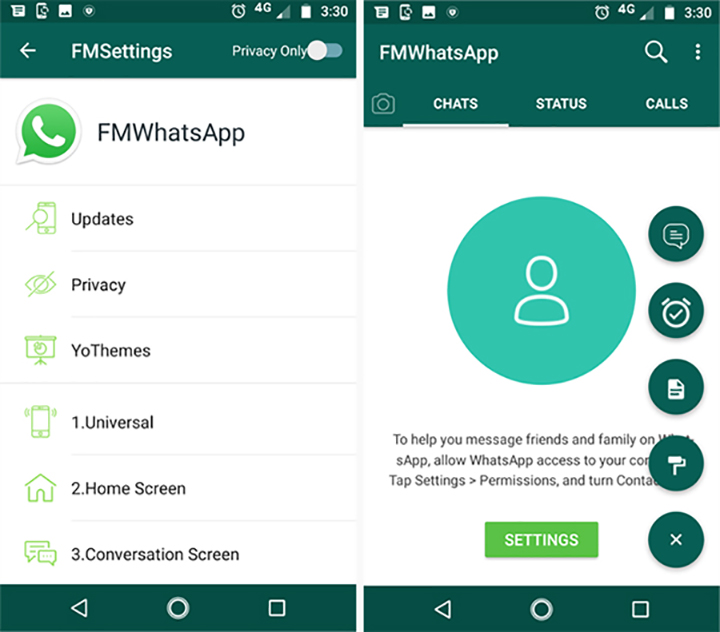
What Expand Chat Features Does FMWhatsApp Offer?
FMWhatsApp expands chat features by introducing enhancements such as:
- Auto-Reply and Scheduling, allowing users to automate replies and schedule messages for future delivery
- Increased File Sharing Limits, permitting users to share larger files compared to the original app
- Advanced Message Filtering, enabling users to categorize and prioritize messages with ease
- Enhanced Group Chat Management, providing more control over group conversations
- Support for More Media Files, allowing users to share a wider range of file types
- Ability to Send Messages to Unsaved Numbers, making it easier to communicate with new contacts
By exploring to FMMods > Auto Reply, users can set up automatic responses for various scenarios, while FMMods > Message Scheduler enables message scheduling. To utilize the increased file sharing limits, users can adjust the file size limit according to their needs by accessing FMMods > File Sharing.
How FM WhatsApp Managing Media and Storage?
FMWhatsApp offers superior control over media and storage management:
Media Auto-Download Settings
Customize how and when media files are automatically downloaded. Go to FMMods > Media Auto-Download and set preferences for different types of media, such as photos, videos, and audio files.
Storage Management
Monitor and manage storage usage more effectively with FMWhatsApp. Access FMMods > Storage Usage to view detailed information about how much space your media and chats are consuming.
What are the Advanced Security Features of FMWhatsApp?
FMWhatsApp provides additional security features to protect your conversations:
- App Lock: Add an extra layer of security by locking the FMWhatsApp app with a PIN, password, or fingerprint. Go to Privacy > App Lock to set up and customize this feature.
- Chat Backup and Restore: Ensure your chat history is safely backed up and easily restored. Use FMMods > Backup & Restore to create and manage backups of your chats and media.
FAQs
How do I install FMWhatsApp on my device?
To install FMWhatsApp, you need to download the APK file from a trusted source. Ensure that you enable installations from unknown sources in your device settings.
Are hidden features in FMWhatsApp safe to use?
Yes, the hidden features in FMWhatsApp are generally safe to use as long as you download the app from a reputable source.
Conclusion
Unlocking the hidden features of FMWhatsApp can significantly enhance your messaging experience, offering greater customization, privacy, and functionality. By exploring options such as advanced privacy settings, expanded chat features, and improved media management, you can use FMWhatsApp to better meet your needs. Remember to use these features responsibly and keep your app updated to enjoy a seamless and secure messaging experience. With FMWhatsApp's extensive range of tools at your disposal, you're well-equipped to make the most of this powerful messaging platform.