10 Tips to Make your Laptop Last Longer
By SaveDelete
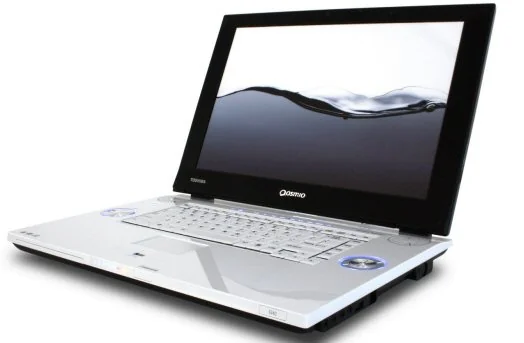
You want your machine to live as long as it possibly can,here are some of the advice on how to easily and cheaply make your laptop live longer.?
General tips.**
Two general tips offered are: DO NOT drink liquids near your computer, and DO NOT rest your laptop on a pillow or a bed, that could keep your laptop running a little bit longer, and just maybe save you some time and dough.
1. Be Careful Plugging In Your DC Jack : You need to be gentle when plugging in your computer. If excessive force is applied to the jack, the solder joints connecting the jack to the motherboard can crack.And don't apply too much force, don't use a cheap after-market charger. The more you use a laptop with a loose jack, the looser it becomes and the more you risk destroying both the charger and the motherboard.
 2. Clean Your Cooling System With Compressed Air :
You must have a bottle of compressed air and blow the dust out of your fan and heat sink once a month because Laptop heat sinks are very fine and get cloaked with dust easily. If you can't figure out how to open the case, call the manufacturer. Most help desks will be more than happy to tell you how to open the case for maintenance, even if your warranty or support plan is up.
NOTE :
Also make sure to use static-neutral compressed air. The most popular brand is probably Dust-Off.
2. Clean Your Cooling System With Compressed Air :
You must have a bottle of compressed air and blow the dust out of your fan and heat sink once a month because Laptop heat sinks are very fine and get cloaked with dust easily. If you can't figure out how to open the case, call the manufacturer. Most help desks will be more than happy to tell you how to open the case for maintenance, even if your warranty or support plan is up.
NOTE :
Also make sure to use static-neutral compressed air. The most popular brand is probably Dust-Off.
 3.cDon't Use Your Laptop In Bed :
If should always avoid using a laptop that's lying on a bed or sofa, then please do because When you put your laptop on soft material, you block the ventilation holes in the bottom and the laptop can't suck in air for cooling.
3.cDon't Use Your Laptop In Bed :
If should always avoid using a laptop that's lying on a bed or sofa, then please do because When you put your laptop on soft material, you block the ventilation holes in the bottom and the laptop can't suck in air for cooling.
 Laptop should be kept on a hard surface such as a table or computer mat and that there is space between the bottom of the computer and the surface so that air can travel under the computer.
4. Consider a Cooling Pad :
Avoid overheating at all times. The lower the temperature of your laptop, the longer it will live. Because the importance of keeping the laptop's temperature low is better instead of getting it overheated will be a huge cause of laptop failure.
Laptop should be kept on a hard surface such as a table or computer mat and that there is space between the bottom of the computer and the surface so that air can travel under the computer.
4. Consider a Cooling Pad :
Avoid overheating at all times. The lower the temperature of your laptop, the longer it will live. Because the importance of keeping the laptop's temperature low is better instead of getting it overheated will be a huge cause of laptop failure.
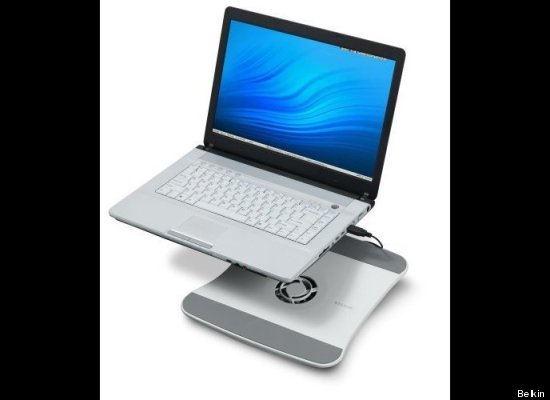 5. Get CCleaner, Use CCleaner :
5. Get CCleaner, Use CCleaner :
 Download CCleaner for Mac and PC. Every second you spend on your computer doing even simple things, the computer is working hard. That means it can get clogged with temporary files, history, cookies, etc. You can clean the computer and the registry with this very useful tool.
6. Don't Drink And Surf :
You should have any sort of liquids near your laptop.and Don't drink close to your computer, don't eat close to your computer. Even if you are careful in handling the liquid, yet it could seriously fry your electronics.
Download CCleaner for Mac and PC. Every second you spend on your computer doing even simple things, the computer is working hard. That means it can get clogged with temporary files, history, cookies, etc. You can clean the computer and the registry with this very useful tool.
6. Don't Drink And Surf :
You should have any sort of liquids near your laptop.and Don't drink close to your computer, don't eat close to your computer. Even if you are careful in handling the liquid, yet it could seriously fry your electronics.
 7. Manage Your Battery Life :
Drain the laptop's battery all the way occasionally, should be drained completely at least once a month. Don't keep the laptop charged all the time, as this can reduce battery life in the long run.
7. Manage Your Battery Life :
Drain the laptop's battery all the way occasionally, should be drained completely at least once a month. Don't keep the laptop charged all the time, as this can reduce battery life in the long run.
 8. Get Anti-Virus Software :
Fortunately, there are plenty of free anti-virus programs recommended by us, including:
- Microsoft Essentials. ("It's light, free, updated on a regular basis and just works," according to one of our repairmen.)
- Malwarebytes, a program for all the malware that's flying around.
- Spybot, for spyware protection.
- Avast.
- AVG Free.
8. Get Anti-Virus Software :
Fortunately, there are plenty of free anti-virus programs recommended by us, including:
- Microsoft Essentials. ("It's light, free, updated on a regular basis and just works," according to one of our repairmen.)
- Malwarebytes, a program for all the malware that's flying around.
- Spybot, for spyware protection.
- Avast.
- AVG Free.
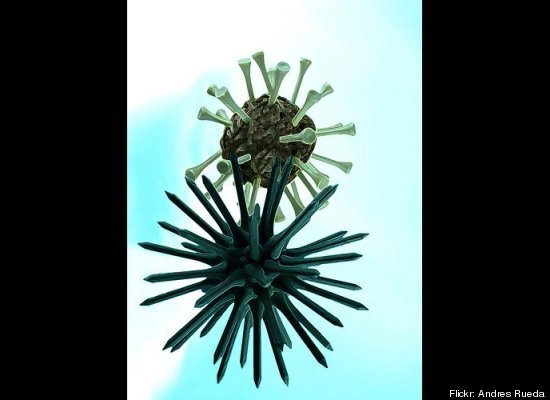 9. Download Those Windows Updates :
You should always update your window atleast, Once a week Microsoft releases updates to its operating system, and often those fixes are critical to your security. In Windows 7, simply click on "Start," type in "Windows Update" and click on the first result to be taken to the Windows Updater.
9. Download Those Windows Updates :
You should always update your window atleast, Once a week Microsoft releases updates to its operating system, and often those fixes are critical to your security. In Windows 7, simply click on "Start," type in "Windows Update" and click on the first result to be taken to the Windows Updater.
 10. Clean Your Screen Correctly :
You should take two tissues, one with a touch of H2O and one dry. Wipe your screen with the wet one and then the dry one, to clean completely and soak up any water drops on the screen. Even better, use only approved LCD cleaners to keep your screen shiny, new and scratch-free.
10. Clean Your Screen Correctly :
You should take two tissues, one with a touch of H2O and one dry. Wipe your screen with the wet one and then the dry one, to clean completely and soak up any water drops on the screen. Even better, use only approved LCD cleaners to keep your screen shiny, new and scratch-free.

 2. Clean Your Cooling System With Compressed Air :
You must have a bottle of compressed air and blow the dust out of your fan and heat sink once a month because Laptop heat sinks are very fine and get cloaked with dust easily. If you can't figure out how to open the case, call the manufacturer. Most help desks will be more than happy to tell you how to open the case for maintenance, even if your warranty or support plan is up.
NOTE :
Also make sure to use static-neutral compressed air. The most popular brand is probably Dust-Off.
2. Clean Your Cooling System With Compressed Air :
You must have a bottle of compressed air and blow the dust out of your fan and heat sink once a month because Laptop heat sinks are very fine and get cloaked with dust easily. If you can't figure out how to open the case, call the manufacturer. Most help desks will be more than happy to tell you how to open the case for maintenance, even if your warranty or support plan is up.
NOTE :
Also make sure to use static-neutral compressed air. The most popular brand is probably Dust-Off.
 3.cDon't Use Your Laptop In Bed :
If should always avoid using a laptop that's lying on a bed or sofa, then please do because When you put your laptop on soft material, you block the ventilation holes in the bottom and the laptop can't suck in air for cooling.
3.cDon't Use Your Laptop In Bed :
If should always avoid using a laptop that's lying on a bed or sofa, then please do because When you put your laptop on soft material, you block the ventilation holes in the bottom and the laptop can't suck in air for cooling.
 Laptop should be kept on a hard surface such as a table or computer mat and that there is space between the bottom of the computer and the surface so that air can travel under the computer.
4. Consider a Cooling Pad :
Avoid overheating at all times. The lower the temperature of your laptop, the longer it will live. Because the importance of keeping the laptop's temperature low is better instead of getting it overheated will be a huge cause of laptop failure.
Laptop should be kept on a hard surface such as a table or computer mat and that there is space between the bottom of the computer and the surface so that air can travel under the computer.
4. Consider a Cooling Pad :
Avoid overheating at all times. The lower the temperature of your laptop, the longer it will live. Because the importance of keeping the laptop's temperature low is better instead of getting it overheated will be a huge cause of laptop failure.
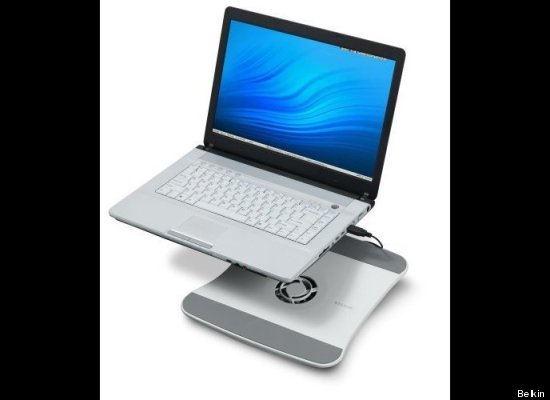 5. Get CCleaner, Use CCleaner :
5. Get CCleaner, Use CCleaner :
 Download CCleaner for Mac and PC. Every second you spend on your computer doing even simple things, the computer is working hard. That means it can get clogged with temporary files, history, cookies, etc. You can clean the computer and the registry with this very useful tool.
6. Don't Drink And Surf :
You should have any sort of liquids near your laptop.and Don't drink close to your computer, don't eat close to your computer. Even if you are careful in handling the liquid, yet it could seriously fry your electronics.
Download CCleaner for Mac and PC. Every second you spend on your computer doing even simple things, the computer is working hard. That means it can get clogged with temporary files, history, cookies, etc. You can clean the computer and the registry with this very useful tool.
6. Don't Drink And Surf :
You should have any sort of liquids near your laptop.and Don't drink close to your computer, don't eat close to your computer. Even if you are careful in handling the liquid, yet it could seriously fry your electronics.
 7. Manage Your Battery Life :
Drain the laptop's battery all the way occasionally, should be drained completely at least once a month. Don't keep the laptop charged all the time, as this can reduce battery life in the long run.
7. Manage Your Battery Life :
Drain the laptop's battery all the way occasionally, should be drained completely at least once a month. Don't keep the laptop charged all the time, as this can reduce battery life in the long run.
 8. Get Anti-Virus Software :
Fortunately, there are plenty of free anti-virus programs recommended by us, including:
- Microsoft Essentials. ("It's light, free, updated on a regular basis and just works," according to one of our repairmen.)
- Malwarebytes, a program for all the malware that's flying around.
- Spybot, for spyware protection.
- Avast.
- AVG Free.
8. Get Anti-Virus Software :
Fortunately, there are plenty of free anti-virus programs recommended by us, including:
- Microsoft Essentials. ("It's light, free, updated on a regular basis and just works," according to one of our repairmen.)
- Malwarebytes, a program for all the malware that's flying around.
- Spybot, for spyware protection.
- Avast.
- AVG Free.
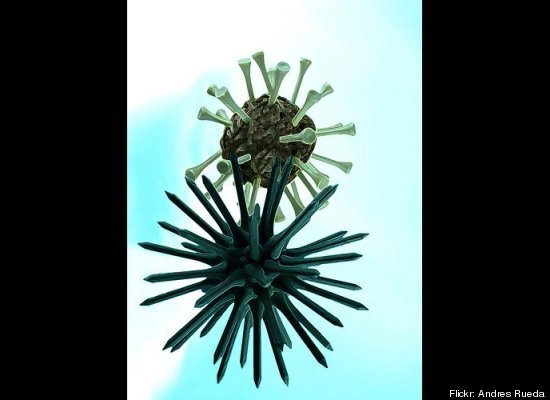 9. Download Those Windows Updates :
You should always update your window atleast, Once a week Microsoft releases updates to its operating system, and often those fixes are critical to your security. In Windows 7, simply click on "Start," type in "Windows Update" and click on the first result to be taken to the Windows Updater.
9. Download Those Windows Updates :
You should always update your window atleast, Once a week Microsoft releases updates to its operating system, and often those fixes are critical to your security. In Windows 7, simply click on "Start," type in "Windows Update" and click on the first result to be taken to the Windows Updater.
 10. Clean Your Screen Correctly :
You should take two tissues, one with a touch of H2O and one dry. Wipe your screen with the wet one and then the dry one, to clean completely and soak up any water drops on the screen. Even better, use only approved LCD cleaners to keep your screen shiny, new and scratch-free.
10. Clean Your Screen Correctly :
You should take two tissues, one with a touch of H2O and one dry. Wipe your screen with the wet one and then the dry one, to clean completely and soak up any water drops on the screen. Even better, use only approved LCD cleaners to keep your screen shiny, new and scratch-free.
