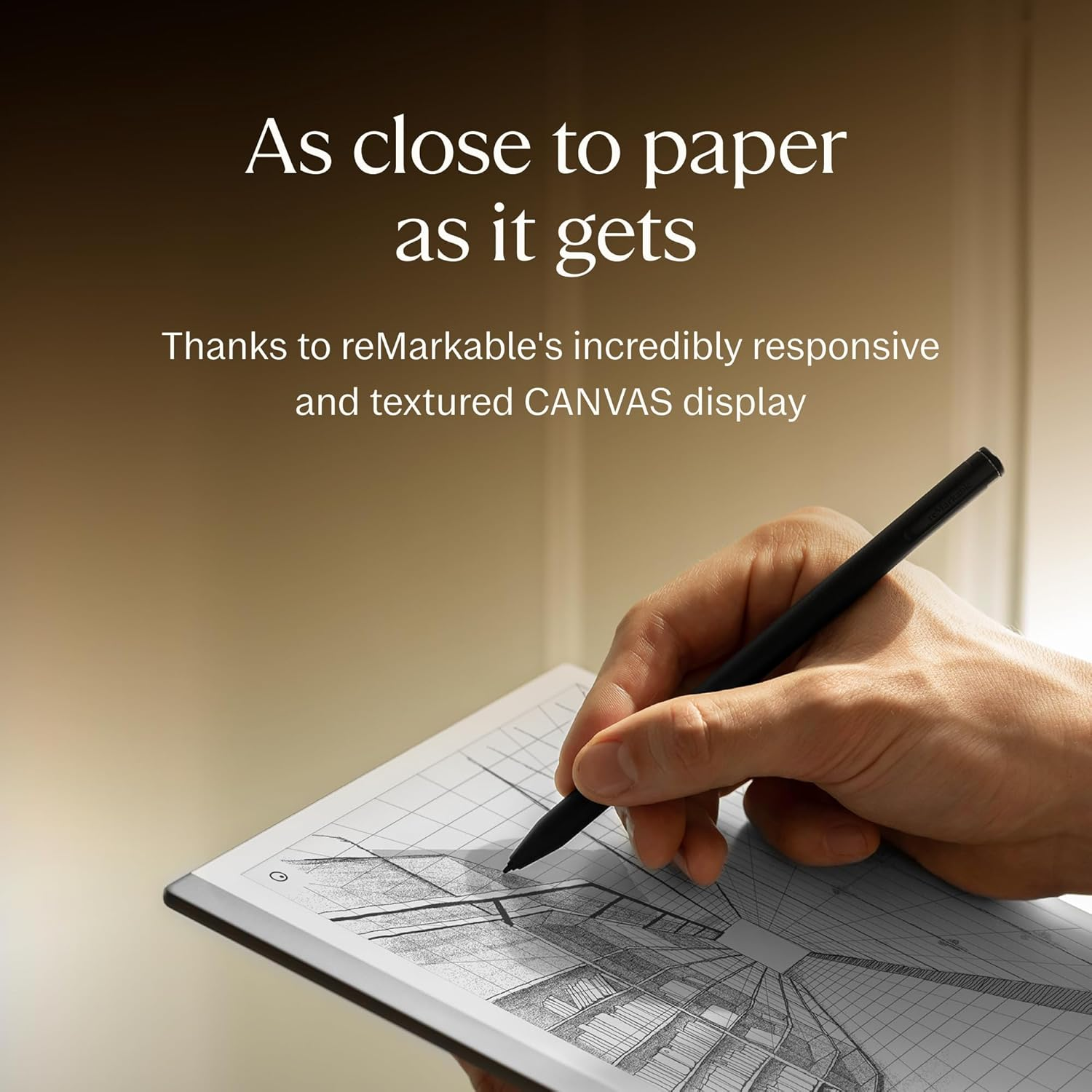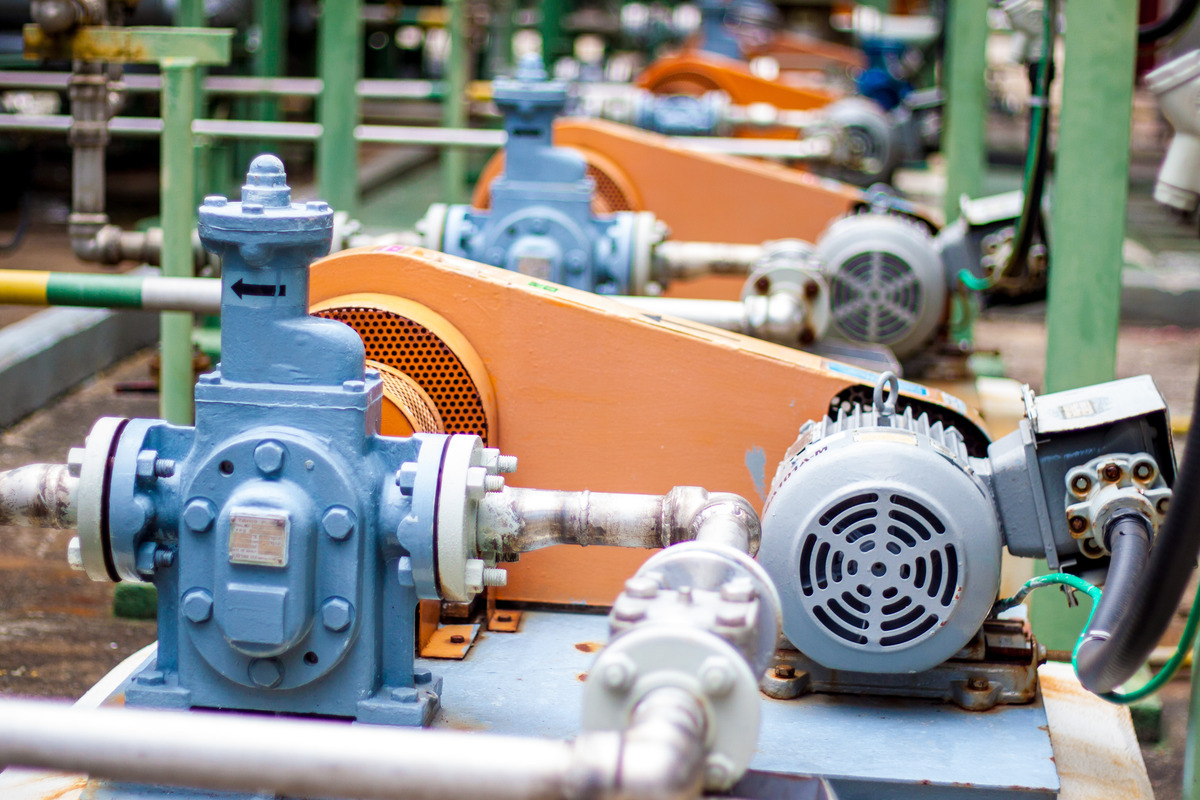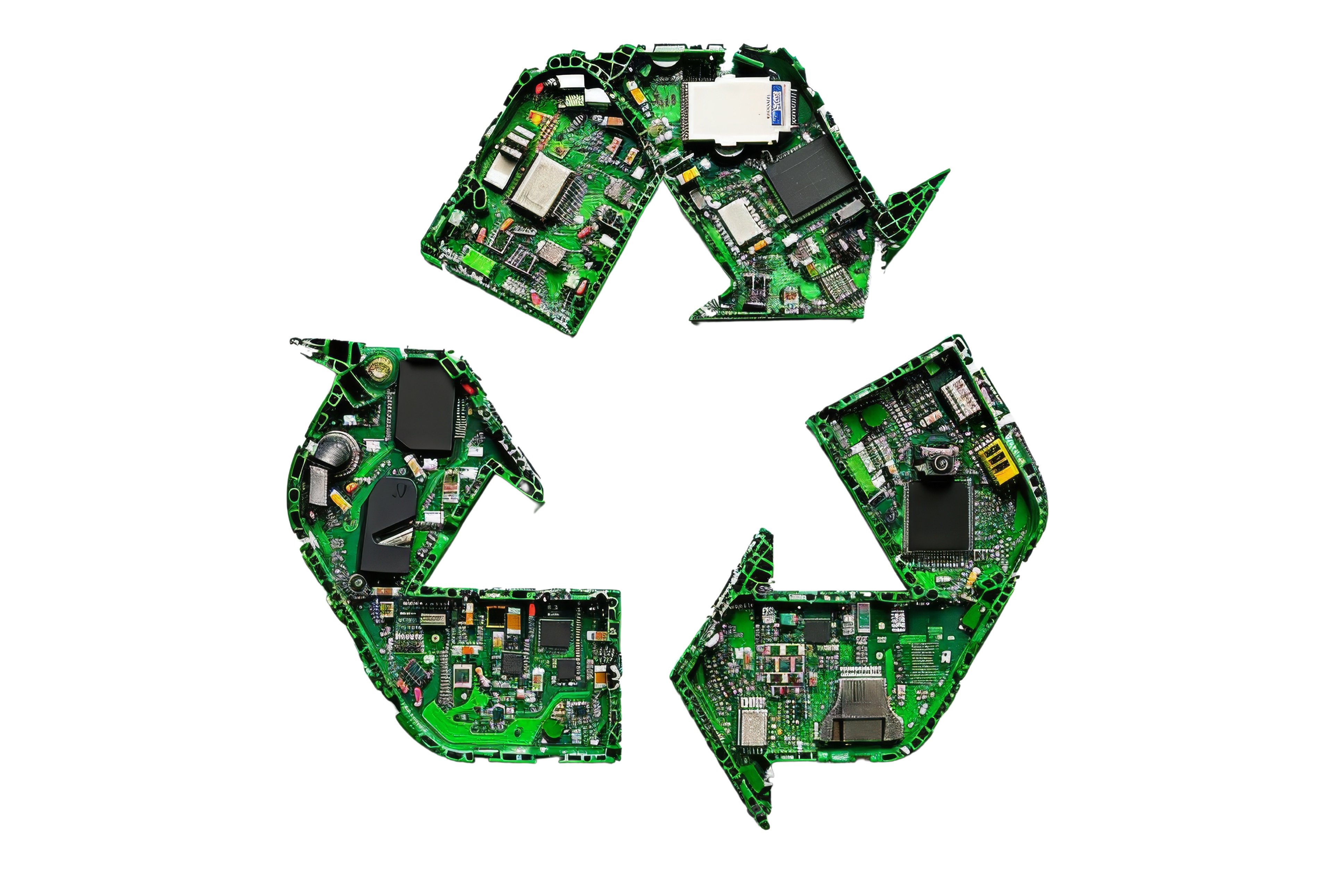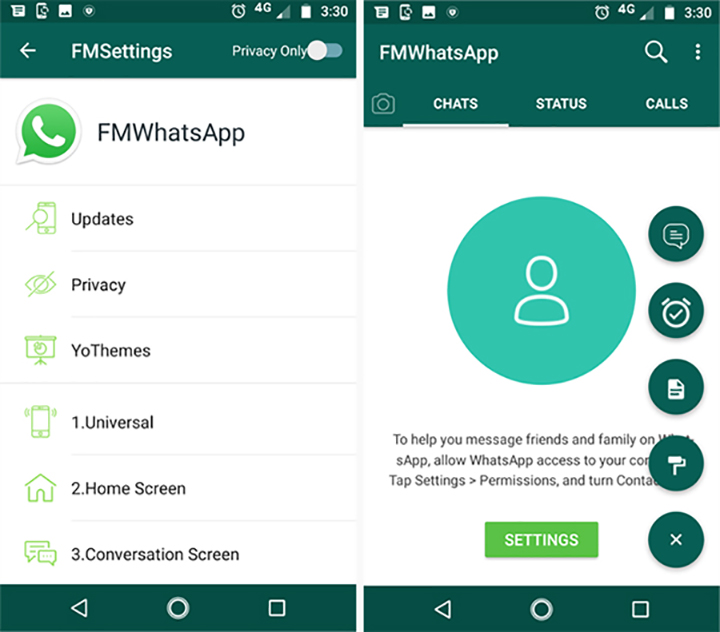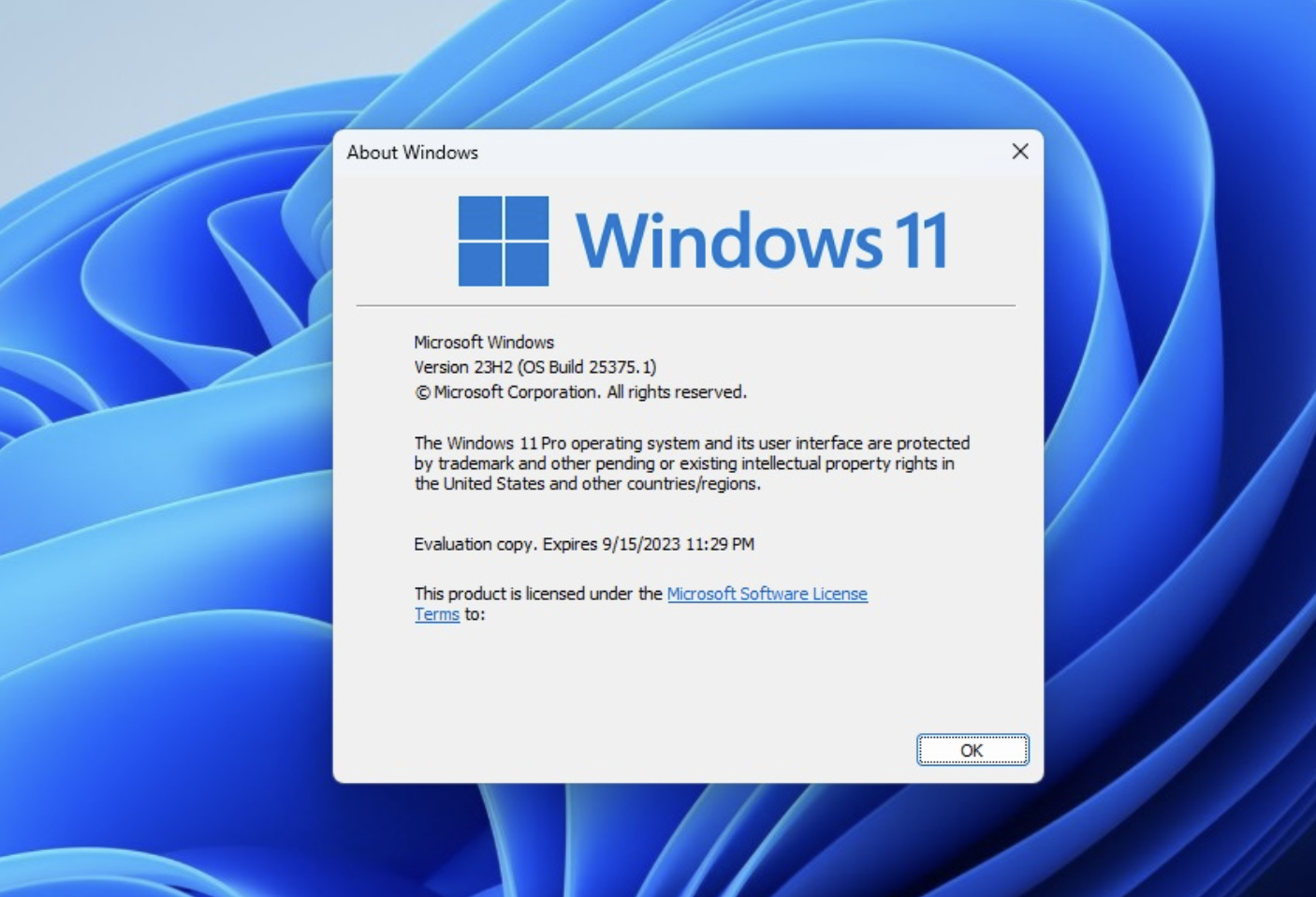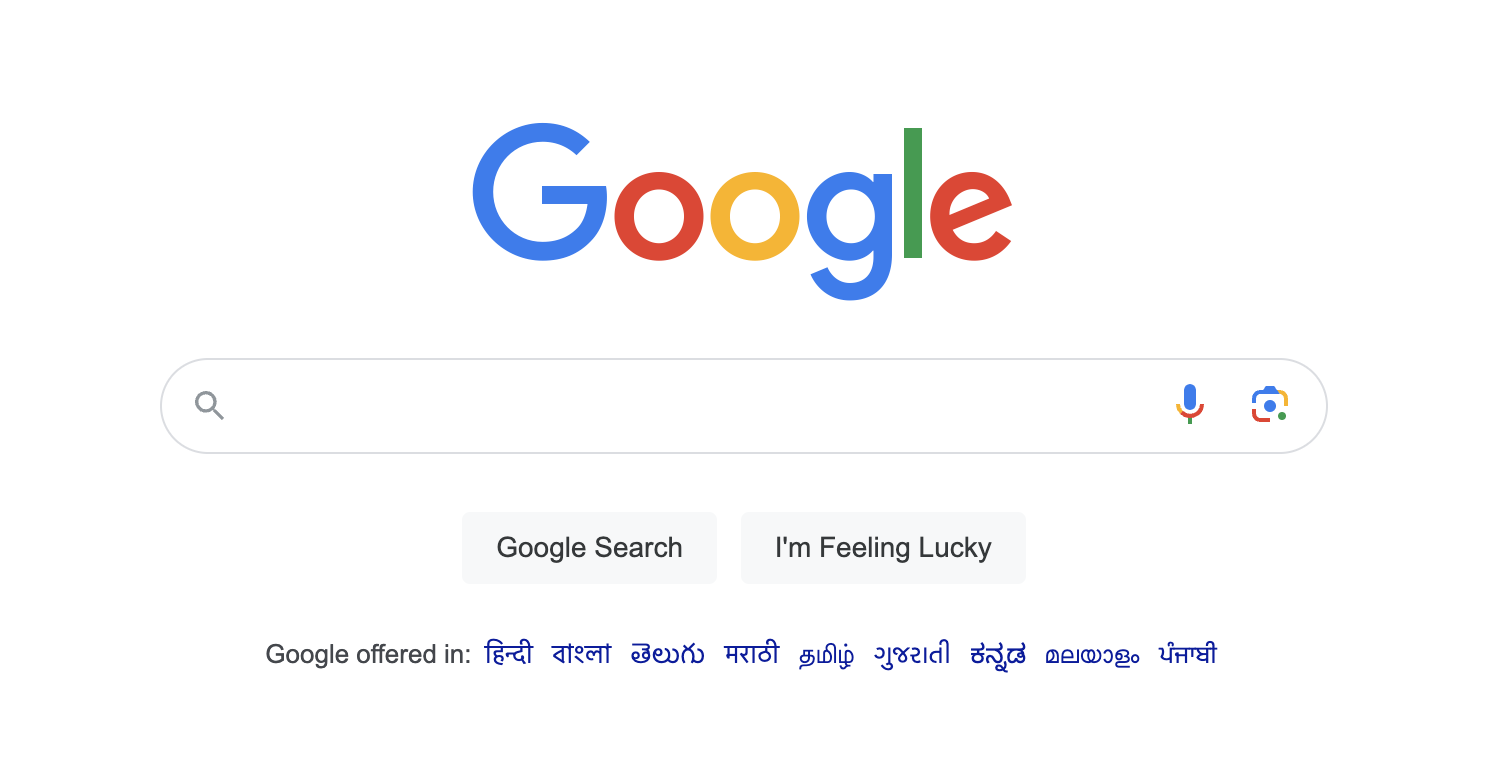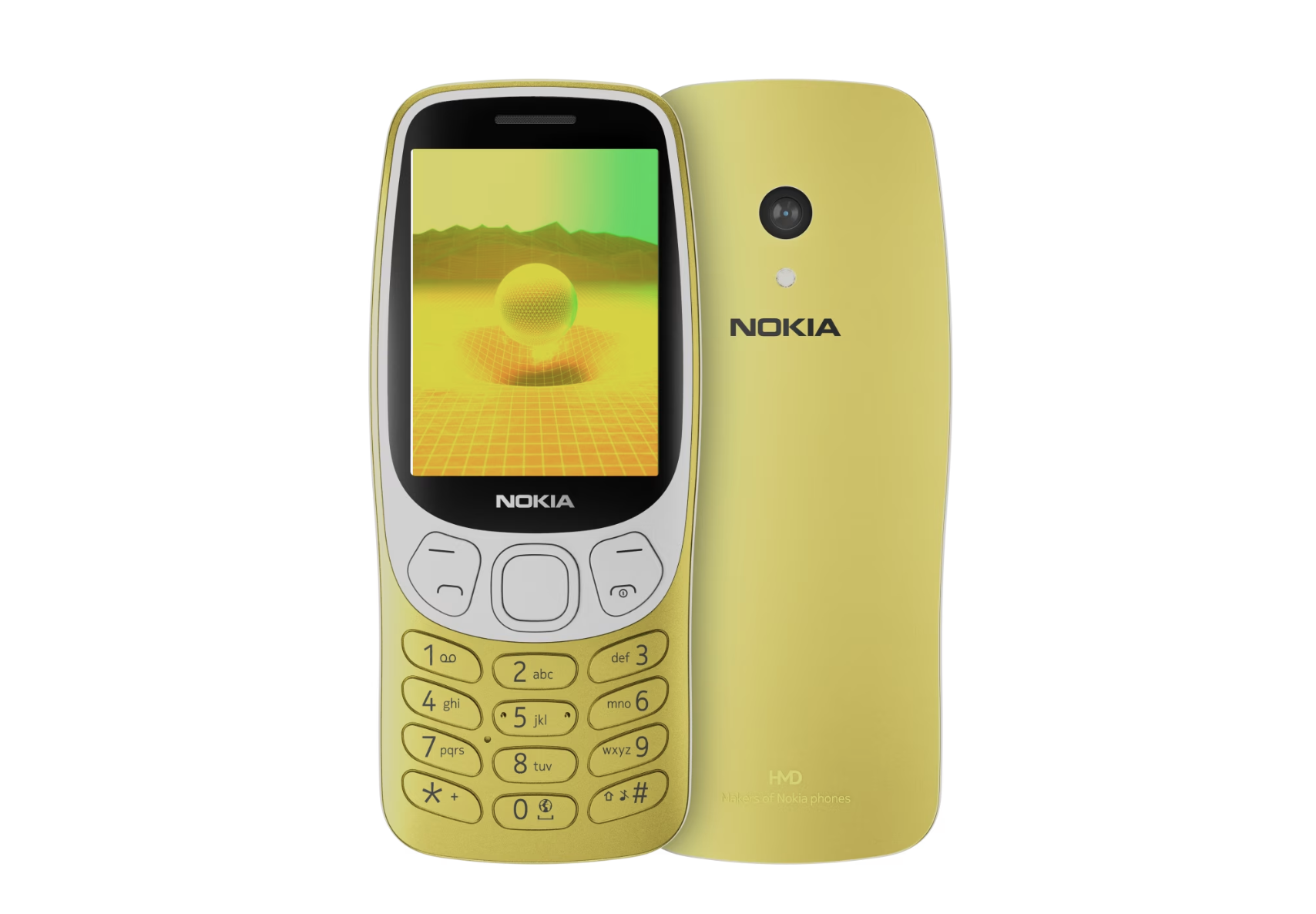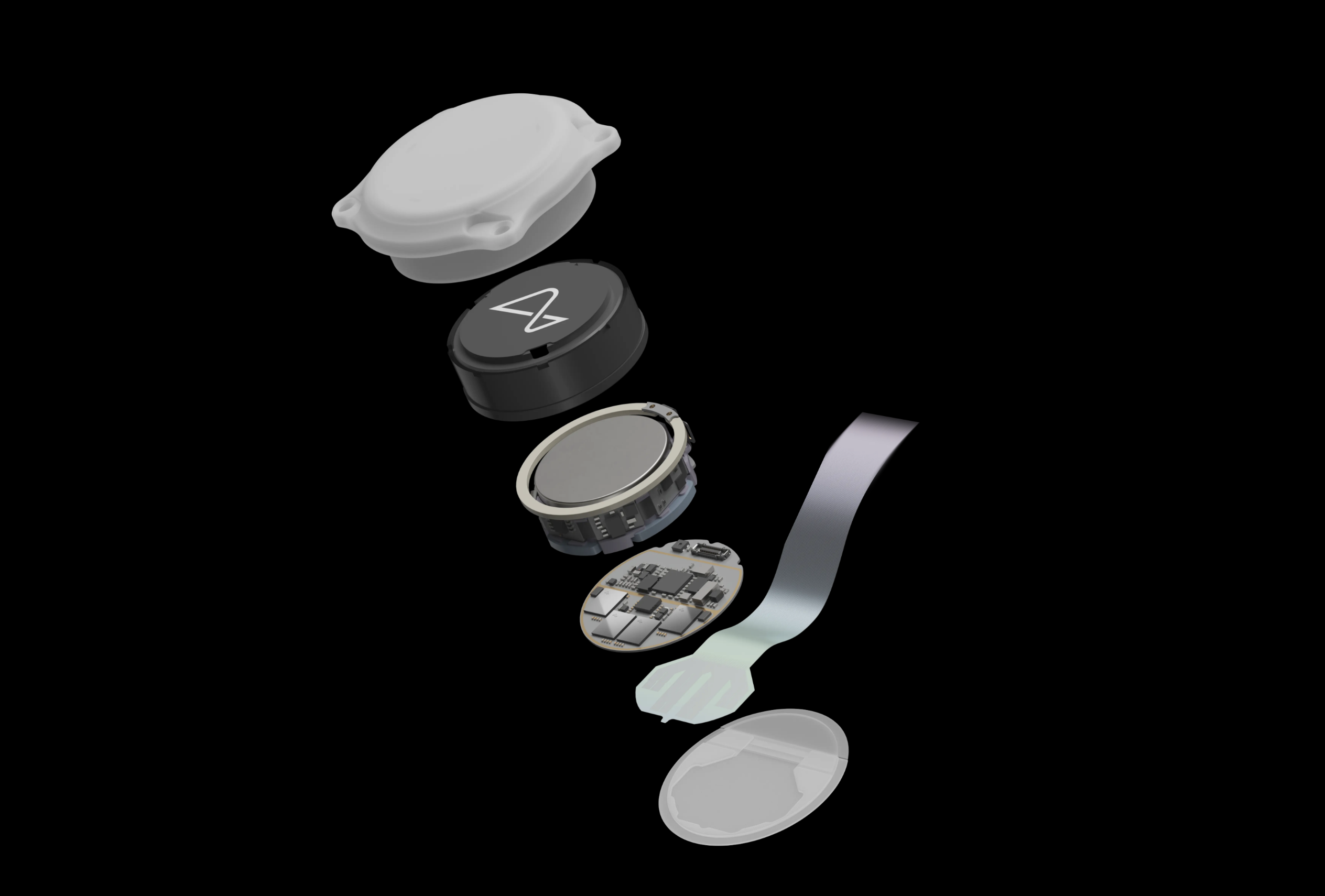In today’s fast-changing digital world, automation testing has become a cornerstone for providing solid and efficient software solutions. It allows developers to simplify repeated testing processes, save time, and improve accuracy, ensuring high-quality applications are given to end users. When it comes to automation tools, one name stands out: Selenium WebDriver. So, what is Selenium WebDriver, and why is it so important? In this blog, I will explore all the aspects, features, benefits, and its use in the world of test automation with Selenium Webdriver.
Selenium is a suite of tools that automate browsing web applications, and its core component is the Selenium WebDriver. It helps you do that by creating a flexible and powerful mechanism for automating browsers to test web apps. By testing applications in different settings, it makes for a better testing process as it casts applications in real-world user encounters to confirm their speed, usefulness, and stability.
What is Selenium?
Before you actually get around to understanding the part about understanding Selenium WebDriver, you first need to become familiar with what is Selenium, the basics about Selenium and its core components. It is an open-source framework to automate web browsers. It is one of the most commonly used test tools.
The Selenium suite consists of four key components, each responding to different testing requirements:
- Selenium IDE: This is a simple browser extension that records and playbacks user interactions. The thing is, it’s perfect for newbies as well as for making quick, small-scale tests without needing any code understanding.
- Selenium RC (Remote Control): It’s the predecessor to Selenium WebDriver and has the ability to automate a browser by putting JavaScript in the pages. But it is since retired.
- Selenium WebDriver: This is the most powerful and most widely used component of the Selenium suite, aimed at stable and scalable test automation.
- Selenium Grid: Mainly used to run tests over many machines and many browsers in parallel, which makes it great for large-scale projects.
People always try to find faster, easier, and most flexible means of achieving their goals, and in this domain, Selenium WebDriver is one of the fastest in speed, most independent in terms of freedom, and it is connected to modern technologies, so it is an indispensable tool for someone who wants automation testing.
What is Selenium WebDriver?
Selenium WebDriver is an open-source tool that lets developers and testers test browser interactions with accuracy. Unlike its predecessor, Selenium RC, WebDriver works directly with the browser using its native automation support. This direct contact allows faster performance, better dependability, and more accurate testing.
WebDriver is flexible, allowing multiple computer languages, such as Java, Python, C#, Ruby, and JavaScript, and giving interaction with all major web platforms like Chrome, Firefox, Safari, Edge, and Opera. It can also run on different running platforms, including Windows, macOS, and Linux.
For example, testers can write a script in Python to mimic a user filling out a form, sending it, and checking the results. Selenium WebDriver performs these steps just as a manual user would, ensuring real-world testing scenarios are correctly copied.
Key Features of Selenium WebDriver
Cross-Browser Compatibility
One of the standout benefits of Selenium WebDriver is its ability to work smoothly across different web browsers. Whether your users are looking through Chrome, Firefox, Safari, or Edge, Selenium ensures your application acts seamlessly across all platforms.
This feature is particularly useful for companies and individuals seeking a diverse audience, as it removes the need to build different tests for each browser.
Programming Language Flexibility
Selenium WebDriver supports several computer languages, making it available to a broad range of workers and testers. Here’s a better look at its accepted languages:
- Java: Highly popular among Selenium users due to its wide tool support and strong community.
- Python: Favored for its ease and readability, making it an excellent choice for newbies.
- C#: Ideal for developers working in.NET systems.
- JavaScript: Gaining ground in the automatic testing community due to its broad use in web development.
This freedom enables teams to use the tools and languages they are most comfortable with, greatly improving productivity.
Platform Independence
WebDriver is built to work across different operating systems, providing stability regardless of the development or testing environment. Teams can easily run test cases on Windows, macOS, or Linux without changing their scripts.
Headless Browser Testing
Selenium WebDriver allows headless browsers, allowing tests to run without displaying a graphical user interface (GUI). This tool is great for:
- CI/CD Pipelines: Speeding up automated tests in continuous integration and release processes.
- Resource-Constrained Environments: Reducing system resource usage while running tests.
Dynamic Content Handling
Modern web apps rely heavily on dynamic content that changes without page reloads, such as AJAX-based features or auto-refreshing panels. Selenium WebDriver’s ability to handle changing parts through techniques like explicit waits, implicit waits, and fluid waits makes it a useful tool for testing these apps.
Scalability with Selenium Grid
When paired with Selenium Grid, WebDriver allows parallel testing across various browsers, OS systems, and computers. This flexibility is important for big projects where reducing test run time is key.
Accessibility Testing Support
Selenium WebDriver can help in determining the conformance of Web applications to accessibility standards by integrating with tools like Axe or aXe-core. This helps to guarantee the application is useful for the differently abled and passes baseline criteria such as the WCAG, or Web Content Accessibility Guidelines.
Integration with Other Tools
Selenium WebDriver works smoothly with a range of third-party tools, improving its functionality:
- Testing Frameworks: TestNG and JUnit for organizing test cases and producing results.
- Build Tools: Maven and Gradle for project dependency management and build automation.
- CI/CD Platforms: Jenkins, GitLab CI, and GitHub Actions for continuous development and delivery.
Benefits of Selenium WebDriver
Cost Efficiency
Being open-source, Selenium WebDriver removes licensing costs, making it available to businesses of all kinds. Even startups with limited funds can leverage its powers to ensure quality testing.
Enhanced Accuracy and Speed
Unlike manual testing, which is prone to manual error, Selenium WebDriver runs scripts with exact accuracy. Its direct browser connection ensures tests run faster, providing quick feedback to writers.
Comprehensive Test Coverage
From functional and failure testing to end-to-end and performance testing, Selenium WebDriver caters to a wide range of testing needs. This flexibility ensures that every element of a web application is fully examined.
Strong Community Support
With a huge and busy user group, Selenium WebDriver benefits from ongoing changes, a wealth of lessons, and extensive community-driven tools. Beginners and pros alike can find answers to problems through groups, blogs, and government documents.
Future-Proof Testing
As computers and web platforms change, Selenium WebDriver continues to adapt. Its constant changes guarantee compatibility with the latest browser versions and web standards.
Challenges of Selenium WebDriver
While Selenium WebDriver is a powerful tool, it has some limitations:
Learning Curve
For those new to computing, learning Selenium WebDriver can be difficult. Writing successful scripts takes a good knowledge of code and testing concepts.
No Built-In Reporting
Unlike paid tools, Selenium WebDriver does not provide native reporting features. Testers must combine it with frameworks or tools to create complete test results.
Browser Driver Management
Each browser needs its own driver (e.g., ChromeDriver, GeckoDriver). Managing these drivers and keeping them up-to-date can be difficult, especially in big teams.
Handling Dynamic Elements
Dealing with frequently changing web parts or locators takes advanced coding methods, which can be time-consuming.
Limited to Web Applications
Selenium WebDriver is especially built for web application testing and cannot be used for desktop or mobile app testing without adding extra tools like Appium.
To overcome these challenges, you can also use LambdaTest. It is an AI-based test orchestration and execution platform that allows you to perform manual and automated testing of your web applications.LambdaTest makes running tests easier and faster by using the cloud-based Selenium Grid, having built-in reports and analytics, and supporting many browsers, devices, and platforms. Because of this, it is a great way to get around the problems with Selenium WebDriver.
Best Practices for Using Selenium WebDriver
- Adopt the Page Object Model (POM): This design technique helps order test scripts, making them more clear, useful, and stable.
- Implement Wait Mechanisms: Use implicit and explicit waits to handle delays caused by changeable elements, providing more accurate test performance.
- Leverage Parallel Testing: Use Selenium Grid to run tests simultaneously across various locations, lowering total processing time.
- Integrate with CI/CD Pipelines: Incorporate Selenium WebDriver into CI/CD processes for automatic and ongoing testing.
- Utilize Version Control: Use Git or similar tools to work on test scripts and keep a log of changes.
- AI and ML Integration: Use AI and machine learning tools to make test scripts more stable and effective.
Conclusion
Selenium WebDriver has transformed web application testing by offering a powerful, flexible, and fast way to handle browser interactions. By knowing what Selenium WebDriver is and maximizing its powers, teams can ensure their applications offer smooth user experiences across all devices.
Its flexibility, cost-effectiveness, and ability to combine with current tools make it an important component of any automation plan. While it comes with some challenges, sticking to best practices and engaging community support can help teams realize their potential.
Selenium WebDriver continues to grow alongside web technologies, ensuring its usefulness as a cornerstone of modern automation testing. Whether you’re just starting your automation journey or looking to improve your testing processes, Selenium WebDriver is a tool you can rely on for success.